Storagetek library console, Introduction, Sl console modes – Sun Microsystems StorageTek Modular Library System SL500 User Manual
Page 59: Chapter 2, “stora, Chapter 2, “storagetek library console, Sl console modes 2, Storagetek library console” on
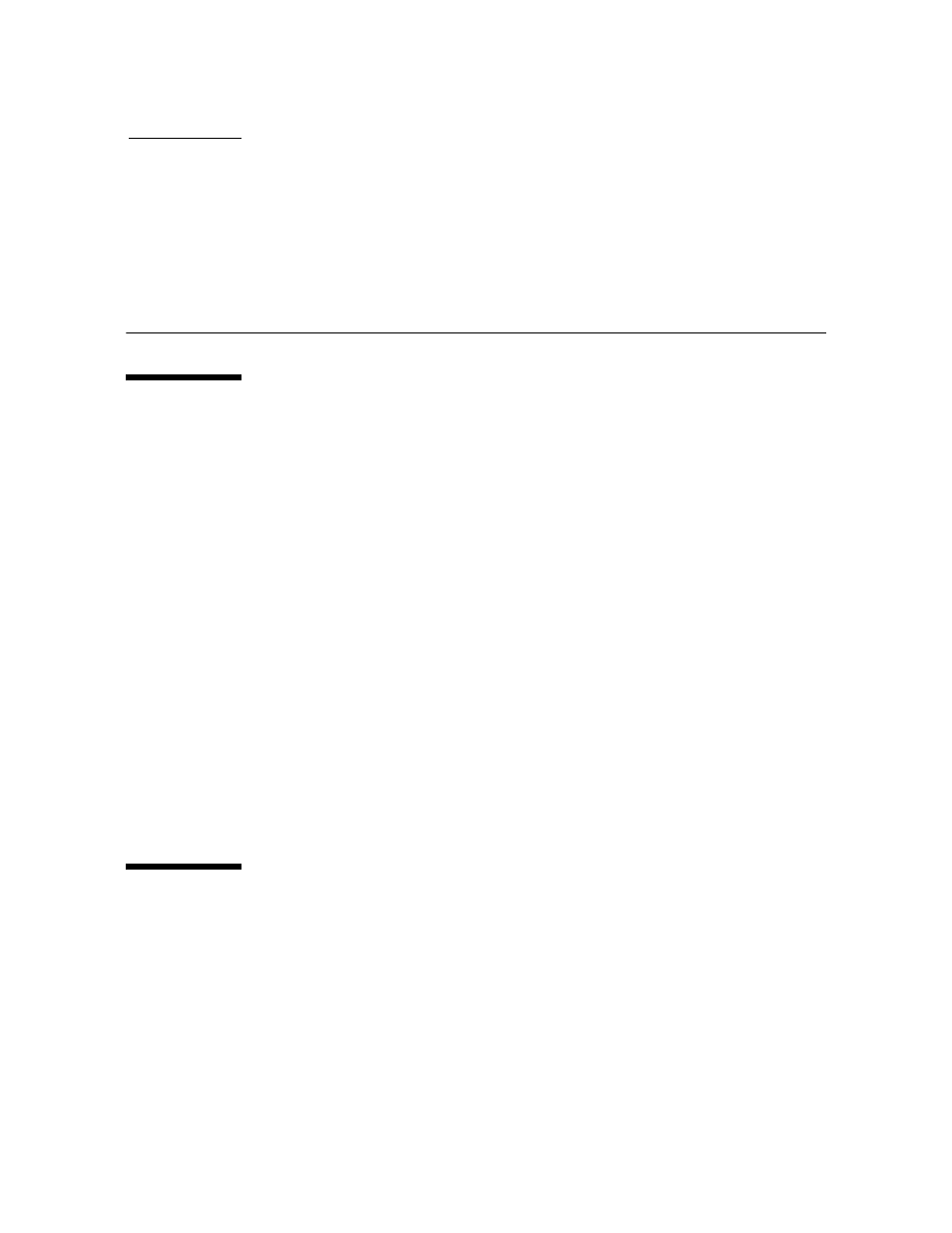
96116 • Revision: KA
27
CH APT ER
2
StorageTek Library Console
Introduction
The StorageTek Library Console (SL Console) is a Java-based software application that
provides a graphical user interface (GUI) for monitoring and managing the StorageTek
library.
Following are some of the activities you can perform with the SL Console:
■
Manage available library storage capacity
■
Manage and configure library partitions (optional feature)
■
View and modify status and properties of the library and associated devices (drives,
CAP, robots, and elevators)
■
Perform an audit on all or part of the library
■
Perform a self-test on the library or an associated device
■
Perform a diagnostic move (exercise a robot)
■
Locate a cartridge
■
Move a cartridge from one location to another
■
Display library event logs
■
Display error explanations
■
Download new library firmware while the library is in operation
■
Display context-sensitive help
SL Console Modes
Depending on your needs, you can run the SL Console in any of the following modes.
For details and procedures, see:
■
“Local Operator Panel” on page 33
■
“Standalone SL Console” on page 35
■
“Web-launched SL Console” on page 42
