Display a library report, Display a library report 74 – Sun Microsystems StorageTek Modular Library System SL500 User Manual
Page 106
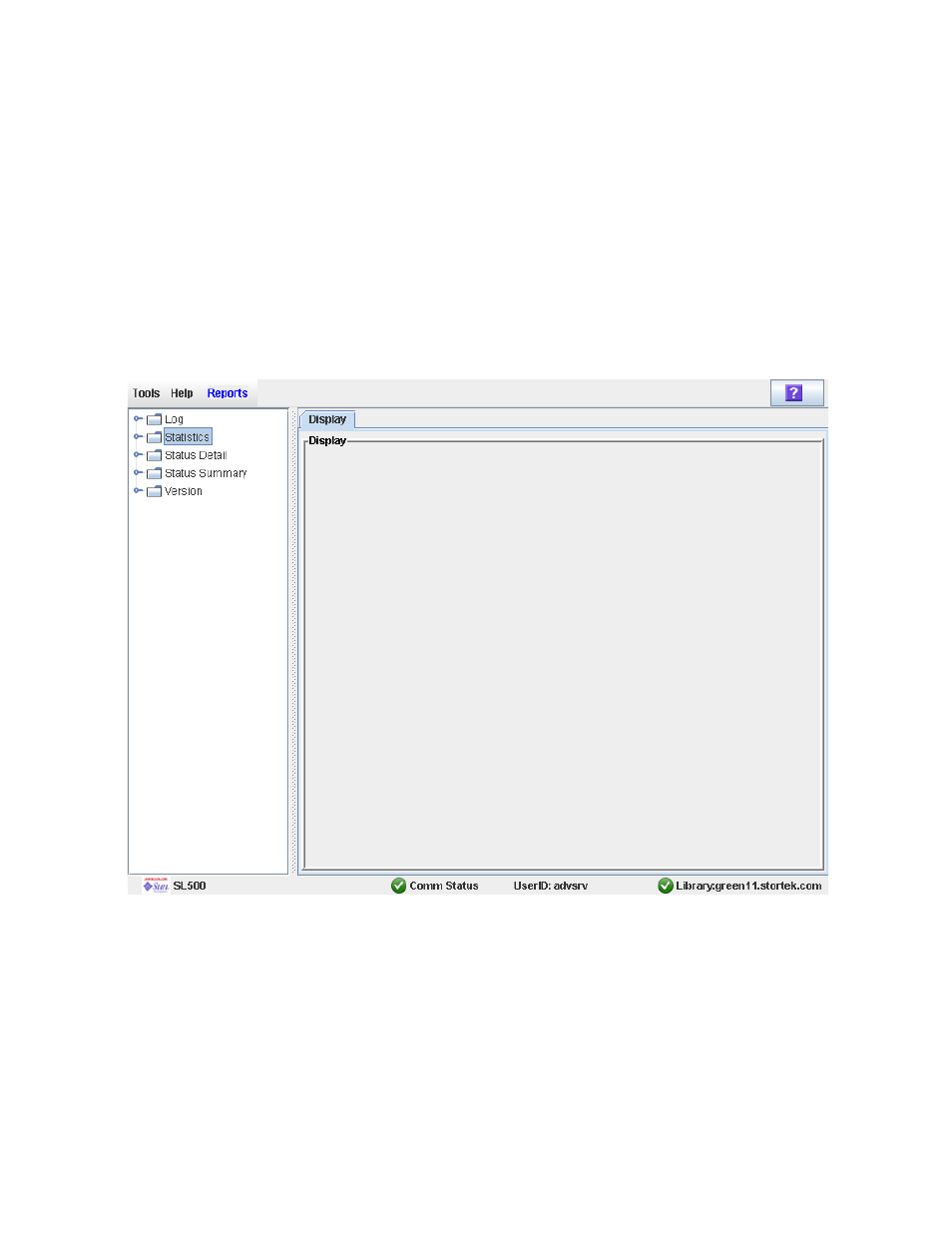
Library Management Tasks
74 SL500 User’s Guide • July 2008
Revision: KA • 96116
▼
Display a Library Report
Use this procedure to display library reports available from the Tools > Reports menu.
Additionally, if you want to search the report data or save it to a file, see the following
procedures:
■
“Search a Library Report” on page 76
■
“Save Library Report Data to a File” on page 78
Additional reports are available from the following menus:
■
Tools > Partitions
1. Select Tools > Reports.
The reports Display screen appears. All library report options are listed in the
navigation bar.
2. In the navigation bar, expand a report category to see the report options.
3. Click the report you want to display.
