Sun Microsystems StorageTek Modular Library System SL500 User Manual
Page 397
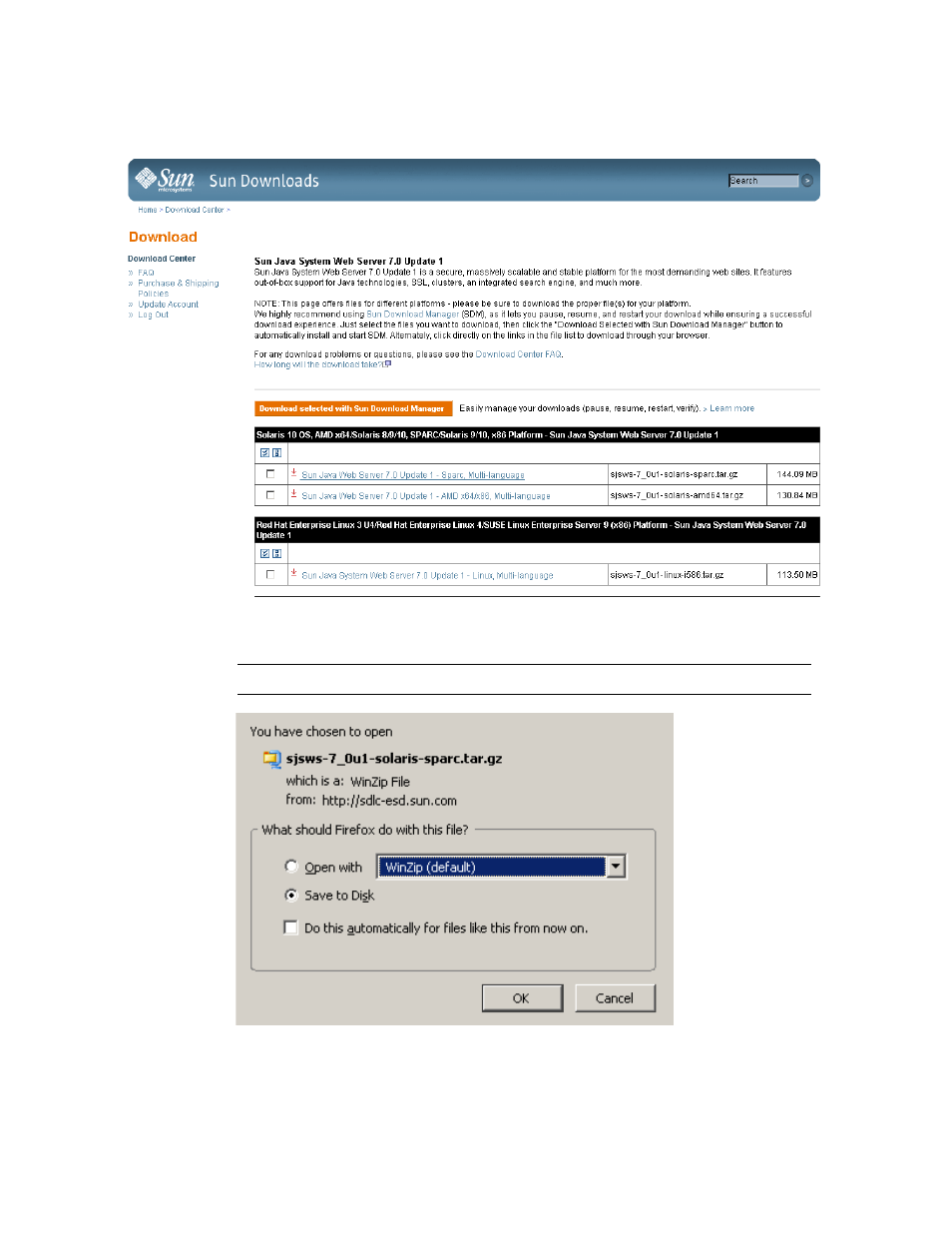
Server Installation and Management
96116 • Revision: KA
Appendix C Web-launched SL Console Server 365
■
Click the Sun Java System Web Server link that corresponds to your server
platform.
6. In the popup, click Save to Disk, to save the compressed archive file to a directory of
your choice, and click OK.
Note –
This process may take several minutes.
7. Use the appropriate extraction utility (for example, gunzip, pkunzip) to extract the
Sun Java System Web Server files to a directory of your choice.
