Port control, Access control, Access control 300 – Sun Microsystems StorageTek Modular Library System SL500 User Manual
Page 332
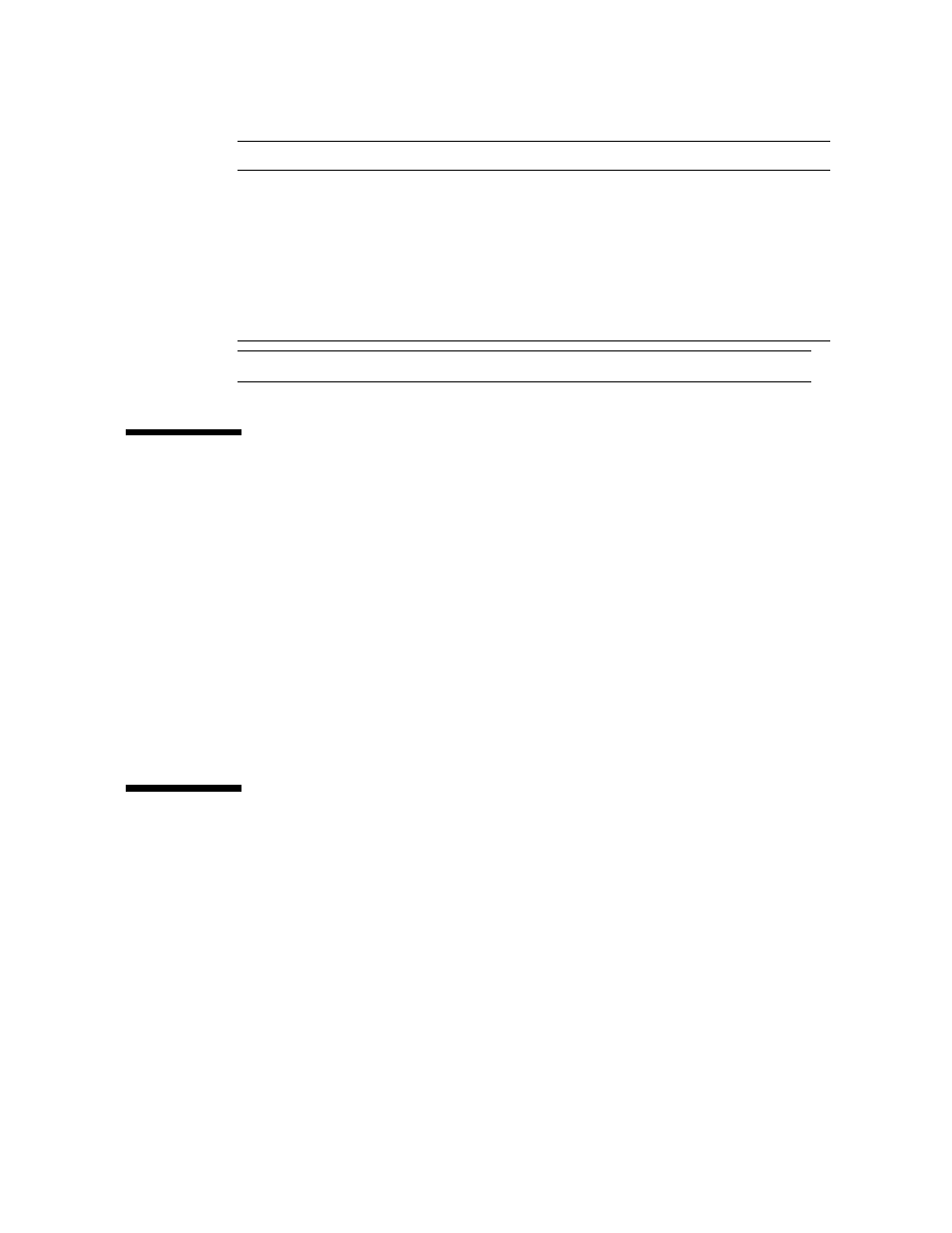
Port Control
300 SL500 User’s Guide • July 2008
Revision: KA • 96116
Trap or notification levels available at this time are listed in the table below:
Note –
You can also set combinations of trap levels. For example, "1,2", "1,11", "1,2,11".
Port Control
Typically, SNMP uses user datagram protocol (UDP) ports:
■
61 for the agent
■
62 for the manager
UDP like TCP, runs on top of IP networks and is one of the core protocols in the
Internet protocol suite. UDP allows network-based devices to send short messages
faster and more efficiently for many lightweight and time-sensitive applications.
The basic protocol for communications between manager and agent is:
■
The manager can send requests from any available port to the agent at port 161. The
agent then responds to that source port, to the requesting manager.
■
The agent generates traps or notifications and sends them from any available port to
the manager at port 162.
Access Control
SNMPV2c community strings are capable of providing a form of access control in
SNMP. Because of this, the Sun StorageTek embedded agent will not allow community
strings to make changes to the library’s configuration.
The MIB file can be retrieved with either SNMPv2c or SNMPv3; however, because
SNMPv3 provides encryption capabilities and a stronger user identification, library
properties can be changed only with the SNMPv3 set command.
Using an administrative password also provides access control and authorization for
set command operations.
Traps, however, can be sent to recipients using either SNMPv2c or SNMPv3 by adding
entries to the Trap Recipient List.
Trap Level
Number
Description
Error
1
Error/System Log entries. Errors critical to library operation.
For example, Device inoperable: refers to the entire system.
Failure of a redundant component is not a Category 1.
Warning
2
Warning Log entries. Conditions that require attention. For
example, Device degraded: Refers to recoverable failures that
may allow the system to remain in use, but only in a
degraded mode.
11
11
SNMP Agent Start Up
