Sun Microsystems StorageTek Modular Library System SL500 User Manual
Page 126
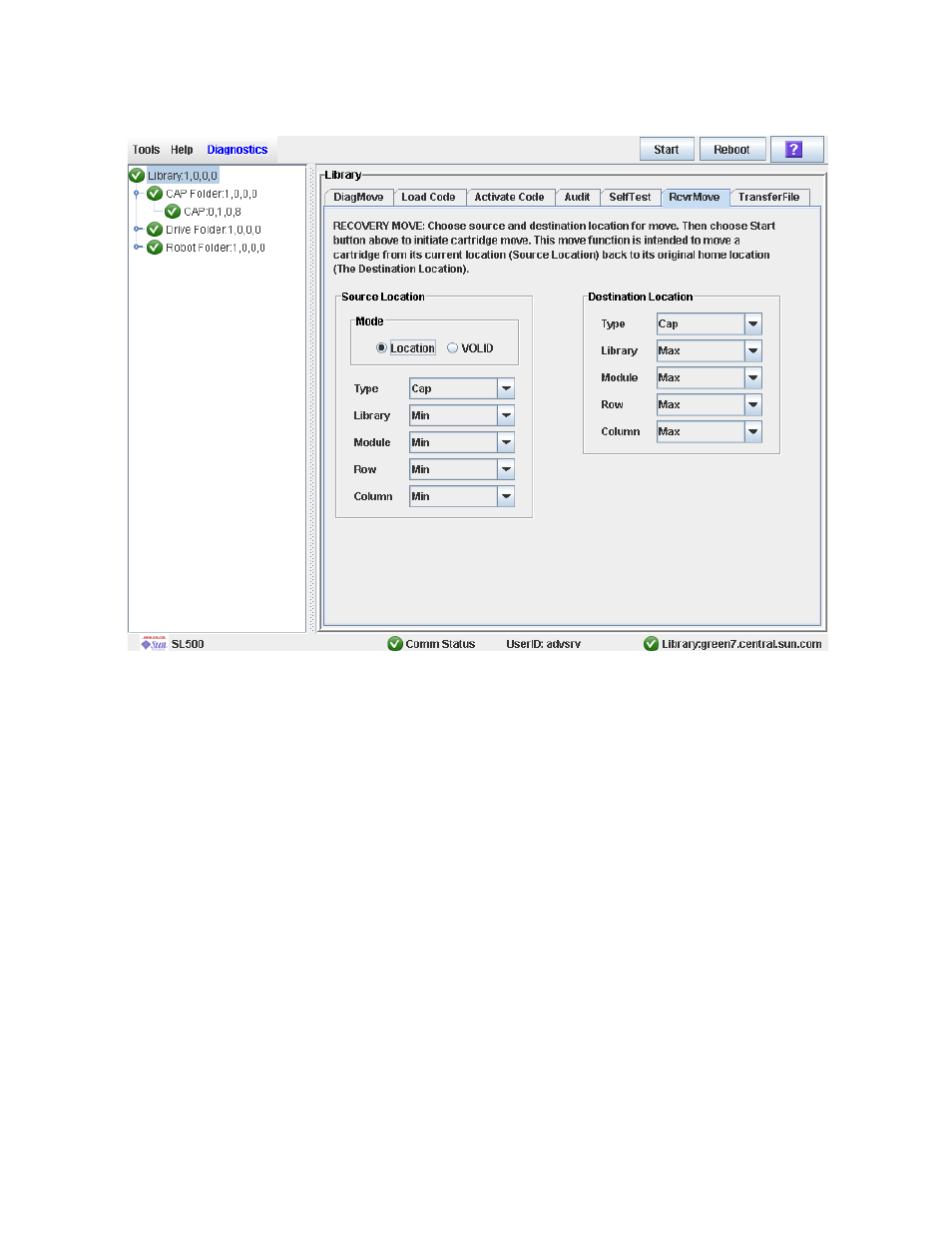
Cartridge Management Tasks
94 SL500 User’s Guide • July 2008
Revision: KA • 96116
The screen is updated with the appropriate Source Location fields.
4. In the Source Location Type pull-down menu, select the cartridge’s current location
type. Options are:
■
CAP
■
Slot
■
Drive
■
Reserved Slots
5. In the Source Location table, specify the library internal address of the source
location by making the appropriate selections in the following pull-down menus:
■
Library
■
Module
■
Row
■
Column
The following special selections are available on the pull-down menus:
■
Min—First element (library, module, row, or column) in the library
■
Max—Last element (library, module, row, or column) in the library
6. In the Destination Location Type pull-down menu, select the type of location where
you want to move the cartridge to. Options are:
■
CAP
■
Storage Slots
