Deleting the partitioning feature, Table 6-1 – Sun Microsystems StorageTek Modular Library System SL500 User Manual
Page 180
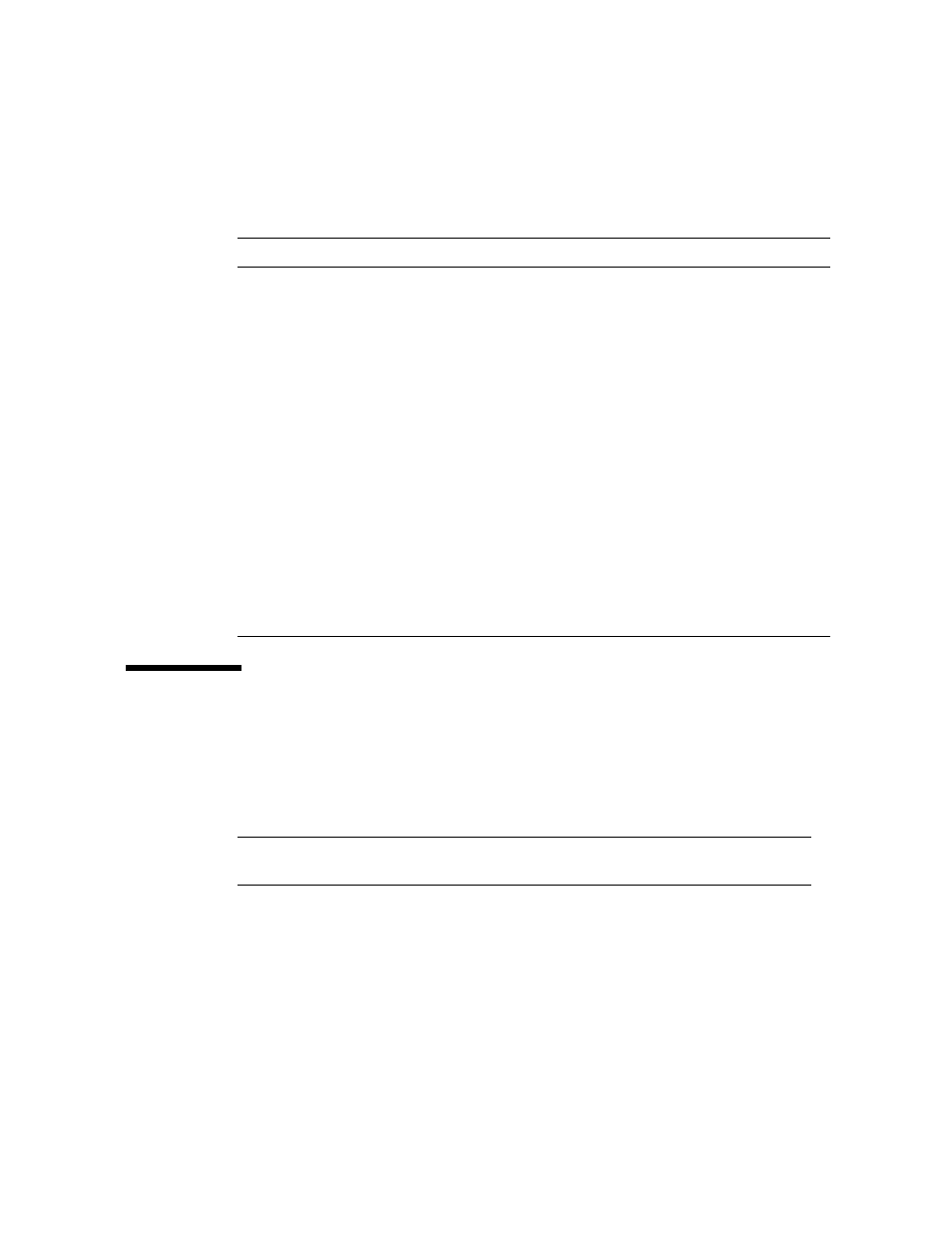
Deleting the Partitioning Feature
148 SL500 User’s Guide • July 2008
Revision: KA • 96116
The screen display is from the perspective of Partition 1, therefore the resources
allocated to Partition 1 are shown in gold, and the resources allocated to Partition 2 and
Partition 6 are shown in red.
describes the resource allocation in
detail.
Deleting the Partitioning Feature
You can delete the Partitioning feature by deleting the Partitioning license key file from
the library. See
“Delete a License Key File” on page 126
for detailed instructions. You
must reboot the library after deleting the Partitioning license in order for the deletion to
take effect.
Note –
Deleting the Partitioning feature is an exceptional situation; be sure this is what
you really want to do.
Deleting the Partitioning feature has the following effects on the library configuration:
■
Changes the library state to “non-partitioned.”
■
Makes all licensed storage cells, drives, and CAPs accessible to all hosts.
■
All existing partition summary information and resource allocations are retained,
but not usable. If the Partitioning license is later re-installed, the partition allocations
are restored.
TABLE 6-1 Partition Example—Resource Description
Resource Group
Included Resources
Partition 1
All resources are shown in gold. Includes the following:
■
Tape drive in the Base Module
■
Storage cells in the left side of the Base Module
■
Top two CAP cells in the Base Module
Partition 2
All resources are shown in red. Includes the following:
■
Top tape drive in the Drive Module
■
Storage cells in the right side of the Base Module
■
No allocated CAP cells
Partition 6
All resources are shown in red. Includes the following:
■
Bottom tape drive in the Drive Module
■
Storage cells in the Drive Module
■
Bottom two CAP cells in the Base Module
Common CAP cell Middle CAP cell in the Base Module
Unassigned
All resources shown in white
Not Accessible
All resources shown x’ed out
Orphaned
cartridge
Cartridge in unallocated (white) storage cell in the Base Module
