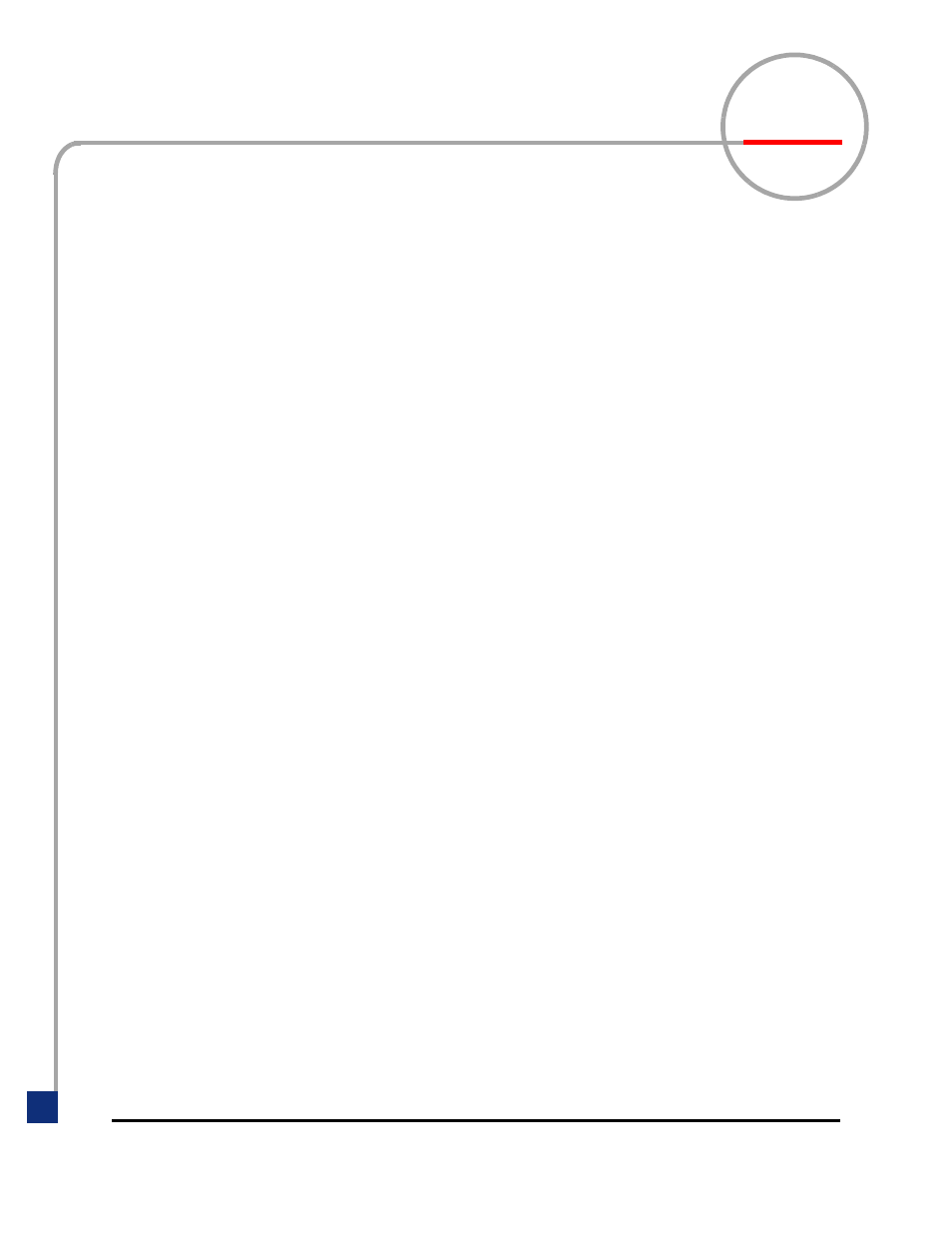Sun Microsystems 5602 User Manual
Sanbox 5602 switch management user’s guide
Table of contents
Document Outline
- Table of Contents
- Section 1 Introduction
- Section 2 Using SANsurfer Switch Manager
- 2.1 Workstation Requirements
- 2.2 Installing the Management Application
- 2.3 Starting SANsurfer Switch Manager
- 2.4 Exiting SANsurfer Switch Manager
- 2.5 Uninstalling SANsurfer Switch Manager
- 2.6 Changing the Encryption Key for the Default Fabric View File
- 2.7 Saving and Opening Fabric View Files
- 2.8 Setting SANsurfer Switch Manager Preferences
- 2.9 Using Online Help
- 2.10 Viewing Software Version and Copyright Information
- 2.11 SANsurfer Switch Manager User Interface
- 2.12 Using the Topology Display
- 2.13 Using the Faceplate Display
- Section 3 Managing Fabrics
- 3.1 RADIUS Servers
- 3.2 Securing a Fabric
- 3.2.1 Connection Security
- 3.2.2 User Account Security
- 3.2.3 Security Consistency Checklist
- 3.2.4 Device Security
- 3.2.4.1 Edit Security Dialog
- 3.2.4.2 Creating a Security Set
- 3.2.4.3 Create Security Group Dialog
- 3.2.4.4 Creating a Security Group
- 3.2.4.5 Create Security Group Member Dialog
- 3.2.4.6 Creating a Security Group Member
- 3.2.4.7 Editing the Security Configuration on a Switch
- 3.2.4.8 Viewing Properties of a Security Set, Group, or Member
- 3.2.4.9 Using the Security Config Dialog
- 3.2.4.10 Archiving a Security Configuration to a File
- 3.2.4.11 Activating a Security Set
- 3.2.4.12 Deactivating a Security Set
- 3.2.4.13 Configured Security Data Window
- 3.2.4.14 Active Security Data Window
- 3.2.5 Fabric Services
- 3.3 Tracking Fabric Firmware and Software Versions
- 3.4 Managing the Fabric Database
- 3.5 Displaying Fabric Information
- 3.6 Working with Device Information and Nicknames
- 3.7 Zoning a Fabric
- Section 4 Managing Switches
- 4.1 Managing User Accounts
- 4.2 Displaying Switch Information
- 4.3 Configuring Port Threshold Alarms
- 4.4 Paging a Switch
- 4.5 Setting the Date/Time and Enabling NTP Client
- 4.6 Resetting a Switch
- 4.7 Configuring a Switch
- 4.8 Managing Switch Stacks
- 4.9 Archiving a Switch
- 4.10 Restoring a Switch
- 4.11 Restoring the Factory Default Configuration
- 4.12 Downloading a Support File
- 4.13 Upgrading the Switch Using License Keys
- 4.14 Installing Firmware
- Section 5 Managing Ports
- 5.1 Displaying Port Information
- 5.2 Configuring Ports
- 5.3 Using the Extended Credits Wizard
- 5.4 Resetting a Port
- 5.5 Testing Ports
- 5.6 Graphing Port Performance
- 5.6.1 Starting SANsurfer Performance Viewer
- 5.6.2 Exiting SANsurfer Performance Viewer
- 5.6.3 Saving and Opening Performance View Files
- 5.6.4 Changing the Default Performance View File Encryption Key
- 5.6.5 Setting SANsurfer Performance Viewer Preferences
- 5.6.6 Setting the Polling Frequency
- 5.6.7 Displaying Graphs for a Switch
- 5.6.8 Printing Graphs
- 5.6.9 Saving Graph Statistics to a File
- Appendix A Command Line Interface
- A.1 Logging On to a Switch
- A.2 User Accounts
- A.3 Working with Switch Configurations
- A.4 Commands
- Admin Command
- Alias Command
- CIM Command
- CIMListener Command
- CIMSubscription Command
- Config Command
- Create Command
- Date Command
- Feature Command
- Firmware Install Command
- Group Command
- Hardreset Command
- Help Command
- History Command
- Hotreset Command
- Image Command
- Lip Command
- Passwd Command
- Ping Command
- Ps Command
- Quit Command
- Reset Command
- Security Command
- Securityset Command
- Set Command
- Set Config Command
- Set Log Command
- Set Port Command
- Set Setup Command
- Show Command
- Show Config Command
- Show Log Command
- Show Perf Command
- Show Setup Command
- Shutdown Command
- Test Command
- Uptime Command
- User Command
- Whoami Command
- Zone Command
- Zoneset Command
- Zoning Command
- Glossary
- Index