Sun Microsystems StorageTek Modular Library System SL500 User Manual
Page 414
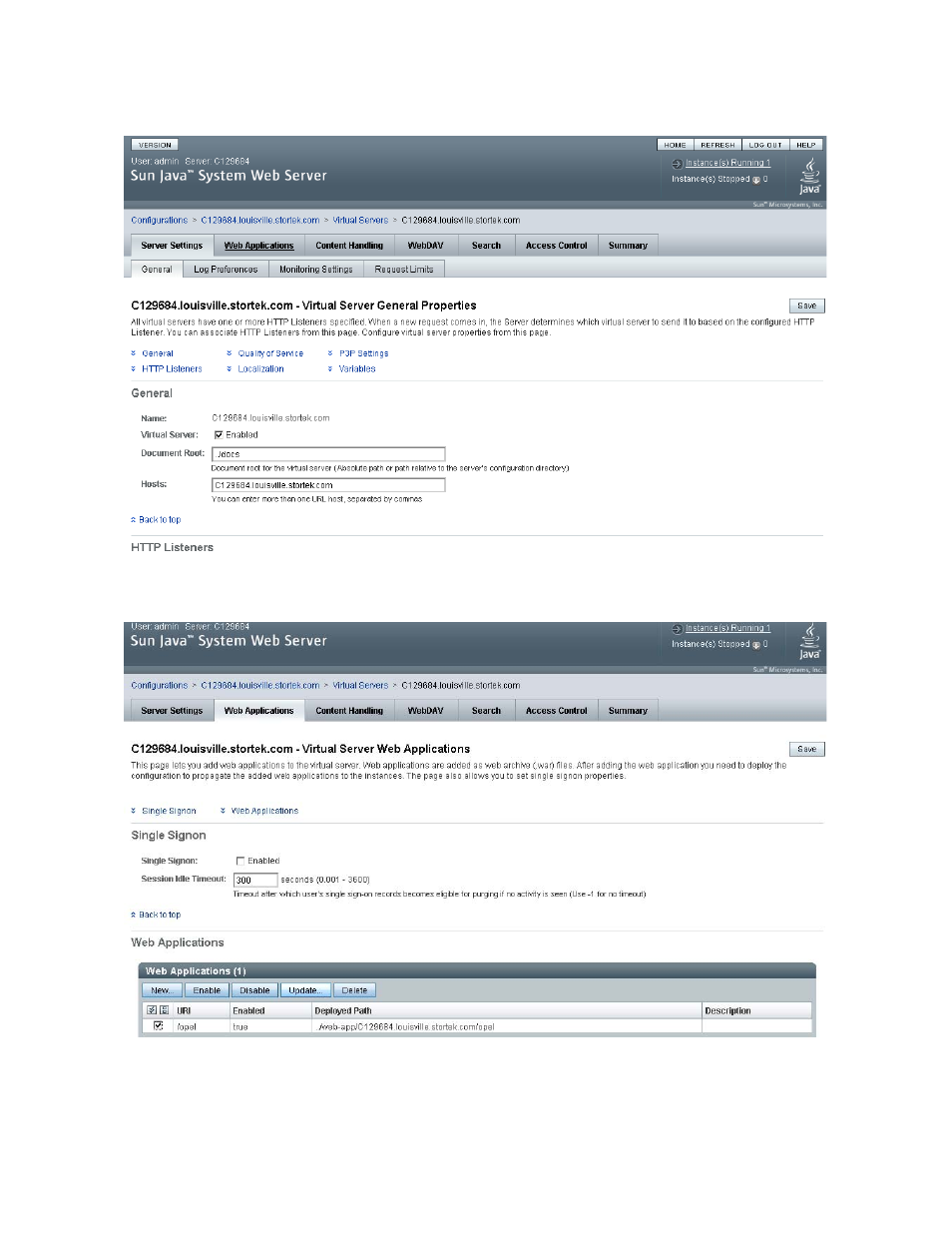
Server Installation and Management
382 SL500 User’s Guide • July 2008
Revision: KA • 96116
4. On the General Properties screen, click the Web Applications tab.
5. On the Web Applications screen, click the checkbox next to the /opel URI, and click
Update.
6. On the Update Web Application screen, make the following entries:
