Reboot a drive, Reboot a drive 283 – Sun Microsystems StorageTek Modular Library System SL500 User Manual
Page 315
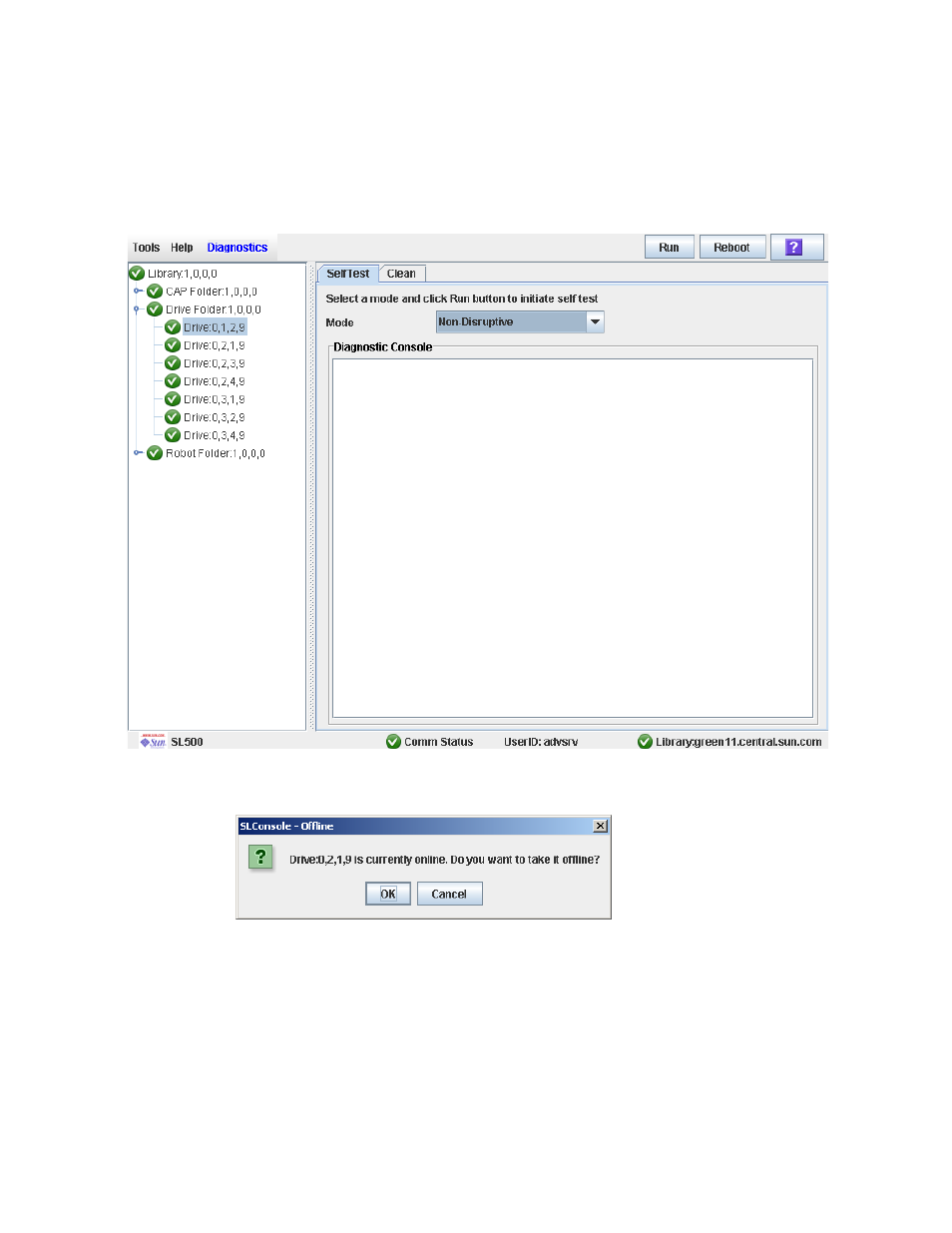
Drive Utility Tasks
96116 • Revision: KA
Chapter 7 SL Console Diagnostics and Utilities 283
▼
Reboot a Drive
Use this procedure to reboot a drive.
1. Select Tools > Diagnostics.
2. Expand the Drive Folder, and click the drive you want to modify.
3. Click Reboot in the Options Bar.
If the drive is offline, the Offline Confirm popup appears.
