Your phone’s menu – Sprint Nextel M520 User Manual
Page 8
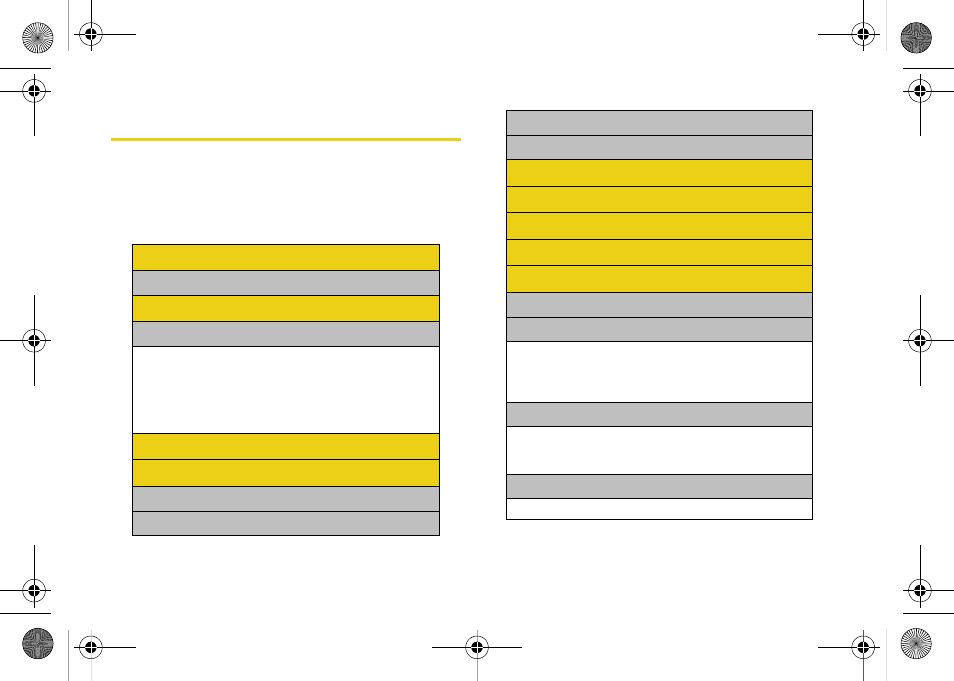
ii
Your Phone’s Menu
The following table outlines your phone’s menu
structure. For more information about using your
phone’s menus, see “Navigating Through the Menus”
on page 22.
Options (Right Softkey)
1: Contacts
Options (Left Softkey)
1: Favorites
1: Sprint Mobile Email
2: Mobile Alerts
3: Live Search
4: Bluetooth
5: My Account
6: News
7:
8:
9:
0:
*:
#:
Web
Call History
1: Missed Calls
2: Incoming Calls
3: Outgoing Calls
4: Recent Calls
Sprint TV
On Demand
Missed Alerts
Music
My Content
1: Application Manager
2: Games
1: Get New Games
2: My Content Manager Games
3: Madden NFL 08 Demo 4: Midnight Pool DEMO
5: PAC-MAN/Ms. PAC-MAN DEMO
6: Tetris Demo Pack
7: WSOP Pro Challenge Poker
3: Themes
1: Get New Themes
2: My Content Manager Themes
3: Sprint
4: Samsung
4: Ringers
1: Get New Ringers
2: My Content Manager Ringers
M520_Sprint.book Page ii Thursday, September 18, 2008 12:34 PM
