Contacts – Sprint Nextel M520 User Manual
Page 11
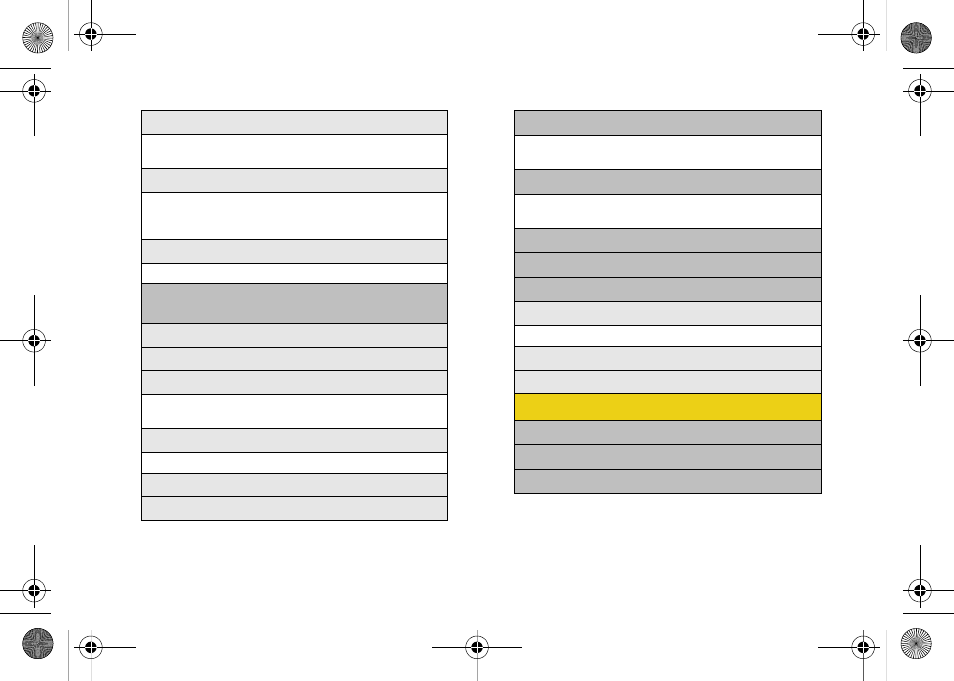
v
3: Controls..
1: Brightness
2: White Balance
3: Night Shot
4: Settings..
1: Resolution
2: Quality
3: Shutter Sound
4: Status Bar
5: Storage
5: Launch
1: Review Pictures
2: Camcorder
2: Camcorder (Video Mail/Long Video)
Press the right softkey to view the following options:
1: Self-Timer
2: Color Tones
3: Controls..
1: Brightness
2: White Balance
3: Night Shot
4: Settings..
1: Quality
2: Save Video To
5: Review Albums
6: Camera
3: Picture Mail
1: Inbox
2: Sent Mail
3: Saved Mail
4: Pending
4: My Albums
1: In Phone
2: Memory Card
3: Online Albums
5: PictBridge
6: Order Prints
7: Settings and Info
1: Auto Save To
1: Phone
2: Memory Card
2: Status Bar (On/Off)
3: Account Info
Contacts
1: Find
2: Add New Entry
3: Speed Dial #s
M520_Sprint.book Page v Thursday, September 18, 2008 12:34 PM
