Sprint power vision faqs – Sprint Nextel M520 User Manual
Page 170
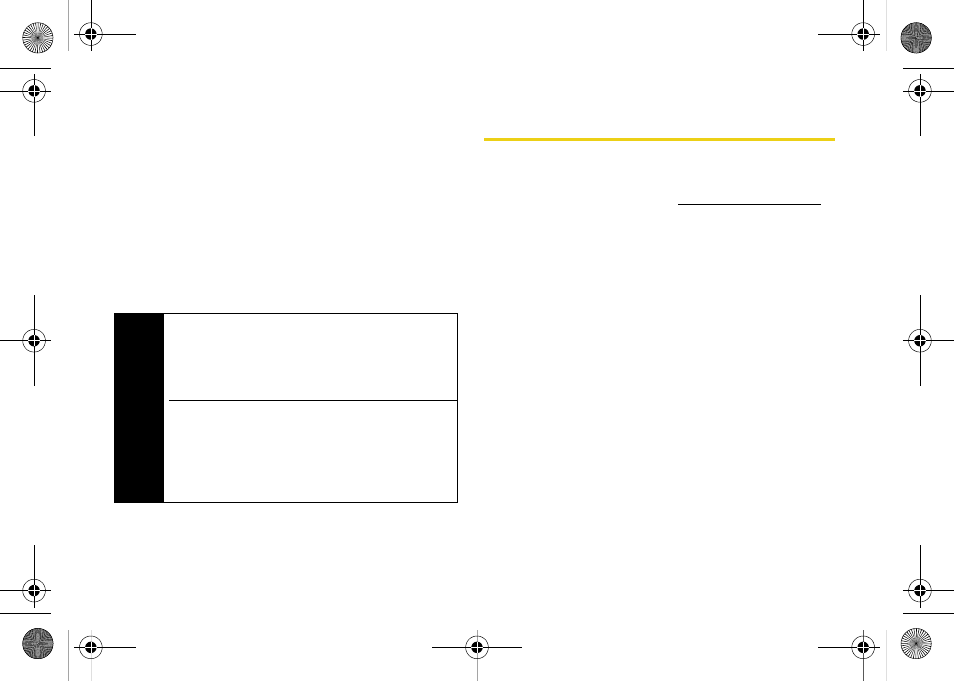
154
Section 3B. Sprint Power Vision
4.
Launch the Sprint PCS Connection Manager
software, select a profile, and click Connect.
5.
Once the connection is established, launch an
Internet session, check your email, or do anything
else you would do using a traditional data
connection.
6.
When you’re ready to terminate the data
connection, double-click the Sprint PCS
Connection Manager icon in the system tray, and
then click
Disconnect
to end the session.
Sprint Power Vision FAQs
How will I know when my phone is ready for Sprint Power Vision
service?
Your user name (for example,
)
will be displayed when you access
Menu > Settings >
Phone Info > My Phone Number
.
How do I sign in for the first time?
You are automatically signed in to access Sprint Power
Vision services when you turn on your phone.
How do I know when my phone is connected to Sprint Power
Vision services?
Your phone automatically connects when Sprint Power
Vision service is used or an incoming message arrives.
Can I make calls and use Sprint Power Vision services at the
same time?
You cannot use voice and Sprint Power Vision services
simultaneously. If you receive a call while Sprint Power
Vision service is active, the call will be forwarded to
voicemail. You can place an outgoing call anytime, but
it will interrupt any in-progress Sprint Power Vision
session.
Note
While your data connection is active, you will not be
able to receive incoming calls; all incoming calls will
be forwarded to your Sprint Voicemail. Placing an
outgoing call during a data session terminates the
data connection.
Sprint Vision services are available on the Sprint
National Network. Sprint Power Vision services work
anywhere on the Sprint National Network, but
broadband-like download speeds are only available
in areas covered by the Sprint Mobile Broadband
Network.
M520_Sprint.book Page 154 Thursday, September 18, 2008 12:34 PM
