System settings (general) list, Total count ■ default settings ■ list print (user) – Sharp MX-7001 User Manual
Page 612
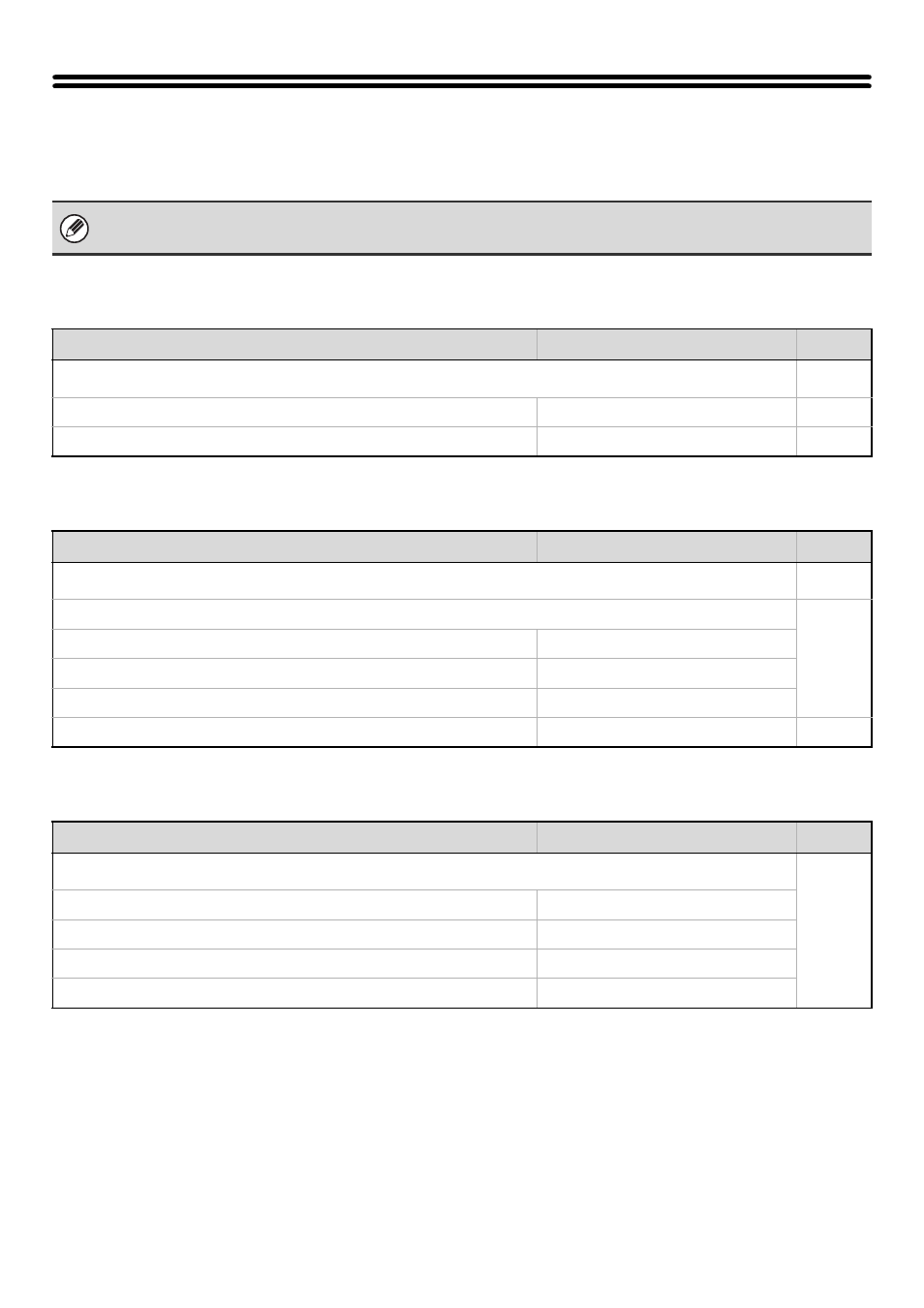
9
System Settings (General) List
When the system settings are accessed with general rights, the following items appear. For items that can only be
accessed with administrator rights, see "
System Settings (Administrator) List
" (page 32).
■ Total Count
■ Default Settings
■ List Print (User)
• Depending on the machine specifications and peripheral devices installed, it may not be possible to use some settings.
• For explanations of settings related to the fax function, see "
Item
Factory default setting
Page
■
●
–
●
–
Item
Factory default setting
Page
■
●
X Clock Adjust
–
Daylight Saving Time Setting
Disable
X Date Format
[MM/DD/YYYY], [/], [Last], [12-Hour]
●
English (US)
Item
Factory default setting
Page
■
● All Custom Setting List
–
● Printer Test Page
–
● Sending Address List
–
● Document Filing Folder List
–
