Fg h, E f g h – Siemens Gigaset 2010 User Manual
Page 5
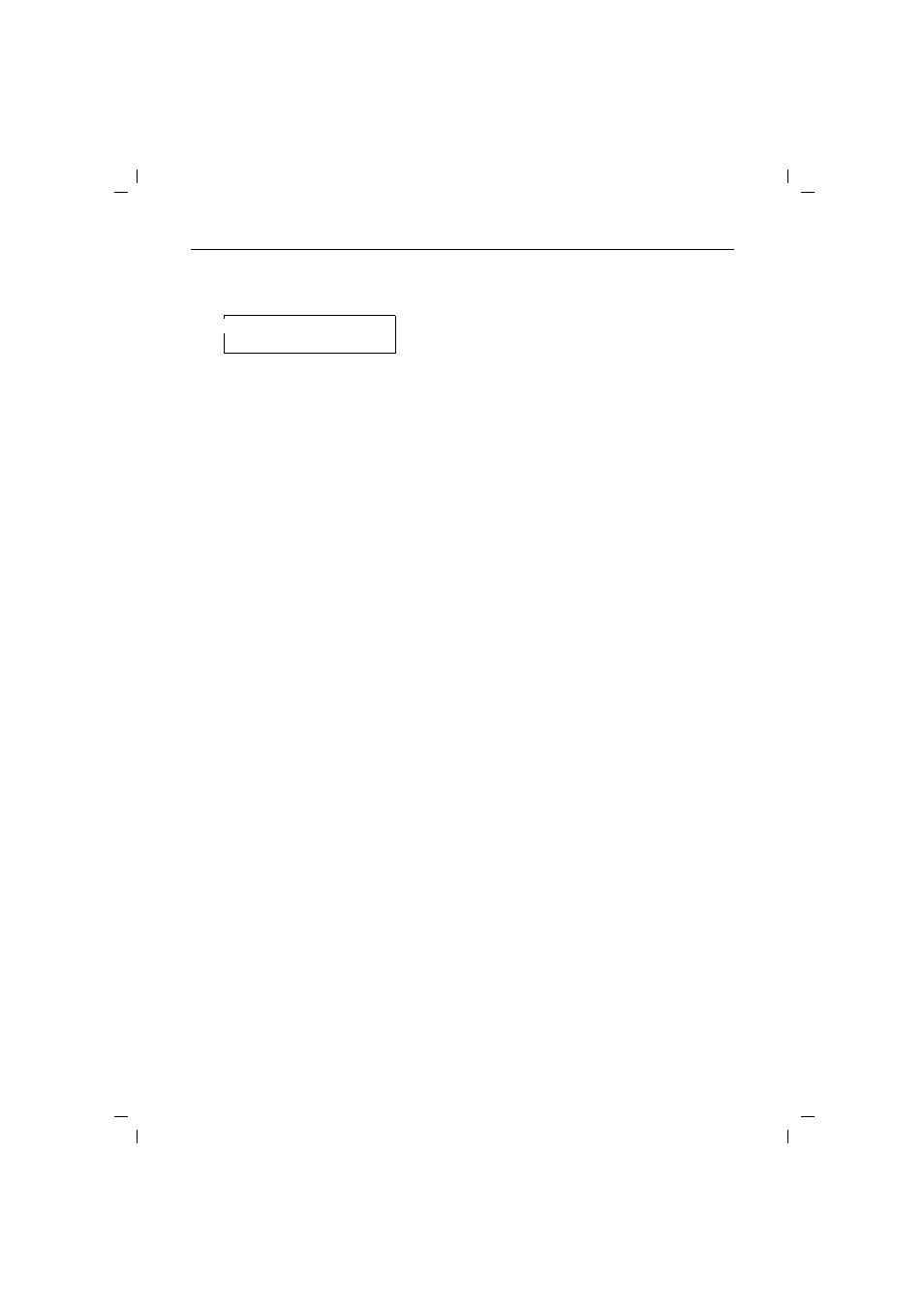
A1
KAP00.FM5
14.8.98
Gigaset 2010, UEB/engl.: A30852-X1100-E301-2-7619
Overview: Key functions and display symbols
Display Symbols (top line)
Display symbols (bottom line)
All digits and characters are displayed on the top line, whi-
le the symbols for various operating modes are displayed
on the bottom line.
A
f
N
b
E F G H
uPzAHn-8888888cc
u
Display after briefly pressing the signal key,
R
key.
P
Manual dialing pause.
A
Exchange code (only used when connected to telephone
systems).
H
Main exchange code (only used when connected to tele-
phone systems).
z
Memory empty.
n
Display of star key,
*
key.
-
Display of pound key,
#
key.
c
Volume of incoming speech, level 2.
cc
Volume of incoming speech, level 3.
Indicates that the mobile unit is in save mode and is not
ready for dialing. Activated by pressing the
B
key.
Battery symbol flashes for approximately 5 to 10 minutes
before the batteries are empty.
Batterie is 33% charged.
Batterie is 66% charged.
Batterie is 100% charged.
ON symbol. Activated by pressing the
h
key. This sym-
bol flashes if the mobil unit is out of range of the base
station.
Phone symbol indicates that the mobil unit is in off-hook
mode. Activated by pressing the
c
key.
Indicates that the dialing mode has been temporarily
switched from dial pulsing to DTMF signaling.
Indicates that an external call is in progress via the base
station.
Indicates that an internal call is in progress via the base
station.
Indicates that the mobile unit is locked.
A
j
i
g
f
N
b
E
F
G
H
A1
