Collective ringing and internal calls – Siemens Gigaset 2010 User Manual
Page 38
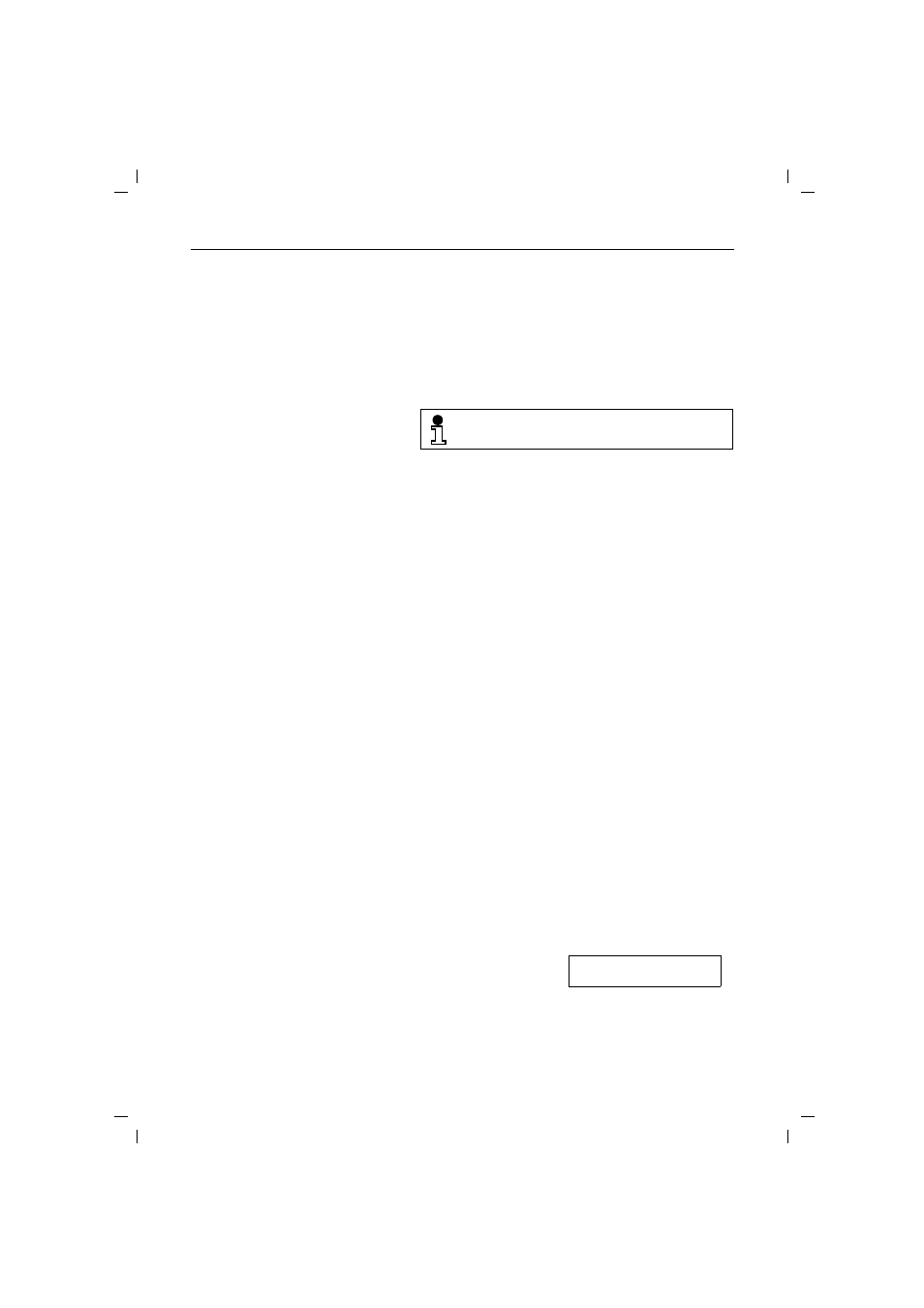
Collective ringing and internal calls
28
KAP07.FM5
14.8.98
Gigaset 2010, UEB/engl.: A30852-X1100-E301-2-7619
Collective ringing and internal calls
Making collective calls to all handsets from the base station
It can be useful to make a collective call from the base sta-
tion, for example, to locate mislaid handsets. It is not pos-
sible to make internal calls during a collective call from the
base station.
End call prematurelyn
Making collective calls from one handset to all other handsets
If your phone has several handsets, it is possible to make
a collective call from each handset to all of the other ac-
cessible handsets. The first internal party who accepts
the call is connected to you. You can also use this function
to locate missing handsets.
Making internal calls
If your telephone has more than one handset (➔ page 51),
you can call the other handsets free of charge.
Checking your own internal number
It is also possible to make collective calls from
the base station if you only have one handset.
?
Press the paging key on the base station. All accessible
handsets will be called for approximately 30 seconds.
?
Press the paging key on the base station.
or
a
Disconnect the line by pressing the on-hook key on the
handset.
I *
Press keys. You will hear the internal ring tone. All acces-
sible handsets and ancillary devices will be called.
I
o
Press the internal key. Enter the number of the handset
you wish to call (1 to 6). You will hear the internal ring
tone. The handset you dialed is being called.
I
Press the internal key.
The internal call number
of the handset from
which you are calling is
shown on the display.
1
f
N
b
G
