Siemens Gigaset 2010 User Manual
Page 49
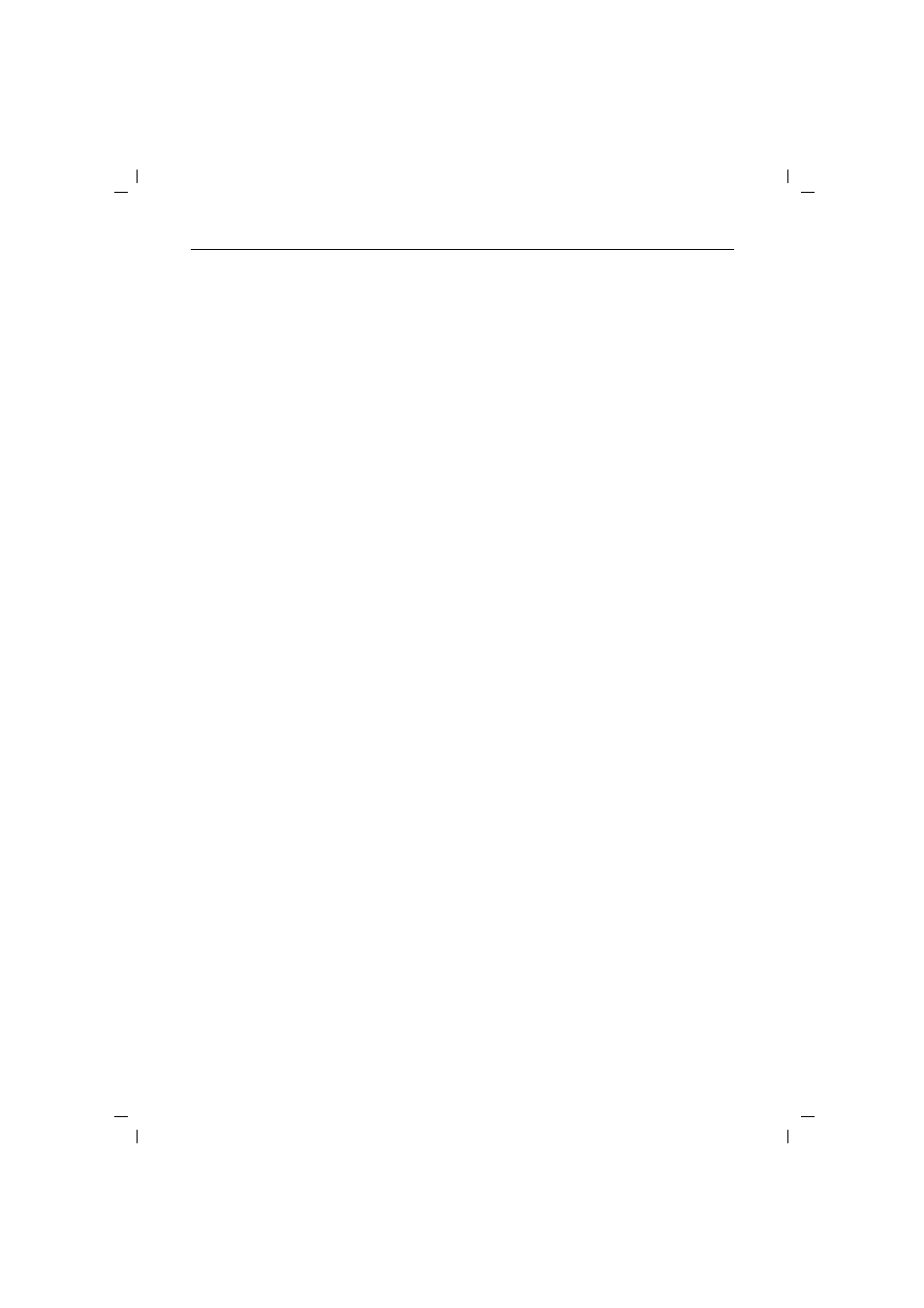
Individual settings on the Gigaset 2000S mobile unit
39
Kap10.fm5
14.8.98
Gigaset 2010, UEB/engl.: A30852-X1100-E301-2-7619
Notebook function
You can store a directory number as a speed dial number
during a call.
Clearing all speed dial numbers
B
Q
Initiate procedure.
o
Select speed dial number: enter digits from 0 to 9. The
speed dial number and the current memory assignment
will appear in the handset display:
o
Enter external directory number.
B
Press to store the number as a speed dial number.
alternatively
You can store each of the five stored redial numbers as
speed dial numbers.
B
Q
Initiate procedure.
o
Select speed dial number: enter digits from 0 to 9. The
speed dial number and the current memory assignment
will appear in the handset display.
O
Select one of the last five redial number using the redial
key.
B
Press to store the selected redial number as a speed dial
number.
B
8 2
Start setting procedure.
o
Enter handset PIN (factory default “0000”) (➔ page 20).
B
Delete all speed dial numbers.
