Siemens Gigaset 2010 User Manual
Page 10
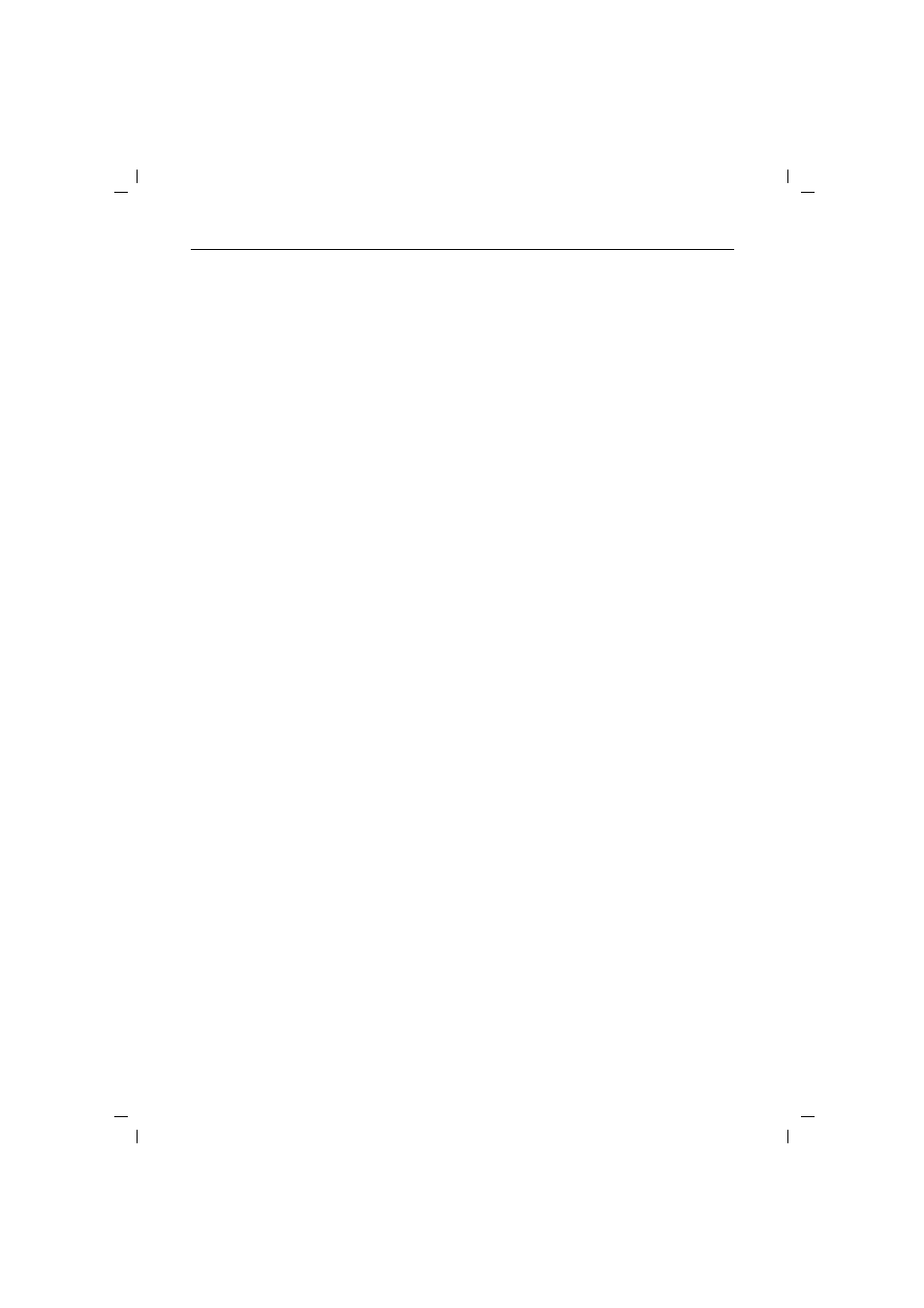
Contents
GIGA2010.IVZ
12.3.98
Gigaset 2010, UEB/engl.: A30852-X1100-E301-2-7619
Internal consultation calls and transferring calls ................................................................... 30
Consultation calls ......................................................................................................................... 30
Transferring calls .......................................................................................................................... 31
Base station settings ................................................................................................................. 32
Switching the base station ringer off and setting the ringer volume ........................................... 32
Setting the base station ringer tone ...............................................................................................33
Switching music-on-hold on/off .................................................................................................... 33
Individual settings on the Gigaset 2000S mobile unit ........................................................... 34
Setting the ringer volume ............................................................................................................. 34
Setting the ringer tone ................................................................................................................. 34
Setting the handset volume ...........................................................................................................35
Activating/deactivating notification and warning tones ................................................................ 35
Activating/deactivating automatic call acceptance ....................................................................... 37
Speed dial numbers .......................................................................................................................38
Activating/deactivating the call duration display ................................................................... 40
The Gigaset 2010 lock functions .............................................................................................. 41
Activating/deactivating the Gigaset 2010 lock for outgoing calls ................................................. 41
Emergency calls when the Gigaset 2010 is locked ...................................................................... 41
Barred numbers for handsets ........................................................................................................43
Activating/deactivating the call number lock ................................................................................ 44
Setting trunk access for the handsets ............................................................................................45
Lock functions on the handset ................................................................................................. 46
Activating/deactivating the handset lock ...................................................................................... 46
DSS number for handset lock ...................................................................................................... 46
Handset display with active lock ....................................................................................................48
Registering/de-registering more than one handsets at the base station ............................ 49
Registering a Gigaset 2000S handset at a base station ............................................................... 49
De-registering a handset from a base station .............................................................................. 50
Operating more than one handset ........................................................................................... 51
Ring priority for incoming calls ..................................................................................................... 51
Operation at more than one base station ............................................................................... 53
Procedure for operating at more than one base station ............................................................... 53
Activating/deactivating base station number display on handset ................................................. 54
Selecting the best station ............................................................................................................ 54
Automatic search for a base station if the preferred base station cannot be reached ................. 55
Reset the factory default ................................................................................................................56
Quick reference guide handset Gigaset 2000S ....................................................................... 57
Index ............................................................................................................................................ 58
A6
