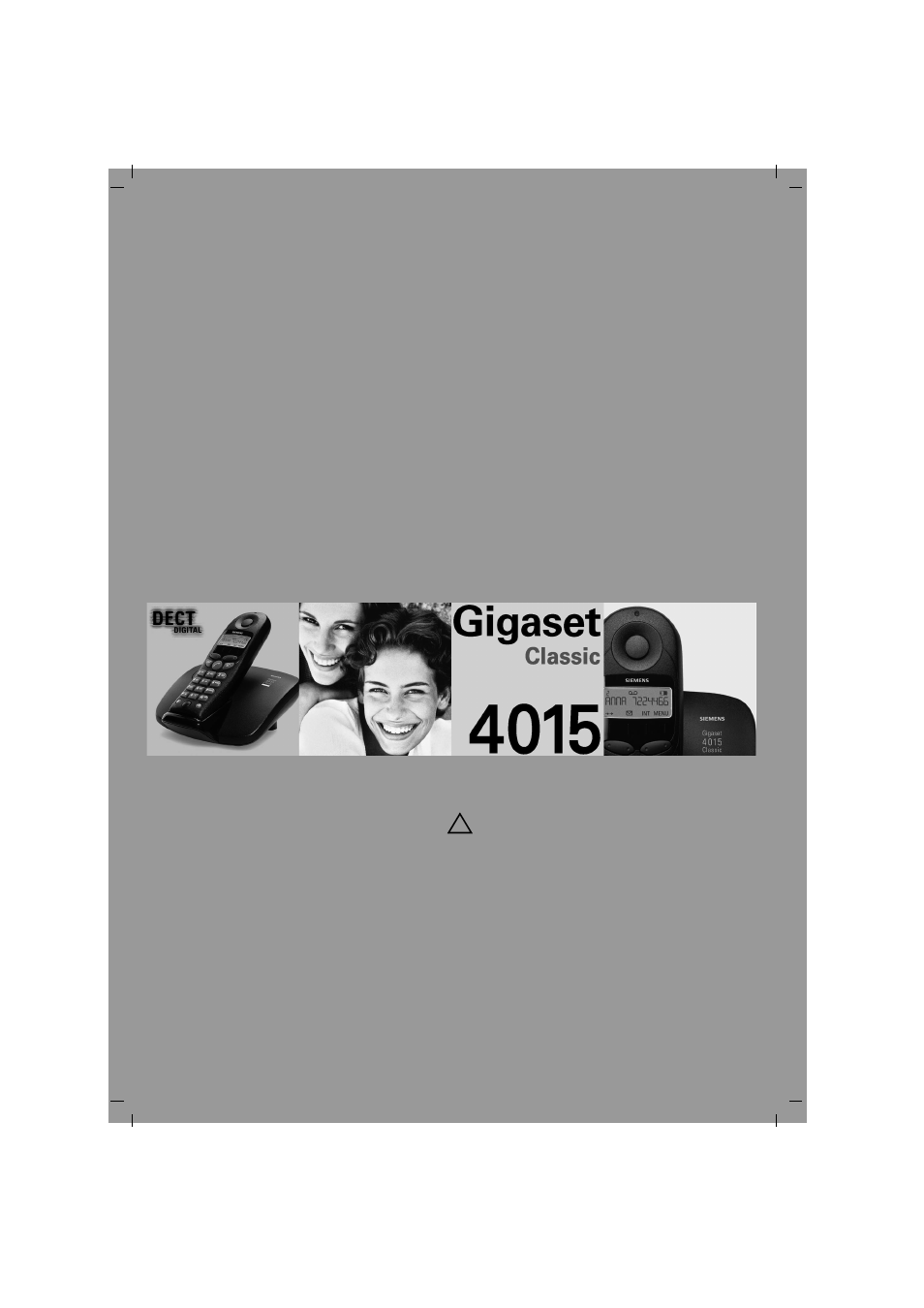Siemens Gigaset 4015 User Manual
Be inspired
Table of contents
Document Outline
- Quick reference guide
- Brief overview of the handset
- Display and display keys
- Display symbols
- Thank you for entering!
- Safety precautions
- Preparing the telephone
- Installing the base station
- Notes on the installation
- Range
- Connecting the base station
- Operating the handset
- Inserting the batteries
- Placing the handset into the base station and charging the batteries
- Attaching the belt clip
- Activating/deactivating handset
- Activating/deactivating keypad protection
- Date and time
- Setting the date and the time
- Date
- Time
- Display mode (12 or 24 hours)
- Setting the alarm clock
- Activating the alarm clock
- Deactivating the alarm clock
- Turning off the alarm call
- Making calls
- Making an external call
- Internal dialling
- Answering a call
- Displaying telephone numbers (CLIP)
- Listening in at the base station (“Speaker On/Off”)
- Muting the microphone
- Picking up a call from the answering machine
- Mailbox
- Storing the mailbox for fast access
- Checking the mailbox
- Enhanced telephone features
- Automatic redial
- Delete the redialling list
- Copying the telephone number to the directory
- Directory and network access list
- Storing an entry
- Character map
- Dialling a number from the directory
- Dialling with the network access list
- Displaying and changing a directory entry
- Displaying and changing the network provider entry
- Deleting a single entry from the directory
- Deleting a single entry from the network access list
- Deleting all numbers in the directory
- Caller list
- Activate the caller list
- Call back a caller
- Copying telephone number to the directory
- Caller list settings
- Deleting the caller list
- Finding out the date and time of a call
- Finding out the status of a call
- Mailbox features
- Functions before a call
- Suppress telephone number for the next call (CLIR)
- Activating/deactivating call waiting
- Call forward
- Functions during a call
- Enquiry calls, toggling, conference
- Call waiting during a call
- Callback when busy
- Activate callback
- After confirmation from the telephone network, press the end call key a.
- Deactivating callback
- Making cost-effective calls
- Network access list (call-by-call)
- Dialling with the network access list
- Storing the network provider prefix (call-by- call) for speed dialling
- Automatic preselection
- Step 1: Storing the network provider prefix
- Step 2: Saving/changing entries in the preselection lists
- Dialling with automatic preselection
- Dialling without automatic preselection
- Operating the AM
- Activating/deactivating the AM
- Announcement of the remaining memory
- Recording your own announcement
- Checking an announcement or deleting it
- Listening to announcements
- Pause during the playback
- Jump forward and back while playing back messages
- Deleting messages
- Deleting individual messages
- Press the display key.
- Deleting all old messages
- Picking up a call from the answering machine
- Setting the answering machine for speed dialling
- Remote operation
- Initiating remote replay
- Activating the answering machine remotely
- Individual answering machine settings
- Set the number of rings
- Message length and recording quality
- Listening in
- Activating/deactivating the loudspeaker for the answering machine
- Registering and de-registering handsets
- Automatic registration
- Manual registration
- De-registering handsets
- Operating several handsets
- Changing the name of a handset
- Changing a handset's internal number
- Making internal calls
- Connecting a call
- Internal enquiry calls
- Accepting or rejecting a waiting call
- Joining in a call ("barging in")
- Activating/deactivating this function
- Barging in
- Deactivating the ringer
- Individual handset settings
- Changing a handset's display language
- Modifying the volume and changing the melody
- Handset volume
- Ringer volume (“ring tone”)
- Ringer melody
- Activating/deactivating battery low beep
- Activating/ deactivating Auto talk
- Resetting a handset to the factory setting
- Base station settings
- Changing the system PIN
- Modifying volume and melody
- Loudspeaker volume
- Ringer volume (“ring tone”)
- Ringer melody
- Repeater support
- Resetting the base station to the factory setting
- Connecting the base station to a PABX
- Dialling mode and flash time
- Switching temporarily to tone dialling
- Setting pauses
- Pause after line seizure
- Pause after recall key
- Appendix
- Maintenance
- Troubleshooting
- Guarantee
- Service:
- Technical data
- Recommended batteries
- The handset's operating times/charging time
- Menu table
- Main menu
- Directory/network access list
- Messages
- Accessories
- Gigaset 4000 Classic handset
- Gigaset 4000 Comfort handset
- Gigaset repeater
- Gigaset 4000 Micro handset
- Index
- Answering machine remote operation