Siemens Gigaset 2010 User Manual
Page 46
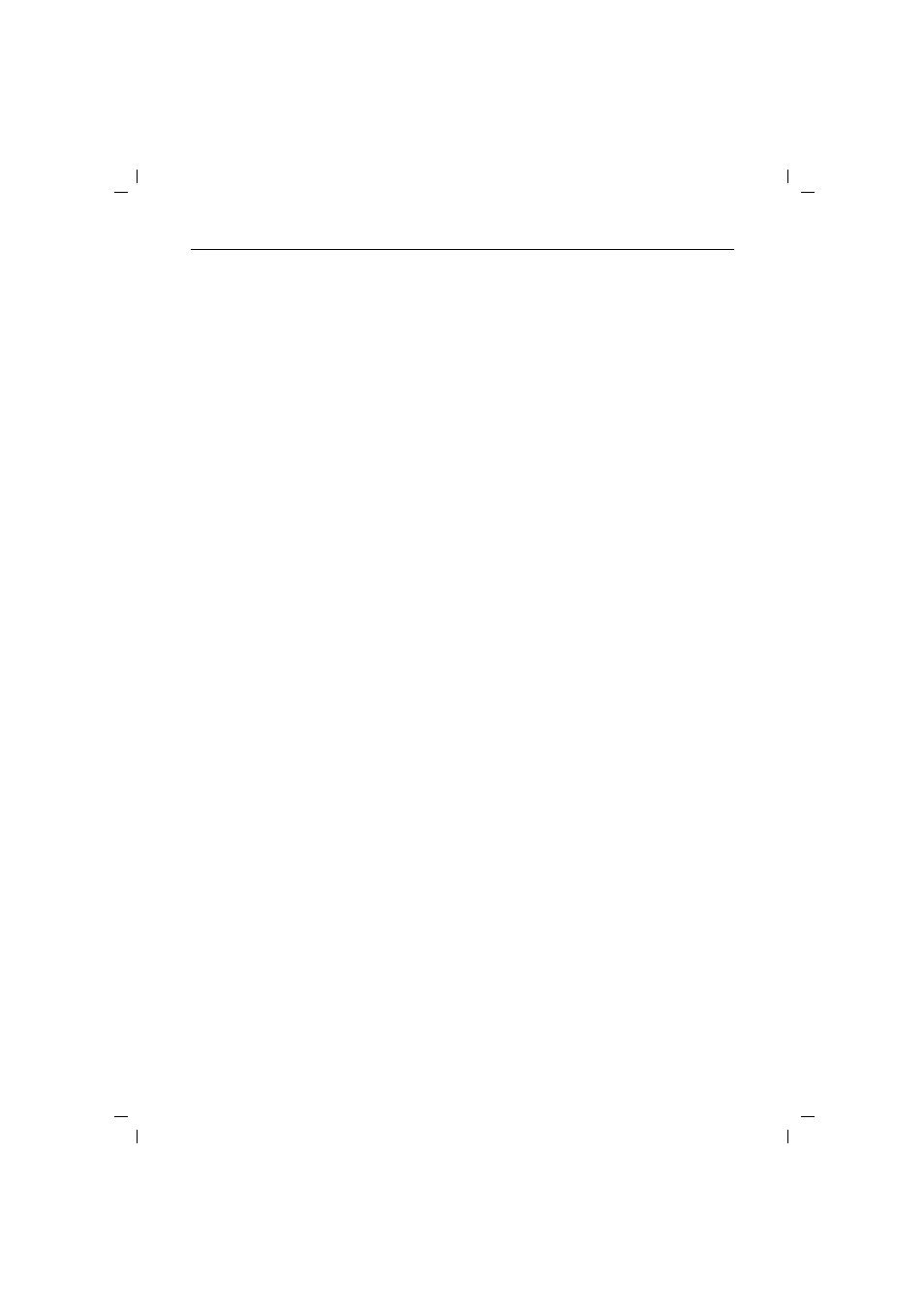
Individual settings on the Gigaset 2000S mobile unit
36
Kap10.fm5
14.8.98
Gigaset 2010, UEB/engl.: A30852-X1100-E301-2-7619
Activating/deactivating the negative confirmation tone
If the negative confirmation tone is activated, each incor-
rect entry is confirmed acoustically. You can switch the
negative confirmation tone on (factory default) or off.
Activating/deactivating the positive confirmation tone
The positive confirmation tone is sounded when proce-
dures are completed correctly. You can switch the positive
confirmation tone on (factory default) or off.
Activating/deactivating the battery warning signal
If the battery warning signal is activated, a beep is soun-
ded when the batteries need charging. You can switch the
battery warning signal on (factory default) or off.
Activating/deactivating the range warning signal
If the range warning signal is activated, the unit signals
when you are about to go out of range. You can switch the
range warning signal on (factory default) or off.
B
3 4
Start setting procedure. The current setting is displayed:
34 1 = activated, 34 0 = deactivated.
1
B
Activate the negative confirmation tone.
or
0
B
Deactivate the negative confirmation tone.
B
3 7
Start setting procedure. The current setting is displayed:
37 1 = activated, 37 0 = deactivated.
1
B
Activate the positive confirmation tone.
or
0
B
Deactivate the positive confirmation tone.
B
3 2
Start setting procedure. The current setting is displayed:
32 1 = activated, 32 0 = deactivated.
1
B
Activate the battery warning signal.
or
0
B
Deactivate the battery warning signal.
B
3 3
Start setting procedure. The current setting is displayed::
33 1 = activated, 33 0 = deactivated.
1
B
Activate the range warning signal.
or
0
B
Deactivate the range warning signal.
