Collect call barring, Overflow extension, Collect call barring overflow extension – Siemens HIPATH 1190 User Manual
Page 76
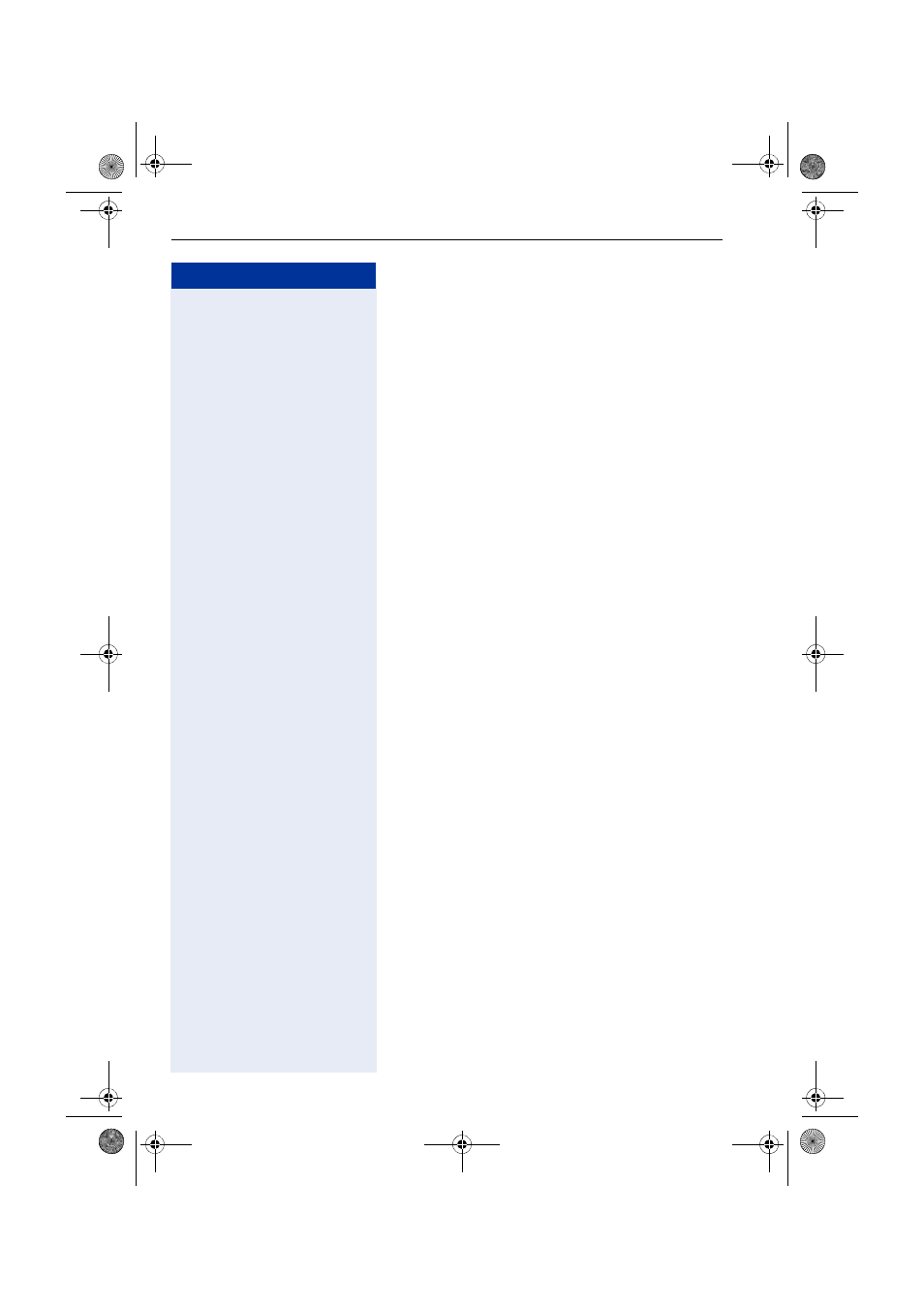
Step by step
Functions used for Receiving Calls
76
Collect Call Barring
When this feature is activated, the system automatically
rejects all incoming collect calls over a digital line. Calls
received over an analog line are rejected only at the mo-
ment they are answered.
Types of Collect Call Barring:
• Collect Call Barring by Extension
(see Programming an Extension - Collect Call Bar-
ring by Extension, in the Programming Manual)
• Collect Call Barring for a UCD Subscriber Group
The system bypasses Collect Call Barring for mem-
bers and non-members of the UCD Group. This
means that Collect Call Barring is only acknowl-
edged.
(see Programming an Extension - Collect Call Bar-
ring for a UCD Subscriber Group, in the Program-
ming Manual)
• Collect Call Barring for Fax/DID
Call Barring will not work in the case of calls trans-
ferred to a Fax/DID.
(see Fax/DID - Collect Call Barring for Fax/DID, in the
Programming Manual)
Overflow extension
1
An overflow extension only receives calls when the ex-
tension that was called is not available, that is, when it
is busy, there is no answer, or the number called does
not exist.
Examples:
• The extension called is activated for room monitor-
ing (Babyphone)
• The extension that was programmed as the first at-
tendant is currently assigned as Door Opener
• No First Attendant has been configured for the ex-
tension
Another way to access an Overflow extension is by di-
aling its internal number.
[1] The Overflow Extension cannot be configured or used for Fax (see
Programming an Extension - Overflow Extension, in the Program-
ming Manual).
oi.book Seite 76 Mittwoch, 16. August 2006 8:41 08
