Siemens HIPATH 1190 User Manual
Page 74
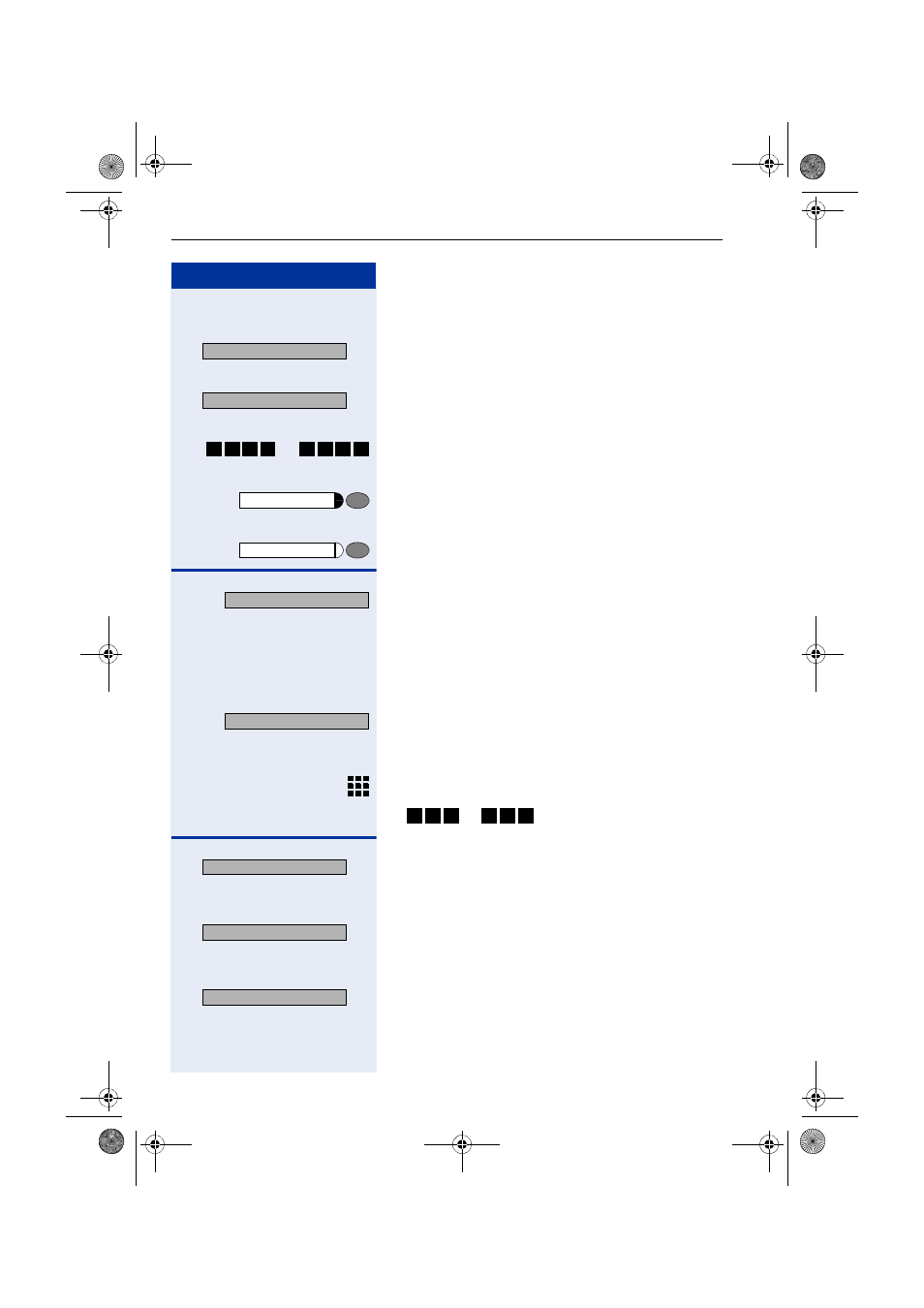
Step by step
Functions used for Receiving Calls
74
In the event that the extension belongs to more
than one Group
>
:
Select and press to confirm.
or
>
:
or
or
Enter the code to login or logout of the UCD group.
or
Press the "UCD GP LOGON/LOGOF" key.
or
If an X appears next to the group number (e.g., 790) it
means that the ringing signal for this group is enabled.
If a name has been stored for this group, it will be dis-
played (if configured by the system’s Support Techni-
cian).
or
If an X does not appear, it means that the ringing signal
is disabled.
or
Enter the UCD group number.
•
to
= UCD Group
:
Press to confirm. The next number in the group will be
displayed.
or
>
:
Select and press to confirm.
The ringing signal for the group displayed is enabled.
or
>
:
Select and press to confirm.
The ringing signal for the displayed group is disabled.
or
LOG ON?
LOG OFF?
0
*
4
1
0
# 4
1
GP LOGON/GP LOGOFF
GP LOGON/GP LOGOFF
790 X (Name)
790 (Name)
9 0
7
9 9
7
NEXT?
LOG ON?
LOG OFF?
oi.book Seite 74 Mittwoch, 16. August 2006 8:41 08
