Front and rear doors – models 42p, 42x, 4sa, 4sb – IBM PC Server/Enterprise Racks 42S User Manual
Page 96
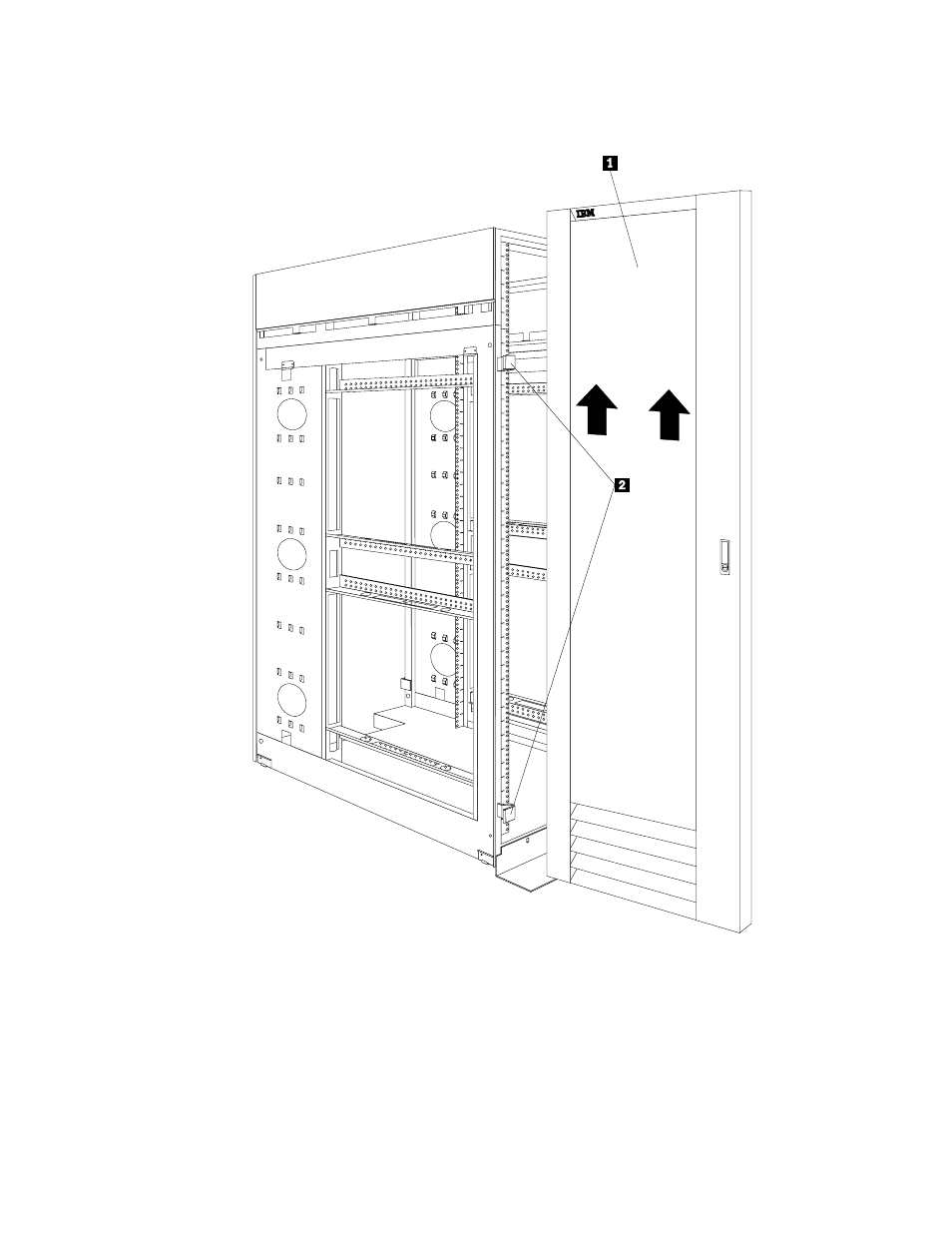
88
Hardware Maintenance Manual: IBM PC Server/Enterprise Racks
Front and rear doors – Models 42P, 42X, 4SA,
4SB
To remove a door:
1.
Unlock the door and open it fully.
2.
Grasp the door
c1d firmly with both hands and lift it upwards until it is fully off
of the hinges
c2d.
Notes:
1.
Reverse this procedure to reinstall front and rear doors.
2.
The top hinge pin is longer than the bottom; engage it first when you reinstall
doors.
This manual is related to the following products:
- PC Server/Enterprise Racks 9QS PC Server/Enterprise Racks 200 PC Server/Enterprise Racks 42P PC Server/Enterprise Racks 4QS PC Server/Enterprise Racks 4SB PC Server/Enterprise Racks 42E PC Server/Enterprise Racks 4QX PC Server/Enterprise Racks 900 PC Server/Enterprise Racks 42X PC Server/Enterprise Racks 9TX PC Server/Enterprise Racks 4SA PC Server/Enterprise Racks 9TS PC Server/Enterprise Racks 9QX
