Installing two devices vertically – IBM PC Server/Enterprise Racks 42S User Manual
Page 168
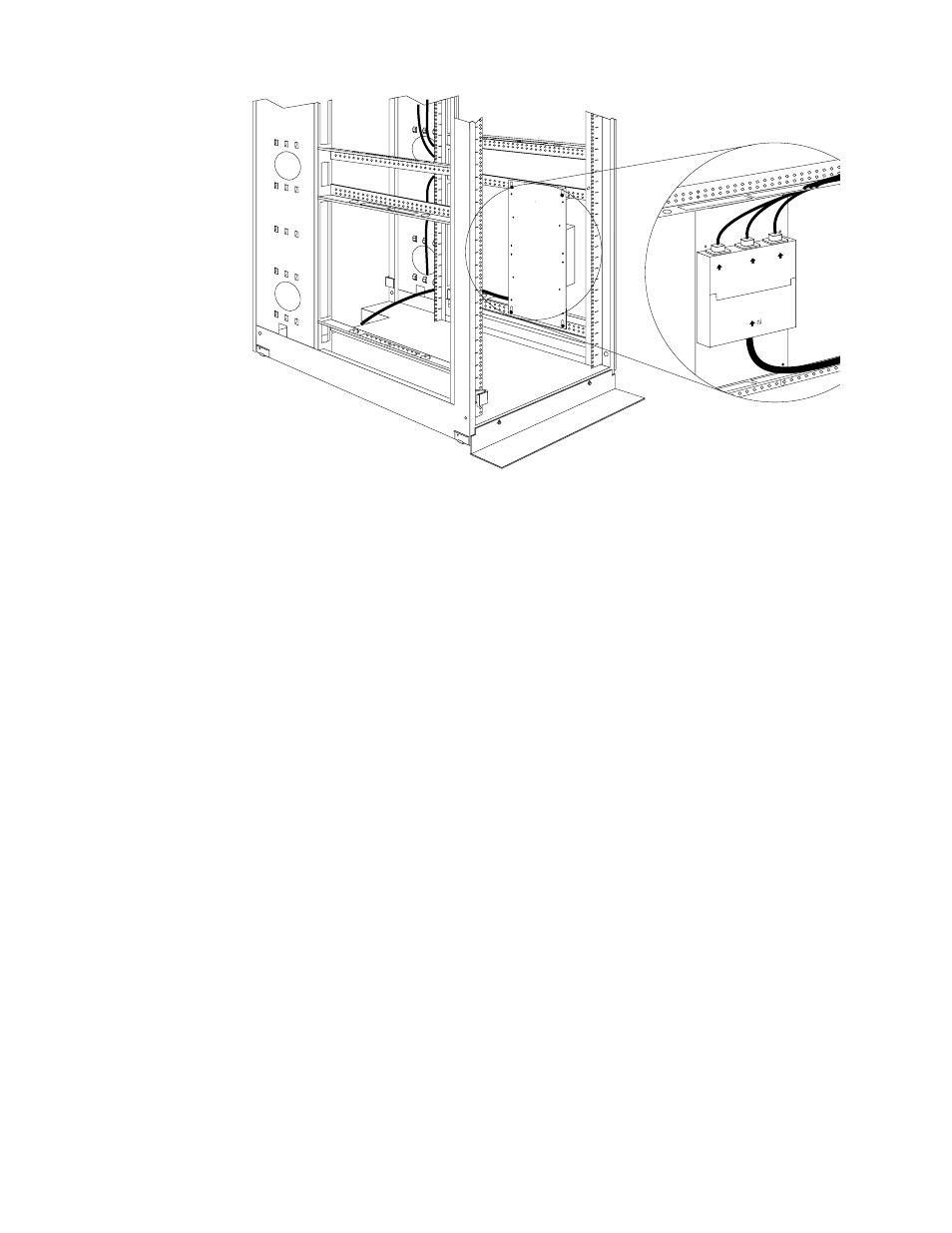
160
Hardware Maintenance Manual: IBM PC Server/Enterprise Racks
Figure 71. Routing the fixed line cord and power cables
5.
Route the line cord towards a dedicated power source. Use the provided cable
straps to secure the line cord along the way. Use the openings in your rack
cabinet, if you must exit the rack cabinet to connect to your power source.
6.
After you connect the line cord to a properly wired and grounded dedicated
power source, you can connect up to three other M/PDU family devices to the
three power outlets on the Rack PDU. Route all other power cables neatly, and
use the provided cable straps to secure the cables that you plug into the outlets on
the Rack PDU.
Installing two devices vertically
Use the following procedure to mount two Rack PDUs in the side of your rack
cabinet:
Note:
The mounting holes on the upper and lower side braces in a rack side
compartment must be between 48.6 cm (19.1 in.) and 56.9 cm (22.4 in.) apart. If
your rack cabinet has movable side braces, refer to your rack documentation
for information about relocating your side braces if they are not already spaced
for this installation.
1
2
3
MAIN
- PC Server/Enterprise Racks 9QS PC Server/Enterprise Racks 200 PC Server/Enterprise Racks 42P PC Server/Enterprise Racks 4QS PC Server/Enterprise Racks 4SB PC Server/Enterprise Racks 42E PC Server/Enterprise Racks 4QX PC Server/Enterprise Racks 900 PC Server/Enterprise Racks 42X PC Server/Enterprise Racks 9TX PC Server/Enterprise Racks 4SA PC Server/Enterprise Racks 9TS PC Server/Enterprise Racks 9QX
