Monitor shelf – IBM PC Server/Enterprise Racks 42S User Manual
Page 110
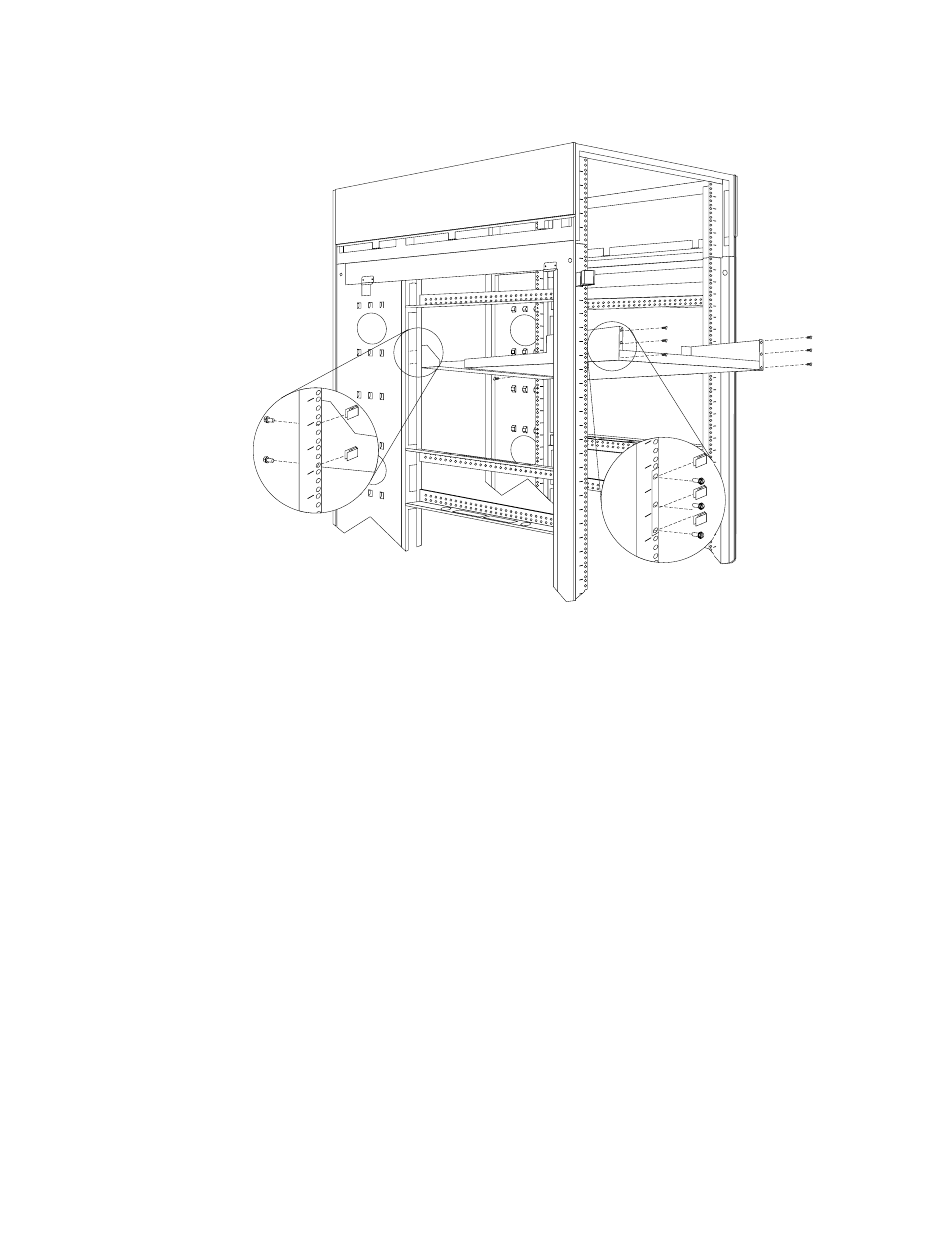
102
Hardware Maintenance Manual: IBM PC Server/Enterprise Racks
Monitor shelf
To install a monitor shelf:
1.
Secure the rear monitor shelf bracket in the rear of the rack
c1d with two screws
per side.
2.
Place the monitor shelf inside of the rack, resting on the rear bracket; then, secure
it to the front of the rack
c2d with three screws and clip nuts per side.
This manual is related to the following products:
- PC Server/Enterprise Racks 9QS PC Server/Enterprise Racks 200 PC Server/Enterprise Racks 42P PC Server/Enterprise Racks 4QS PC Server/Enterprise Racks 4SB PC Server/Enterprise Racks 42E PC Server/Enterprise Racks 4QX PC Server/Enterprise Racks 900 PC Server/Enterprise Racks 42X PC Server/Enterprise Racks 9TX PC Server/Enterprise Racks 4SA PC Server/Enterprise Racks 9TS PC Server/Enterprise Racks 9QX
