IBM PC Server/Enterprise Racks 42S User Manual
Page 143
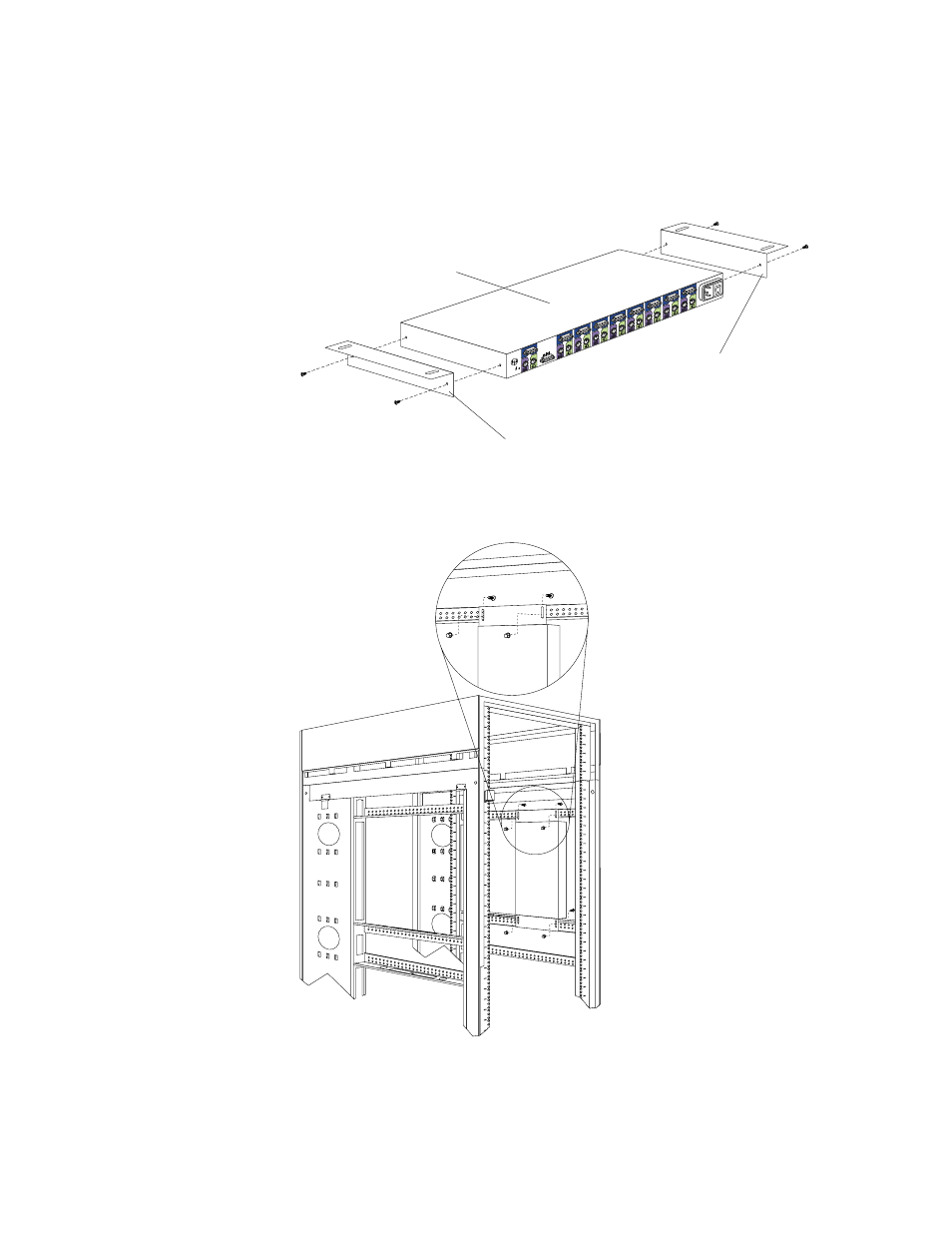
IBM NetBAY console switch
135
1.
Refer to the documentation that comes with your rack cabinet for additional
information.
Note:
Removing the rack doors and side panels might make your console switch
installation easier.
2.
Attach one vertical mounting bracket to each side of the console switch using two
8-32 screws per bracket.
3.
Hold the console switch against the side braces, with the rear of the console
switch facing the back of your rack cabinet; then, use four M6 screws and nuts to
attach the console switch to the side braces.
Continue with the rest of the procedure to cable your console switch.
Note:
Refer to the Apex User Guide CD for additional information if you are
configuring a tiered installation.
8
1
A
2
3
4
5
6
7
Vertical mounting bracket
Vertical mounting bracket
Console switch
- PC Server/Enterprise Racks 9QS PC Server/Enterprise Racks 200 PC Server/Enterprise Racks 42P PC Server/Enterprise Racks 4QS PC Server/Enterprise Racks 4SB PC Server/Enterprise Racks 42E PC Server/Enterprise Racks 4QX PC Server/Enterprise Racks 900 PC Server/Enterprise Racks 42X PC Server/Enterprise Racks 9TX PC Server/Enterprise Racks 4SA PC Server/Enterprise Racks 9TS PC Server/Enterprise Racks 9QX
