IBM PC Server/Enterprise Racks 42S User Manual
Page 103
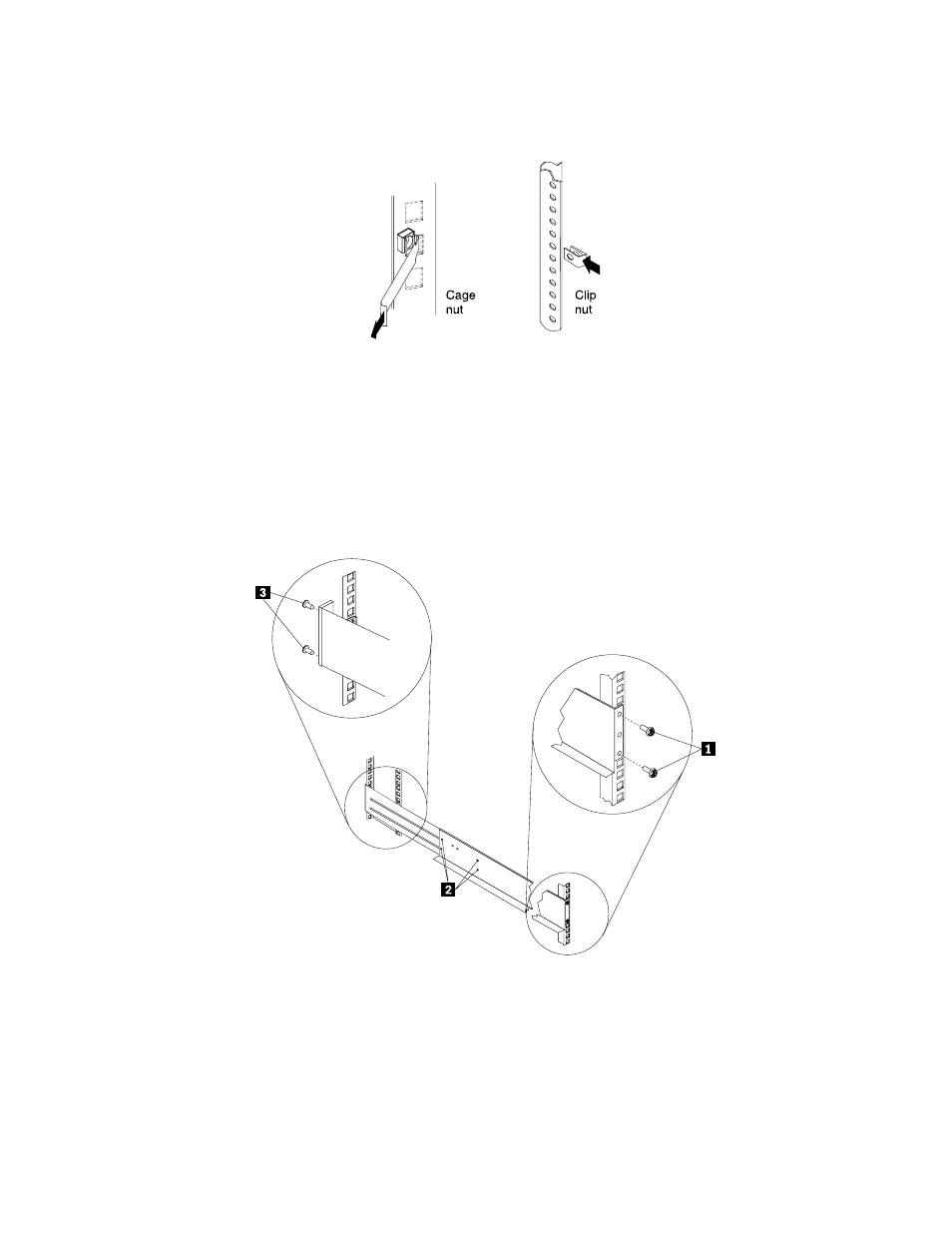
NetBAY 42 Enterprise Rack (Type 9308 Models 42P, 42X, 4SA, 4SB, 42S, 42E)
95
Note:
Use clip nuts if your rack has holes. If your rack has square holes, you can
use the rack-insertion tool or a flat-blade screwdriver to install cage nuts.
2.
On the rail marked R, loosen the four screws
c2d.
3.
Hold the rail against the outside of the right rack-mounting flange, and loosely
insert the two front M6 screws
c1d.
4.
Extend the rail outside of the rear rack-mounting flange; then, install and tighten
two rear M6 screws
c3d.
5.
Tighten the two front screws
c1d; then, tighten the four screws c2d.
Repeat step 2 through step 5 to install the rail marked L on the left side of the rack.
This manual is related to the following products:
- PC Server/Enterprise Racks 9QS PC Server/Enterprise Racks 200 PC Server/Enterprise Racks 42P PC Server/Enterprise Racks 4QS PC Server/Enterprise Racks 4SB PC Server/Enterprise Racks 42E PC Server/Enterprise Racks 4QX PC Server/Enterprise Racks 900 PC Server/Enterprise Racks 42X PC Server/Enterprise Racks 9TX PC Server/Enterprise Racks 4SA PC Server/Enterprise Racks 9TS PC Server/Enterprise Racks 9QX
