Resetting the selector switch – IBM PC Server/Enterprise Racks 42S User Manual
Page 53
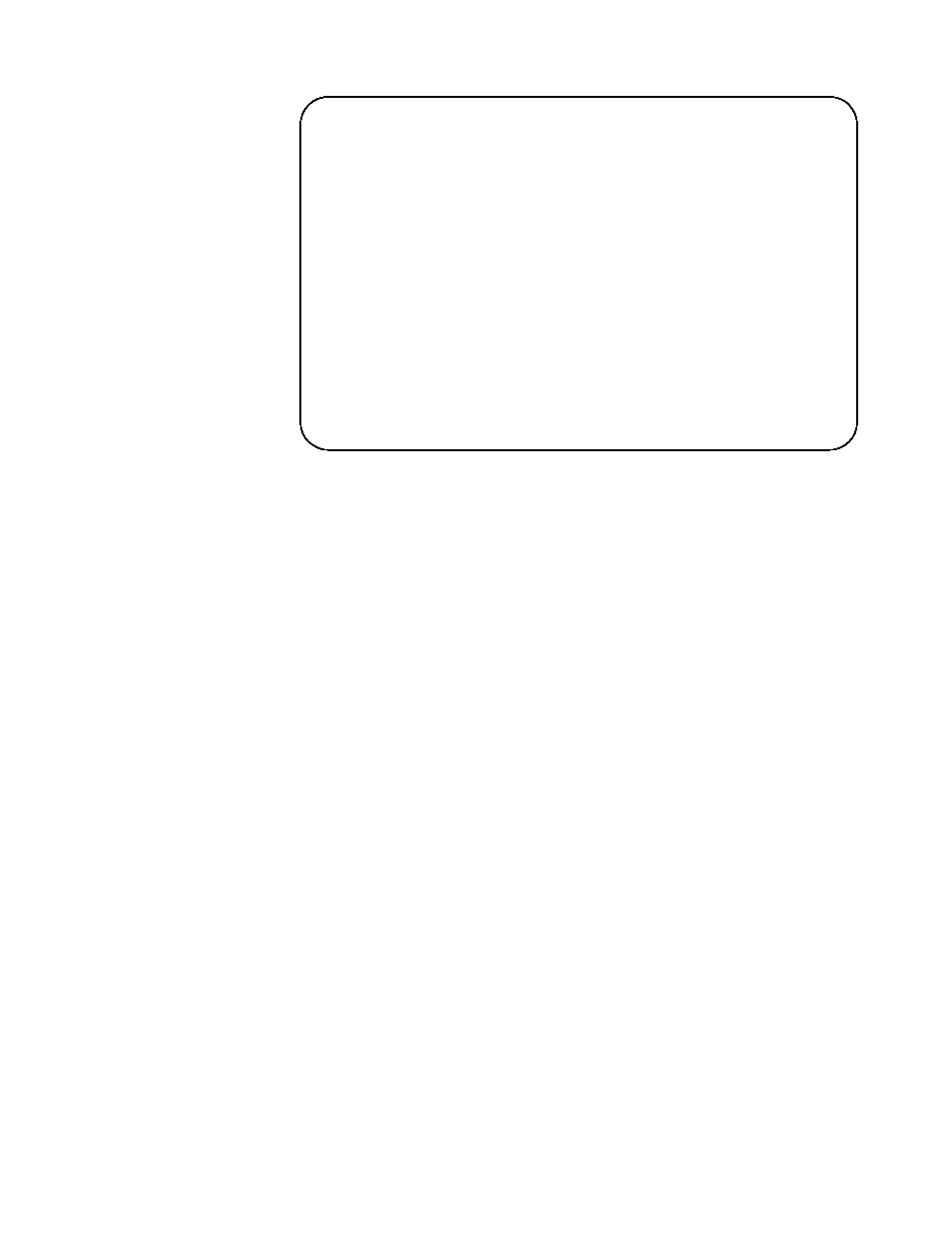
Type 9306 Model 200
45
4.
To assign a monitor type, highlight the port you want and use the + or - keys to
select the value that corresponds to the particular monitor.
To assign a secondary selector switch to a port, highlight the port and use the + or
- keys to obtain the appropriate port value.
5.
Press the Enter key to save the settings. Press Esc at any time before pressing
Enter to cancel the operation.
6.
Press Esc to remove the Advanced Menu from the screen.
Resetting the selector switch
The selector switch can be reset by depressing the Reset button on the back panel of
the selector switch.
Note:
Pressing the reset button might recover the device settings without having to
power-off, then power-on all the servers.
Device Settings
Port Monitor
1 SVGA
2 SVGA
3 8515
4 SVGA
5 Default
6 Default
7 Default
8 8port
Device Settings
Port Monitor
1 SVGA
2 SVGA
3 8515
4 SVGA
5 Default
6 Default
7 Default
8 8port
Device Settings
Port Monitor
1 SVGA
2 SVGA
3 8515
4 SVGA
5 Default
6 Default
7 Default
8 8port
Device Settings
Port Monitor
1 SVGA
2 SVGA
3 8515
4 SVGA
5 Default
6 Default
7 Default
8 8port
Device Settings
Port Monitor
1 SVGA
2 SVGA
3 8515
4 SVGA
5 Default
6 Default
7 Default
8 8port
Device Settings
Port Monitor
1 SVGA
2 SVGA
3 8515
4 SVGA
5 Default
6 Default
7 Default
8 8port
Device Settings
Port Monitor
1 SVGA
2 SVGA
3 8515
4 SVGA
5 Default
6 Default
7 Default
8 8port
Device Settings
Port Monitor
1 SVGA
2 SVGA
3 8515
4 SVGA
5 Default
6 Default
7 Default
8 8port
Device Settings
Port Monitor
1 SVGA
2 SVGA
3 8515
4 SVGA
5 Default
6 Default
7 Default
8 8port
Device Settings
Port Monitor
1 SVGA
2 SVGA
3 8515
4 SVGA
5 Default
6 Default
7 Default
8 8port
Device Settings
Port Monitor
1 SVGA
2 SVGA
3 8515
4 SVGA
5 Default
6 Default
7 Default
8 8port
Device Settings
Port Monitor
1 SVGA
2 SVGA
3 8515
4 SVGA
5 Default
6 Default
7 Default
8 8port
Device Settings
Port Monitor
1 SVGA
2 SVGA
3 8515
4 SVGA
5 Default
6 Default
7 Default
8 8port
Device Settings
Port Monitor
1 SVGA
2 SVGA
3 8515
4 SVGA
5 Default
6 Default
7 Default
8 8port
Device Settings
Port Monitor
1 SVGA
2 SVGA
3 8515
4 SVGA
5 Default
6 Default
7 Default
8 8port
Device Settings
Port Monitor
1 SVGA
2 SVGA
3 8515
4 SVGA
5 Default
6 Default
7 Default
8 8port
Device Settings
Port Monitor
1 SVGA
2 SVGA
3 8515
4 SVGA
5 Default
6 Default
7 Default
8 8port
Device Settings
Port Monitor
1 SVGA
2 SVGA
3 8515
4 SVGA
5 Default
6 Default
7 Default
8 8port
Device Settings
Port Monitor
1 SVGA
2 SVGA
3 8515
4 SVGA
5 Default
6 Default
7 Default
8 8port
Device Settings
Port Monitor
1 SVGA
2 SVGA
3 8515
4 SVGA
5 Default
6 Default
7 Default
8 8port
Device Settings
Port Monitor
1 SVGA
2 SVGA
3 8515
4 SVGA
5 Default
6 Default
7 Default
8 8port
Device Settings
Port Monitor
1 SVGA
2 SVGA
3 8515
4 SVGA
5 Default
6 Default
7 Default
8 8port
Device Settings
Port Monitor
1 SVGA
2 SVGA
3 8515
4 SVGA
5 Default
6 Default
7 Default
8 8port
Device Settings
Port Monitor
1 SVGA
2 SVGA
3 8515
4 SVGA
5 Default
6 Default
7 Default
8 8port
Device Settings
Port Monitor
1 SVGA
2 SVGA
3 8515
4 SVGA
5 Default
6 Default
7 Default
8 8port
Device Settings
Port Monitor
1 SVGA
2 SVGA
3 8515
4 SVGA
5 Default
6 Default
7 Default
8 8port
Device Settings
Port Monitor
1 SVGA
2 SVGA
3 8515
4 SVGA
5 Default
6 Default
7 Default
8 8port
Device Settings
Port Monitor
1 SVGA
2 SVGA
3 8515
4 SVGA
5 Default
6 Default
7 Default
8 8port
Device Settings
Port Monitor
1 SVGA
2 SVGA
3 8515
4 SVGA
5 Default
6 Default
7 Default
8 8port
Device Settings
Port Monitor
1 SVGA
2 SVGA
3 8515
4 SVGA
5 Default
6 Default
7 Default
8 8port
- PC Server/Enterprise Racks 9QS PC Server/Enterprise Racks 200 PC Server/Enterprise Racks 42P PC Server/Enterprise Racks 4QS PC Server/Enterprise Racks 4SB PC Server/Enterprise Racks 42E PC Server/Enterprise Racks 4QX PC Server/Enterprise Racks 900 PC Server/Enterprise Racks 42X PC Server/Enterprise Racks 9TX PC Server/Enterprise Racks 4SA PC Server/Enterprise Racks 9TS PC Server/Enterprise Racks 9QX
