Keyboard tray – IBM PC Server/Enterprise Racks 42S User Manual
Page 109
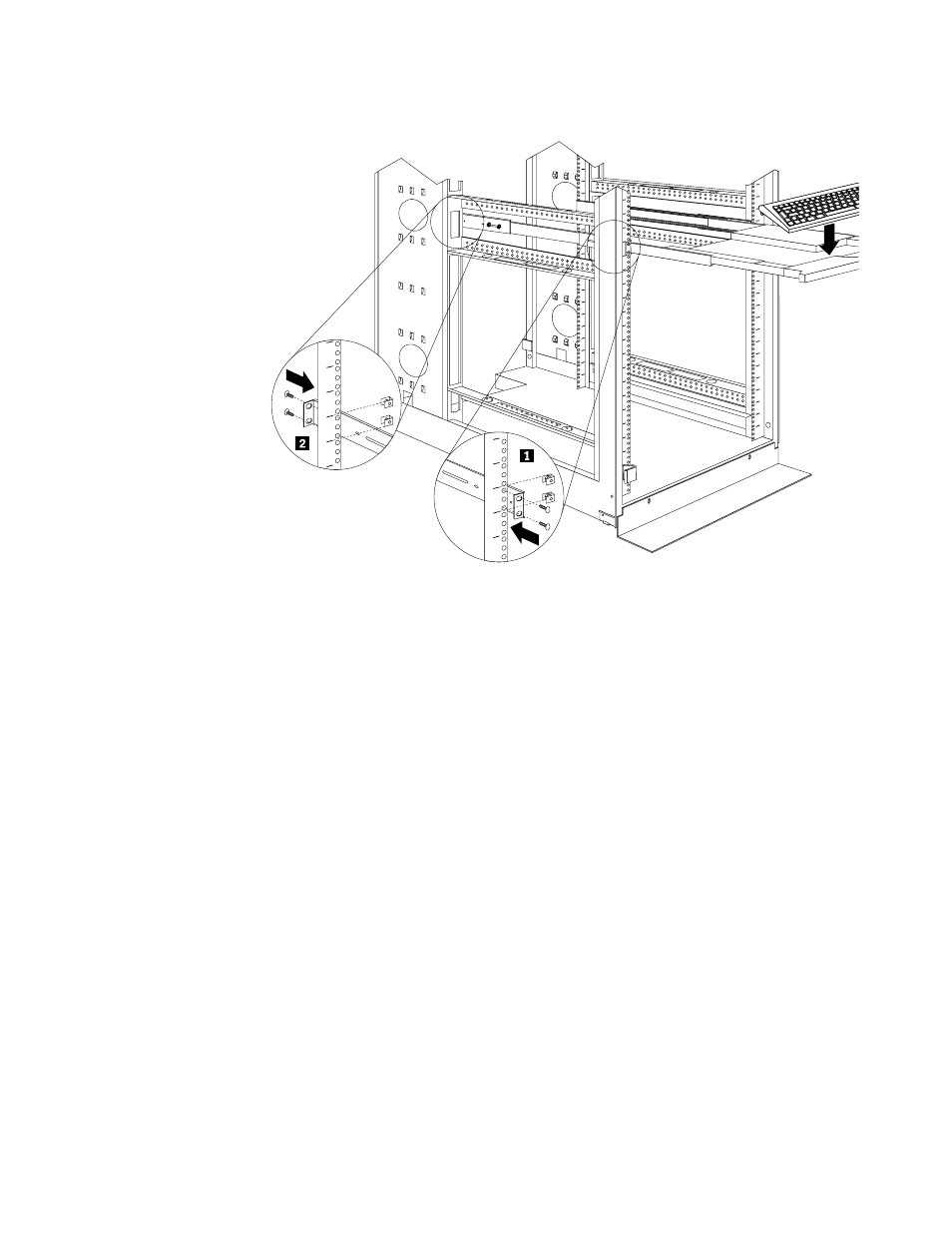
NetBAY 42 Enterprise Rack (Type 9308 Models 42P, 42X, 4SA, 4SB, 42S, 42E)
101
Keyboard tray
To install a keyboard tray:
1.
Secure the slide rails to the front
c1d and rear c2d of the rack, adjusting them as
needed.
2.
Slide the keyboard tray onto the rails and store the keyboard
c3d in the area
provided.
This manual is related to the following products:
- PC Server/Enterprise Racks 9QS PC Server/Enterprise Racks 200 PC Server/Enterprise Racks 42P PC Server/Enterprise Racks 4QS PC Server/Enterprise Racks 4SB PC Server/Enterprise Racks 42E PC Server/Enterprise Racks 4QX PC Server/Enterprise Racks 900 PC Server/Enterprise Racks 42X PC Server/Enterprise Racks 9TX PC Server/Enterprise Racks 4SA PC Server/Enterprise Racks 9TS PC Server/Enterprise Racks 9QX
