IBM PC Server/Enterprise Racks 42S User Manual
Page 167
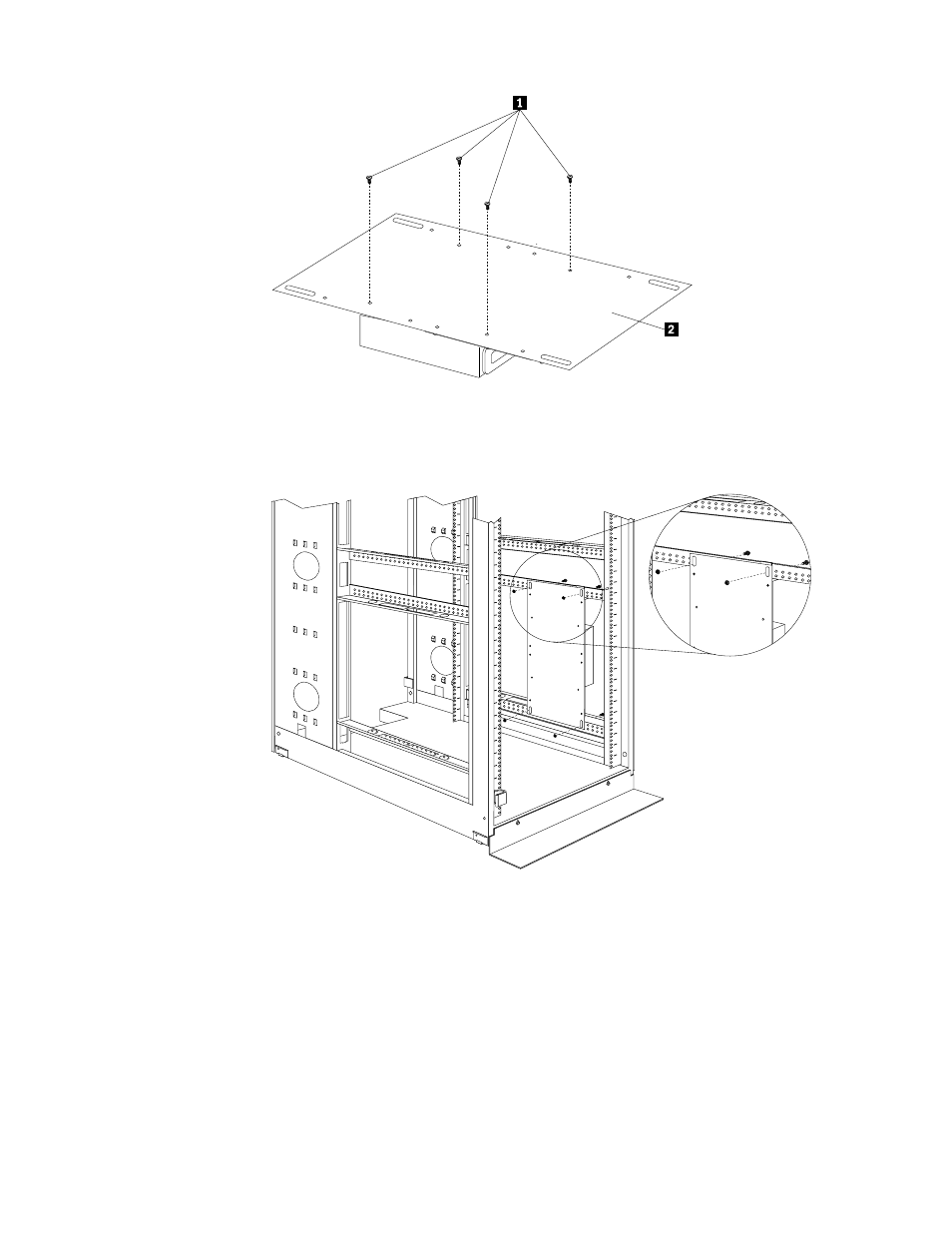
NetBAY Power Distribution Units
159
Figure 69. Installing the Rack PDU on the vertical mounting plate
3.
Install the vertical mounting plate in the side of your rack cabinet with four M6
screws and nuts that come with this option. Make sure that the three-connector
side of the Rack PDU is facing up.
Figure 70. Installing the vertical mounting plate
4.
Route the fixed line cord down, towards the rack side braces; then, route the line
cord along the side brace towards the back of the rack cabinet and secure it with
the cable straps that come with this option.
This manual is related to the following products:
- PC Server/Enterprise Racks 9QS PC Server/Enterprise Racks 200 PC Server/Enterprise Racks 42P PC Server/Enterprise Racks 4QS PC Server/Enterprise Racks 4SB PC Server/Enterprise Racks 42E PC Server/Enterprise Racks 4QX PC Server/Enterprise Racks 900 PC Server/Enterprise Racks 42X PC Server/Enterprise Racks 9TX PC Server/Enterprise Racks 4SA PC Server/Enterprise Racks 9TS PC Server/Enterprise Racks 9QX
