1 dimm module installation, 4 dimm m, Odule – Intel iEi Motherboard A300 User Manual
Page 83: Nstallation and, Cf c, Nstallation, Figure 5-5: connect the cooling fan cable
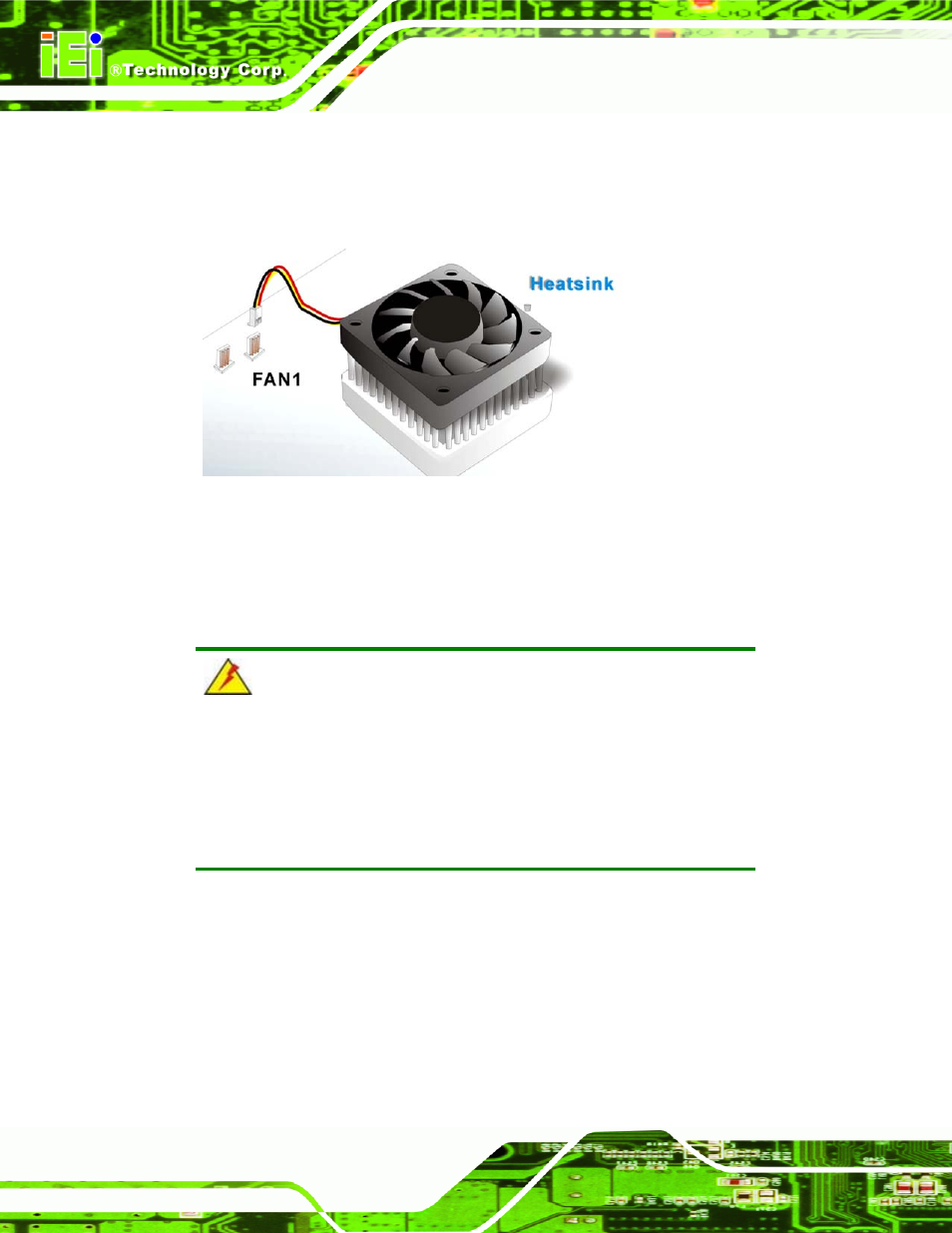
A300 Motherboard
Step 5:
Connect the fan cable. Connect the cooling kit fan cable to the fan connector
on the motherboard. Carefully route the cable and avoid heat generating chips
and fan blades. See Figure 5-5.
Step 0:
Figure 5-5: Connect the cooling fan cable
5.4 DIMM Module Installation and CF Card Installation
5.4.1 DIMM Module Installation
WARNING:
Using incorrectly specified DIMM may cause permanently damage the
A300. Please make sure the purchased DIMM complies with the
memory specifications of the A300. DIMM specifications compliant with
the A300 are listed in Chapter 2.
The A300 has one DDR SDRAM DIMM socket. Follow the steps below to install the DIMM
module.
Step 1:
Make sure the two handles of the DIMM socket are in the "open" position,
leaning outward (Figure 5-6).
Page 68
- 41210 (64 pages)
- 8xC251TQ (20 pages)
- ENTERPRISE PRINTING SYSTEM (EPS) 4127 (84 pages)
- U3-1L (20 pages)
- 80960HA (104 pages)
- X58 (54 pages)
- ESM-2850 2047285001R (91 pages)
- ATOM US15W (54 pages)
- D915GVWB (4 pages)
- XP-P5CM-GL (28 pages)
- AX965Q (81 pages)
- CORETM 2 DUO MOBILE 320028-001 (42 pages)
- CV700A (63 pages)
- 80C188EA (50 pages)
- X25-M (28 pages)
- XP-P5IM800GV (26 pages)
- IB868 (60 pages)
- D865GVHZ (88 pages)
- IB865 (64 pages)
- Altera P0424-ND (1 page)
- 8086-2 (30 pages)
- IXDP465 (22 pages)
- IWILL P4D (104 pages)
- GA-8I955X PRO (88 pages)
- FSB400 (PC2100) (96 pages)
- D845GLAD (4 pages)
- NAR-3041 (1 page)
- 87C196CA (136 pages)
- G52-M6734XD (74 pages)
- A96134-002 (10 pages)
- Express Routers 9000 (8 pages)
- 82540EP (45 pages)
- D865GLC (94 pages)
- IB850 (69 pages)
- MB898RF (62 pages)
- Arima LH500 (78 pages)
- V09 (33 pages)
- I/O Processor (22 pages)
- M600 (110 pages)
- SE7520JR2 (63 pages)
- SERVER BOARD S5520HCT (30 pages)
- Extensible Firmware Interface (1084 pages)
- GA-8IPXDR-E (70 pages)
- D845EBG2 (4 pages)
- AW8D (80 pages)
