Bios menu 6: advanced acpi configuration – Intel iEi Motherboard A300 User Manual
Page 113
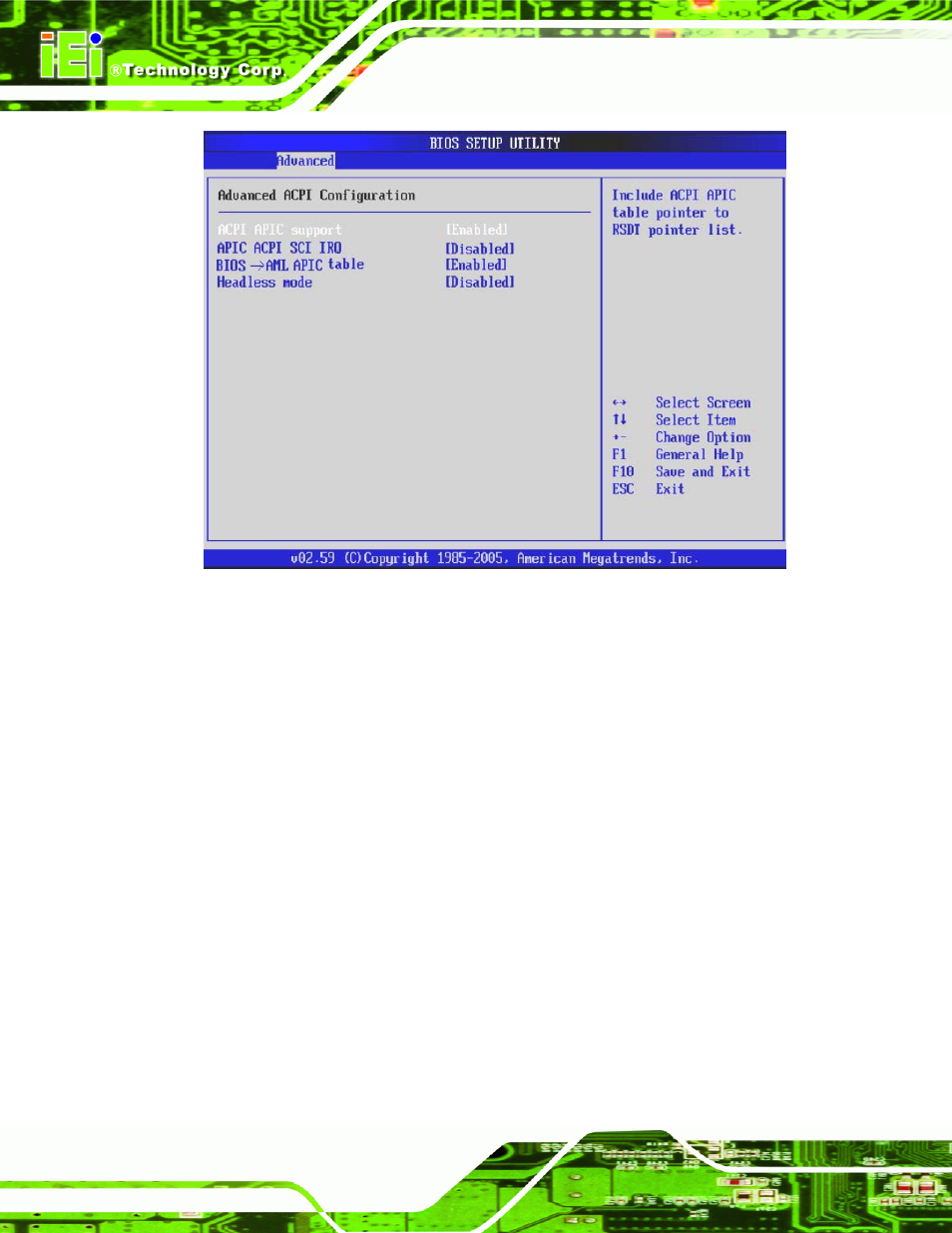
A300 Motherboard
BIOS Menu 6: Advanced ACPI Configuration
ACPI APIC Support [Enabled]
Use the ACPI APIC Support option to add a pointer to an ACPI APIC table in the RSDT
(Root System Description Table). The RSDT is an array of pointers that direct the system
to the physical addresses of other description tables. The RSDT is the main ACPI table.
The RSDP is located in low memory space of the system and provides the physical
address of the RSDT. The RSDT itself is identified in memory because it starts with the
signature "RSDT."
Disabled
Pointers to the APIC APIC table are not be provided in the
RSDT
Enabled D
EFAULT
Pointers to the APIC APIC table are provided in the RSDT
APIC ACPI SCI IRQ [Disabled]
Page 98
See also other documents in the category Intel Hardware:
- 41210 (64 pages)
- 8xC251TQ (20 pages)
- ENTERPRISE PRINTING SYSTEM (EPS) 4127 (84 pages)
- U3-1L (20 pages)
- 80960HA (104 pages)
- X58 (54 pages)
- ESM-2850 2047285001R (91 pages)
- ATOM US15W (54 pages)
- D915GVWB (4 pages)
- XP-P5CM-GL (28 pages)
- AX965Q (81 pages)
- CORETM 2 DUO MOBILE 320028-001 (42 pages)
- CV700A (63 pages)
- 80C188EA (50 pages)
- X25-M (28 pages)
- XP-P5IM800GV (26 pages)
- IB868 (60 pages)
- D865GVHZ (88 pages)
- IB865 (64 pages)
- Altera P0424-ND (1 page)
- 8086-2 (30 pages)
- IXDP465 (22 pages)
- IWILL P4D (104 pages)
- GA-8I955X PRO (88 pages)
- FSB400 (PC2100) (96 pages)
- D845GLAD (4 pages)
- NAR-3041 (1 page)
- 87C196CA (136 pages)
- G52-M6734XD (74 pages)
- A96134-002 (10 pages)
- Express Routers 9000 (8 pages)
- 82540EP (45 pages)
- D865GLC (94 pages)
- IB850 (69 pages)
- MB898RF (62 pages)
- Arima LH500 (78 pages)
- V09 (33 pages)
- I/O Processor (22 pages)
- M600 (110 pages)
- SE7520JR2 (63 pages)
- SERVER BOARD S5520HCT (30 pages)
- Extensible Firmware Interface (1084 pages)
- GA-8IPXDR-E (70 pages)
- D845EBG2 (4 pages)
- AW8D (80 pages)
