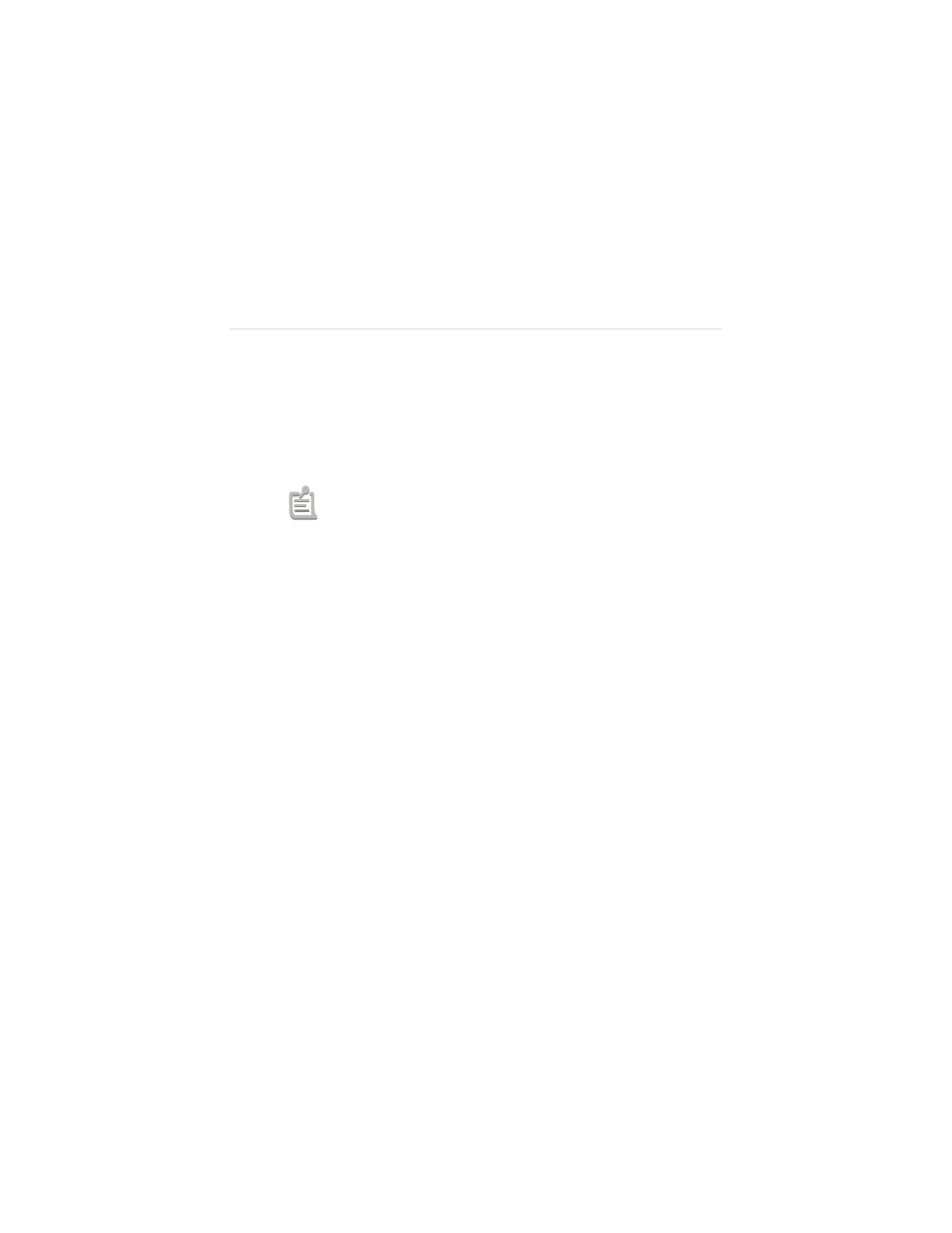IBM 1800409-001A User Manual
Qms magicolor lx, Printer user’s guide
Table of contents
Document Outline
- QMS magicolor LX Printer User's Guide
- Table of Contents
- Introduction.
- Introduction.
- About This Manual
- Printer Features
- Color Laser Technology
- QCOLOR Technology
- Multiple Resolutions
- Software Loadable System (SLS)
- Energy Saver Mode
- QMS Crown Operating System
- Media Flexibility
- Automatic Jam Recovery
- Convenient Control Panel Operation
- PS Executive Series Utilities
- PostScript Level 2 Compatibility
- Resident HP PCL 5C and HP-GL Emulation
- Intel RISC-based Controller
- 39 Resident PostScript Fonts
- Printer Options
- Initial Printer Setup
- Introduction
- Finding a Good Location for Your Printer
- What’s Included in the Shipment
- Unpacking the Printer
- Installing Developer and Toner Cartridges
- Removing the Pressure-Release Pieces
- Installing the Cleaning Pad and Oil Bottle
- Installing the Waste Toner Pack
- Installing the OPC Belt Cartridge
- Filling the Paper Cassette
- Starting the Printer
- The Start-up Page
- Installing Options
- Connecting the Printer
- Printer Configuration
- Print Media and Daily Operations
- Introduction
- Refilling the Media Cassette
- Manual Feed
- Printing Transparencies
- Printing Labels
- Printing on Letterhead or Other Preprinted Media
- Printing on 3-Hole or Other Pre-punched Media
- Printing Envelopes
- Printing on Thick Paper Stocks
- Page Sizes, Imageable Regions and Margins
- Selecting and Storing Media
- Collating
- Adjusting Print Density
- Cancelling and Ending Print Jobs
- Diagnostic and Special Pages
- Consumables and Preventative Maintenance
- Optimizing Color Output
- Printer Options
- Introduction
- The Sheet Feeder
- Using the Envelope Cassette
- Font and Emulation Cards
- Security Cards
- Removing the Controller Board
- Replacing the Controller Board
- Single In-Line Memory Modules (SIMMs)
- Installing a Network Interface
- Centronics to Dataproducts Conversion
- Internal Hard Disk Installation
- Using External Hard Disks
- Formatting the Internal Hard Disk
- Installing Print System Software and Fonts
- Troubleshooting
- QMS Customer Support
- Technical Specifications
- Notices
- Additional Technical Information
- Glossary
- Index
- Introduction.
- Introduction
- Introduction
- About This Manual
- Printer Features
- Color Laser Technology
- QCOLOR Technology
- Multiple Resolutions
- Software Loadable System (SLS)
- Energy Saver Mode
- QMS Crown Operating System
- Media Flexibility
- Automatic Jam Recovery
- Convenient Control Panel Operation
- PS Executive Series Utilities
- PostScript Level 2 Compatibility
- Resident HP PCL 5C and HP-GL Emulation
- Intel RISC-based Controller
- 39 Resident PostScript Fonts
- Printer Options
- Initial Printer Setup
- Introduction
- Finding a Good Location for Your Printer
- What’s Included in the Shipment
- Unpacking the Printer
- Installing Developer and Toner Cartridges
- Removing the Pressure-Release Pieces
- Installing the Cleaning Pad and Oil Bottle
- Installing the Waste Toner Pack
- Installing the OPC Belt Cartridge
- Filling the Paper Cassette
- Starting the Printer
- The Start-up Page
- Installing Options
- Connecting the Printer
- Printer Configuration
- Print Media and Daily Operations
- Introduction
- Refilling the Media Cassette
- Manual Feed
- Printing Transparencies
- Printing Labels
- Printing on Letterhead or Other Preprinted Media
- Printing on 3-Hole or Other Pre-punched Media
- Printing Envelopes
- Printing on Thick Paper Stocks
- Page Sizes, Imageable Regions and Margins
- Selecting and Storing Media
- Collating
- Adjusting Print Density
- Cancelling and Ending Print Jobs
- Diagnostic and Special Pages
- Consumables and Preventative Maintenance
- Optimizing Color Output
- Printer Options
- Introduction
- The Sheet Feeder
- Using the Envelope Cassette
- Font and Emulation Cards
- Security Cards
- Removing the Controller Board
- Replacing the Controller Board
- Single In-Line Memory Modules (SIMMs)
- Installing a Network Interface
- Centronics to Dataproducts Conversion
- Internal Hard Disk Installation
- Using External Hard Disks
- Formatting the Internal Hard Disk
- Installing Print System Software and Fonts
- Troubleshooting
- QMS Customer Support
- Technical Specifications
- Notices
- Additional Technical Information
- Glossary
- Index