Removing and replacing pressure-release pieces – IBM 1800409-001A User Manual
Page 212
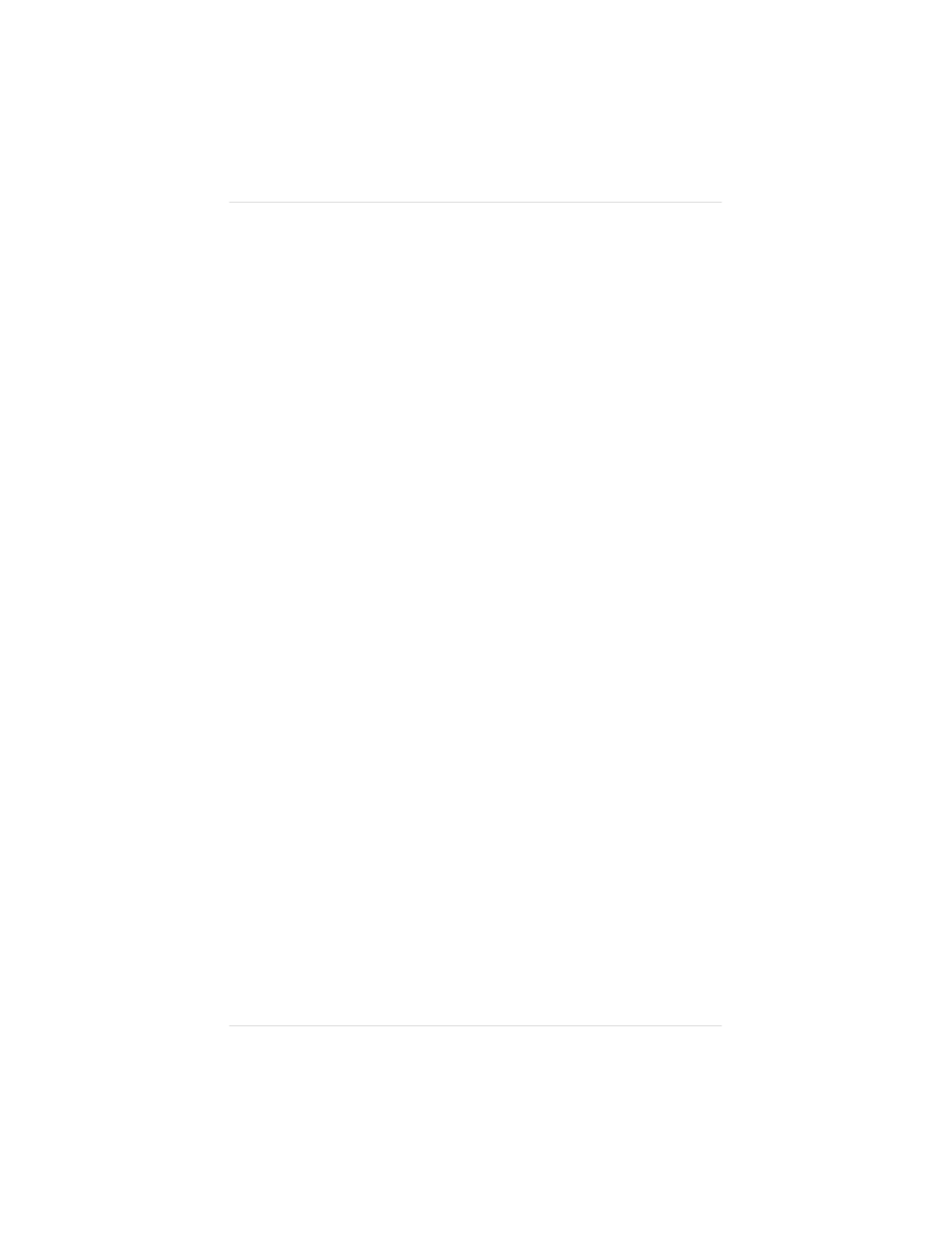
Removing and Replacing Pressure-Release Pieces
The pressure-release pieces help relieve the tension on the fuser
rollers to protect the roller from accidental damage during a move
(or prolonged storage). They must be installed for the move and
removed again before printing.
Illustrations of many of the steps described in this section are in
“Removing the Pressure-Release Pieces” in chapter 2, “Initial
Printer Setup.”
Use the following procedure to remove and replace these pieces:
1.
Open the paper exit unit by pulling up on the unit latch and
then tilting the unit back and down (fig. 2.13).
2.
Open the separator pawl unit by pulling back the two latches
(one on each side) to unlock them and tilting the pawl unit
back in the direction of the paper exit unit (fig. 2.14).
3.
Open the pressure-release lever on the end of the fuser unit
(fig. 2.15).
Chapter 6
6 - 2 2
C o n s u m a b l e s a n d P r e v e n t a t i v e M a i n t e n a n c e
