Removing the pressure-release pieces, Installing the cleaning pad and oil bottle, Installing the waste toner pack – IBM 1800409-001A User Manual
Page 6: Installing the opc belt cartridge, Filling the paper cassette, Starting the printer, Connecting the power cord, Using the power switches, Installing options, Connecting the printer
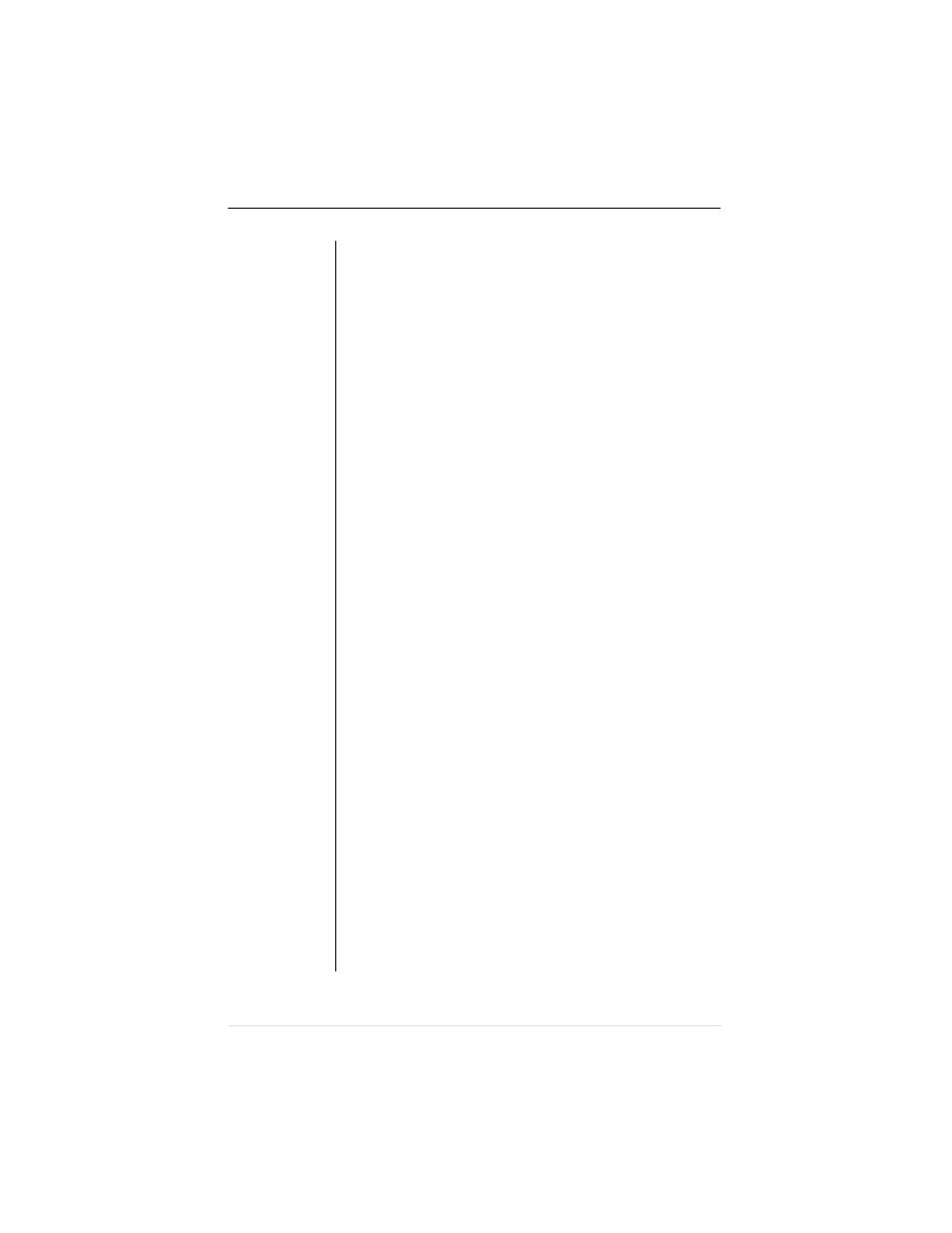
Removing the Pressure-Release Pieces . . . . . . . . . . . 2-20
Installing the Cleaning Pad and Oil Bottle. . . . . . . . . 2-24
Installing the Waste Toner Pack. . . . . . . . . . . . . . . . . 2-30
Installing the OPC Belt Cartridge. . . . . . . . . . . . . . . . 2-32
Filling the Paper Cassette . . . . . . . . . . . . . . . . . . . . . . 2-38
Starting the Printer . . . . . . . . . . . . . . . . . . . . . . . . . . . 2-43
Connecting the Power Cord. . . . . . . . . . . . . . . . . . 2-43
Using the Power Switches . . . . . . . . . . . . . . . . . . . 2-44
The Start-up Page . . . . . . . . . . . . . . . . . . . . . . . . . . . . 2-44
Installing Options . . . . . . . . . . . . . . . . . . . . . . . . . . . . 2-46
Chapter 3
Introduction. . . . . . . . . . . . . . . . . . . . . . . . . . . . . . . . . . 3-1
Connecting to a Network . . . . . . . . . . . . . . . . . . . . . . . 3-1
About Macintosh Networks . . . . . . . . . . . . . . . . . . . 3-1
Connecting to a Macintosh . . . . . . . . . . . . . . . . . . . . . . 3-2
What You Need . . . . . . . . . . . . . . . . . . . . . . . . . . . . 3-2
Making the Connection . . . . . . . . . . . . . . . . . . . . . . 3-3
Printing from the Macintosh . . . . . . . . . . . . . . . . . . 3-3
Installing the Printer Utilities. . . . . . . . . . . . . . . . . . 3-4
Installing LaserWriter 8.x
and the magicolor LX 4.1 PPD . . . . . . . . . . . . . . . . 3-5
Installing Printer Description Files . . . . . . . . . . . . . 3-7
Testing Macintosh Communication. . . . . . . . . . . . . 3-8
Where to Go Now . . . . . . . . . . . . . . . . . . . . . . . . . . 3-9
Connecting to a PC . . . . . . . . . . . . . . . . . . . . . . . . . . . 3-10
What You Need . . . . . . . . . . . . . . . . . . . . . . . . . . . 3-10
How to Choose a Cable . . . . . . . . . . . . . . . . . . . . . 3-10
Making the Connection . . . . . . . . . . . . . . . . . . . . . 3-11
PC Printing Software . . . . . . . . . . . . . . . . . . . . . . . . . 3-12
PS Executive Series Printer Utility Software . . . . 3-13
Installing a Color PostScript Printer Driver . . . . . 3-13
Installing the Windows 3.1 Driver . . . . . . . . . . . . 3-14
Printer Description Files (PC) . . . . . . . . . . . . . . . . 3-16
Testing Parallel Communication . . . . . . . . . . . . . . . . 3-17
Testing Serial Communication . . . . . . . . . . . . . . . . . . 3-19
Checking Serial Communication Settings. . . . . . . 3-20
i i
