IBM 1800409-001A User Manual
Page 5
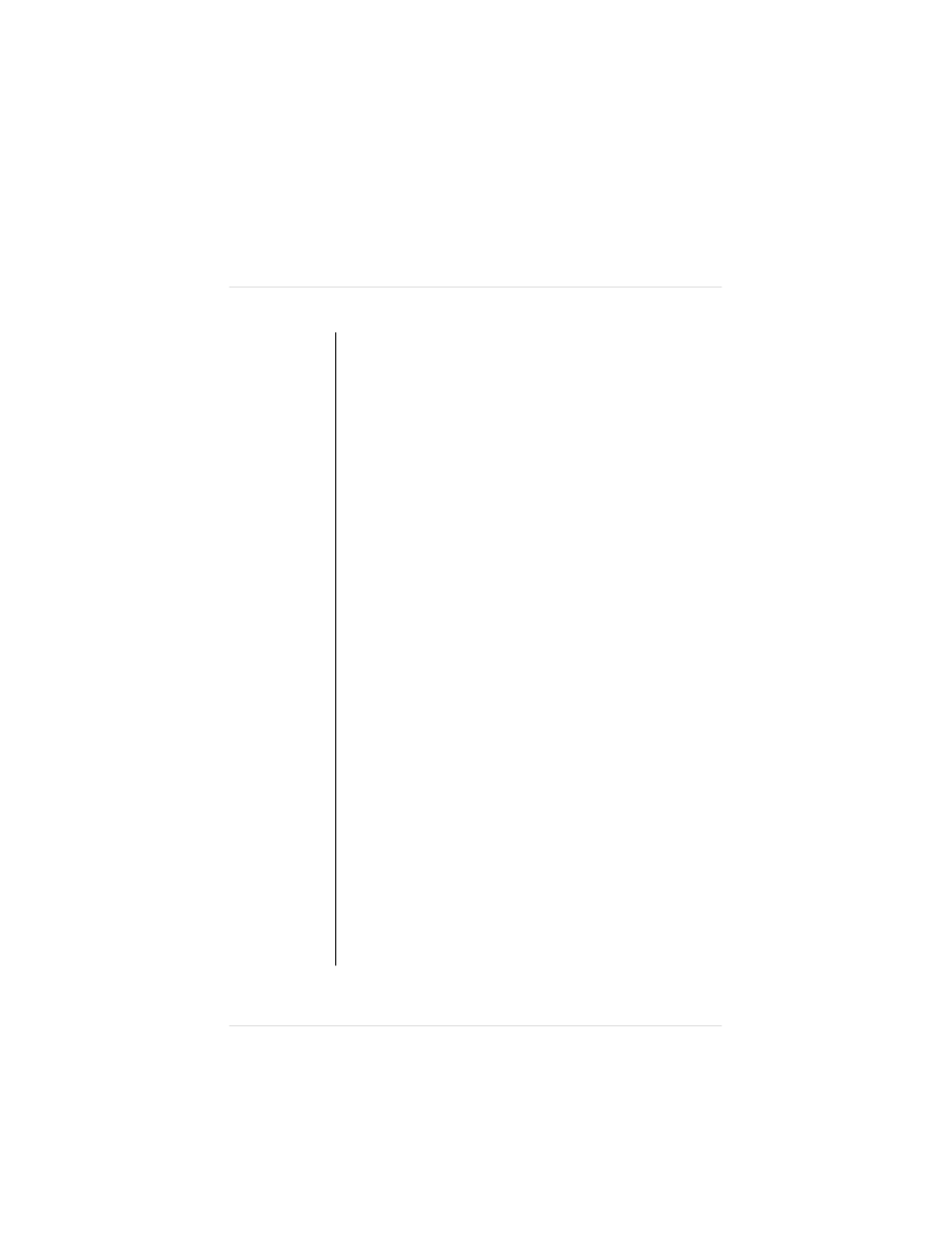
Table of Contents
Chapter 1
Introduction. . . . . . . . . . . . . . . . . . . . . . . . . . . . . . . . . . 1-1
About This Manual . . . . . . . . . . . . . . . . . . . . . . . . . . . . 1-2
Optional Documentation . . . . . . . . . . . . . . . . . . . . . 1-4
Other Documentation. . . . . . . . . . . . . . . . . . . . . . . . 1-5
Typographic Conventions . . . . . . . . . . . . . . . . . . . . 1-6
Printer Features . . . . . . . . . . . . . . . . . . . . . . . . . . . . . . . 1-7
Color Laser Technology . . . . . . . . . . . . . . . . . . . . . 1-7
QCOLOR Technology. . . . . . . . . . . . . . . . . . . . . . . 1-7
Multiple Resolutions . . . . . . . . . . . . . . . . . . . . . . . . 1-8
Software Loadable System (SLS) . . . . . . . . . . . . . . 1-8
Energy Saver Mode . . . . . . . . . . . . . . . . . . . . . . . . . 1-8
QMS Crown Operating System. . . . . . . . . . . . . . . . 1-9
Media Flexibility . . . . . . . . . . . . . . . . . . . . . . . . . . 1-11
Automatic Jam Recovery. . . . . . . . . . . . . . . . . . . . 1-11
Convenient Control Panel Operation. . . . . . . . . . . 1-11
PS Executive Series Utilities . . . . . . . . . . . . . . . . . 1-12
PostScript Level 2 Compatibility . . . . . . . . . . . . . 1-12
Resident HP PCL 5C and HP-GL Emulation . . . . 1-12
Intel RISC-based Controller . . . . . . . . . . . . . . . . . 1-12
39 Resident PostScript Fonts . . . . . . . . . . . . . . . . . 1-13
Printer Options . . . . . . . . . . . . . . . . . . . . . . . . . . . . 1-13
Chapter 2
Introduction. . . . . . . . . . . . . . . . . . . . . . . . . . . . . . . . . . 2-1
Finding a Good Location for Your Printer . . . . . . . . . . 2-2
Location Requirements . . . . . . . . . . . . . . . . . . . . . . 2-2
What’s Included in the Shipment . . . . . . . . . . . . . . . . . 2-4
QMS Product Registration. . . . . . . . . . . . . . . . . . . . 2-5
Unpacking the Printer . . . . . . . . . . . . . . . . . . . . . . . . . . 2-6
Installing Developer and Toner Cartridges . . . . . . . . 2-11
i
