The main menu groups, Moving through the menu and selecting options – IBM 1800409-001A User Manual
Page 120
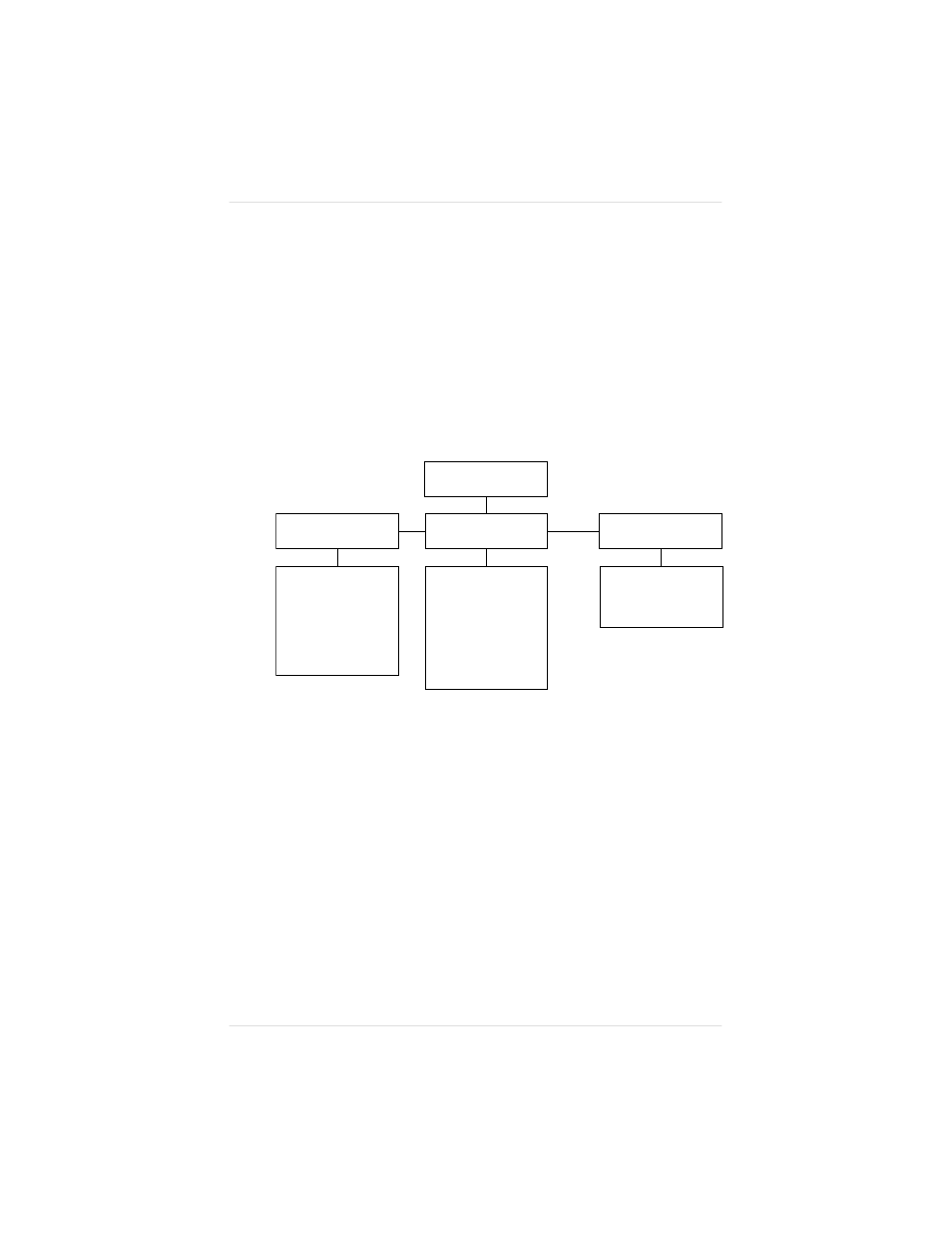
The Main Menu Groups
The main menu groups in the Configuration menu are Operator
Control and Administration (with the Installation menu also
appearing if a security cartridge is installed) (fig. 4.2). Related
functions are grouped together within submenus. The scrolling
order of menu options on a given level varies.
COMMUNICATIONS
EMULATIONS
SPECIAL PAGES
STARTUP OPTIONS
MEMORY
ENGINE
MISCELLANEOUS
DISK OPERATIONS
CONFIGURATION
OPERATOR CONTROL
CONFIGURATION
ADMINISTRATION
IDLE
COPIES
COLLATION
ORIENTATION
INPUTBIN
CHAIN INPUTBINS
COLOR MODEL
COLOR SEPARATION
MEDIA
MANUAL FEED SIZE
OPERATOR PASSWRD
USE OPERATOR PWD
ADMIN PASSWORD
USE ADMIN PWD
CONFIGURATION
INSTALLATION (optional)
Fig. 4.2 Configuration Menu
Chapter 4
4 - 1 4
P r i n t e r C o n f i g u r a t i o n
See also other documents in the category IBM Printers:
- SUREMARK TI4 (244 pages)
- Infoprint MFP 30 (60 pages)
- EasyCoder 3400e (150 pages)
- RS/6000 44P (216 pages)
- Infoprint M22 MFP (62 pages)
- SUREMARK 1NR (8 pages)
- HL-5240 (139 pages)
- Oce TDS400 (239 pages)
- 1572 MFP (8 pages)
- 1725 SLS (328 pages)
- INFOPRINT COLOR 1454 (40 pages)
- 1220 (216 pages)
- INFOPRINT 32 (2 pages)
- Print System QMS 3260 (86 pages)
- 19 (436 pages)
- 1412 (91 pages)
- INFOPRINT 1116 (120 pages)
- 2785+01 (47 pages)
- Print System QMS 1725E (94 pages)
- QMS 4525 (180 pages)
- TF7 (210 pages)
- 4100 (5 pages)
- V03 (12 pages)
- 600/1200 Series (21 pages)
- 1-Port USB Print Server (15 pages)
- INFOPRINT 6500 (398 pages)
- Infoprint ColourInfoPrint Colour 1767 (12 pages)
- INFO PRINT 3000 (346 pages)
- 6400 (16 pages)
- 4247-V03 (2 pages)
- LA75P (30 pages)
- Asynchronous Color Terminals WS525 (44 pages)
- S544-5343-03 (258 pages)
- 130 Plus (5 pages)
- 125 (8 pages)
- S544-5285-01 (255 pages)
- LaserJet 5500 (2 pages)
- Oce TDS800 (281 pages)
- DG3 (4 pages)
- MFP M40 (8 pages)
- 3000 series (4 pages)
- Infoprint 1145 (5 pages)
- 1764 MFP (8 pages)
- Bertl (19 pages)
