Installing a network interface, Using an optional network interface, Centronics to dataproducts conversion – IBM 1800409-001A User Manual
Page 11: Internal hard disk installation, Using external hard disks, Identifying external hard disks, Formatting an external hard disk, Installing an optional card font or emulation, Removing an optional card font or emulation, Formatting the internal hard disk
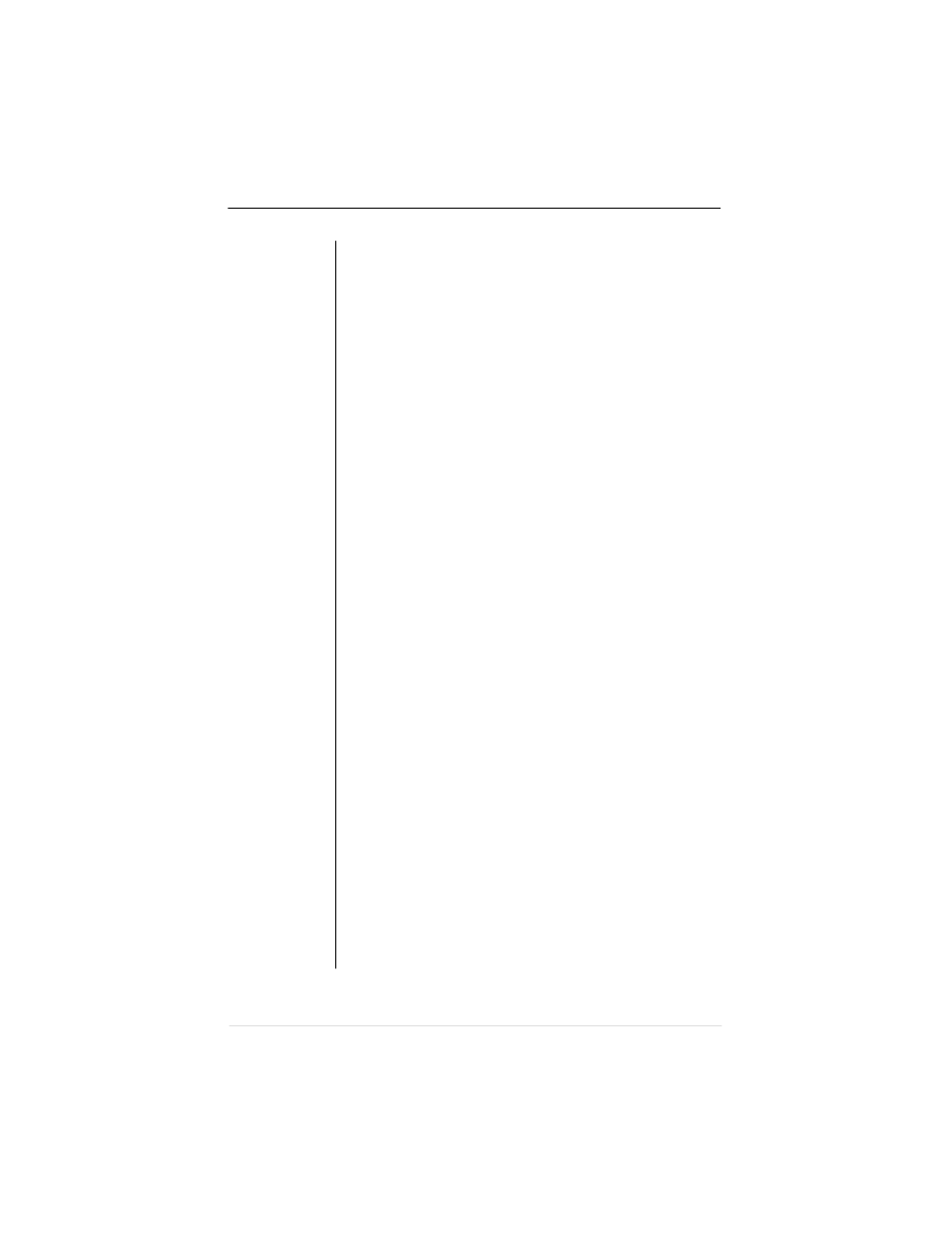
Installing a Network Interface . . . . . . . . . . . . . . . . . . 8-26
Using an Optional Network Interface . . . . . . . . . . 8-32
Centronics to Dataproducts Conversion. . . . . . . . . . . 8-33
Internal Hard Disk Installation . . . . . . . . . . . . . . . . . . 8-39
Using External Hard Disks . . . . . . . . . . . . . . . . . . . . . 8-43
Identifying External Hard Disks . . . . . . . . . . . . . . 8-45
Formatting an External Hard Disk. . . . . . . . . . . . . 8-45
Installing an Optional Card Font or Emulation . . . 8-47
Removing an Optional Card Font or Emulation . 8-48
Formatting the Internal Hard Disk . . . . . . . . . . . . . . . 8-50
Installing Print System Software and Fonts . . . . . . . . 8-51
Chapter 9
Introduction. . . . . . . . . . . . . . . . . . . . . . . . . . . . . . . . . . 9-1
Responding to Status Messages . . . . . . . . . . . . . . . . . . 9-1
Service Call Messages . . . . . . . . . . . . . . . . . . . . . . . 9-4
Clearing Media Jams . . . . . . . . . . . . . . . . . . . . . . . . . . 9-6
Clearing Misfeed Jams. . . . . . . . . . . . . . . . . . . . . . . 9-6
Clearing Inner Jams . . . . . . . . . . . . . . . . . . . . . . . . . 9-9
Clearing Outer Jams. . . . . . . . . . . . . . . . . . . . . . . . 9-14
If the Media Jam Message Stays On . . . . . . . . . . . 9-17
Jam Recovery. . . . . . . . . . . . . . . . . . . . . . . . . . . . . 9-17
Preventing Media Jams. . . . . . . . . . . . . . . . . . . . . . . . 9-18
Preventing Envelope Jams. . . . . . . . . . . . . . . . . . . 9-19
Internal Hard Disk Problems . . . . . . . . . . . . . . . . . . . 9-19
Miscellaneous Problems: A Quick Check . . . . . . . . . 9-20
IBM PC and Compatible Computer Checklist . . . 9-22
Apple Macintosh Checklist . . . . . . . . . . . . . . . . . . 9-22
Mechanical Problems . . . . . . . . . . . . . . . . . . . . . . . . . 9-24
Control Panel Selections Don’t Take Effect . . . . . 9-24
Data LED Stays Lit . . . . . . . . . . . . . . . . . . . . . . . . 9-24
No Start-up Page . . . . . . . . . . . . . . . . . . . . . . . . . . 9-24
Printer Resets . . . . . . . . . . . . . . . . . . . . . . . . . . . . . 9-25
Printer Locks Up . . . . . . . . . . . . . . . . . . . . . . . . . . 9-26
Blank Pages . . . . . . . . . . . . . . . . . . . . . . . . . . . . . . 9-26
Not All Pages Print . . . . . . . . . . . . . . . . . . . . . . . . 9-26
v i i
