IBM 1800409-001A User Manual
Page 242
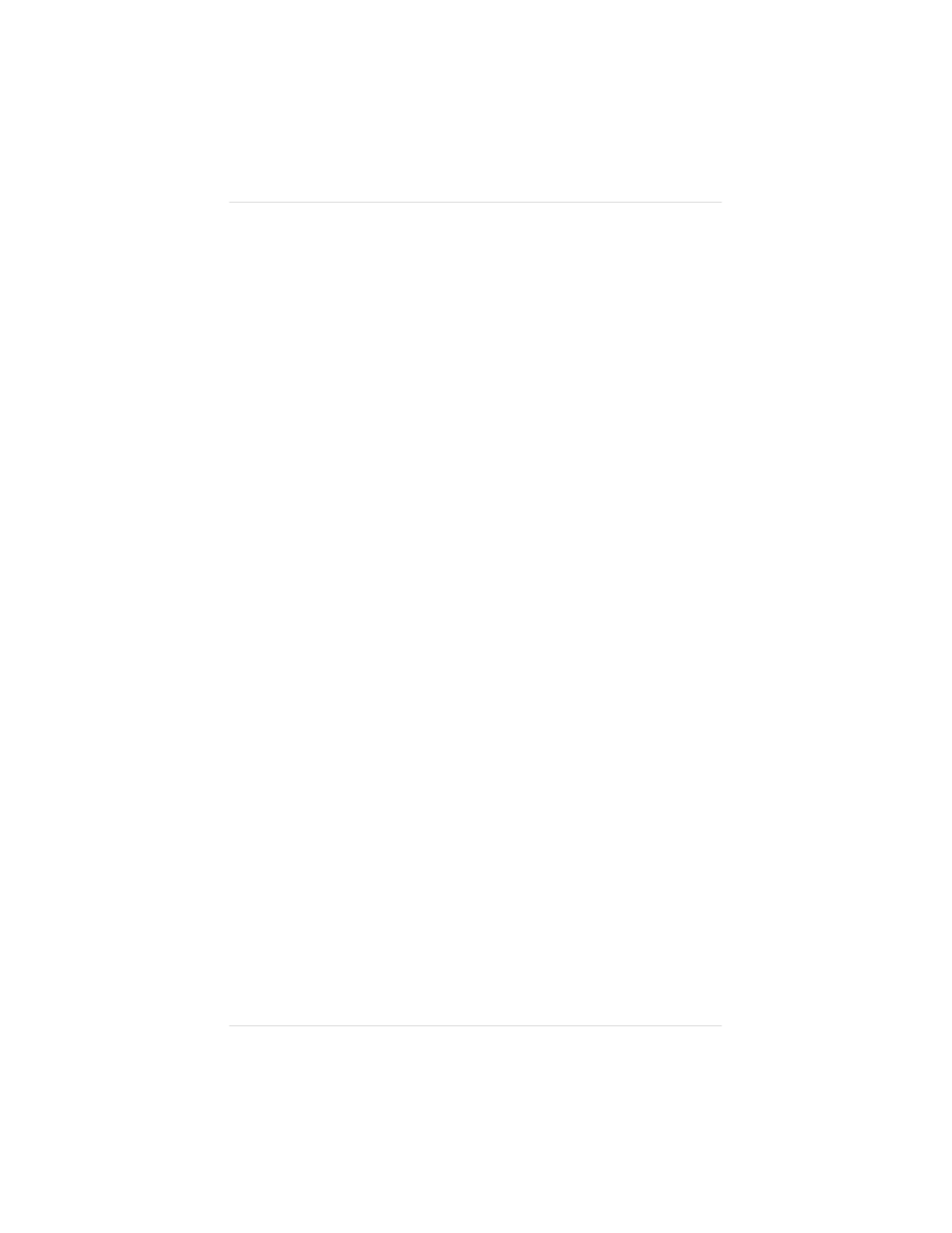
106 lpi x 45° Halftone
This is the best halftone setting for printing halftone (as opposed
to spot color) graphics and text at 600 dpi resolution. We
recommend that you select Gamma106 gamma correction when
using this halftone (see “Gamma Correction,” later in this chapter,
for information).
71 lpi x 45° Halftone
This setting minimizes visible gradations (banding) at 600 dpi, but
provides less detail than the 106 lpi x 45° halftone setting. We
recommend that you select Gamma71 gamma correction when
using this halftone (see “Gamma Correction,” below, for
information).
80 lpi x 45° Halftone
This halftone setting optimizes halftone (as opposed to spot color)
graphics and text at 300 dpi resolution. We recommend that you
select Gamma80 gamma correction when using this halftone (see
“Gamma Correction,” below, for information).
53 lpi x 45° Halftone
This setting minimizes visible gradations (banding) at 300 dpi but
provides less detail than the 80 lpi x 45° halftone setting. We
recommend that you select Gamma53 gamma correction when
using this halftone (see “Gamma Correction,” below, for
information).
These halftone settings are available through the QMS-supplied
Macintosh or Windows driver (see chapter 3, “Connecting the
Printer,” for installation instructions and see the driver help for
more information), through the printer configuration menu
Chapter 7
7 - 8
O p t i m i z i n g C o l o r O u t p u t
