IBM 1800409-001A User Manual
Page 316
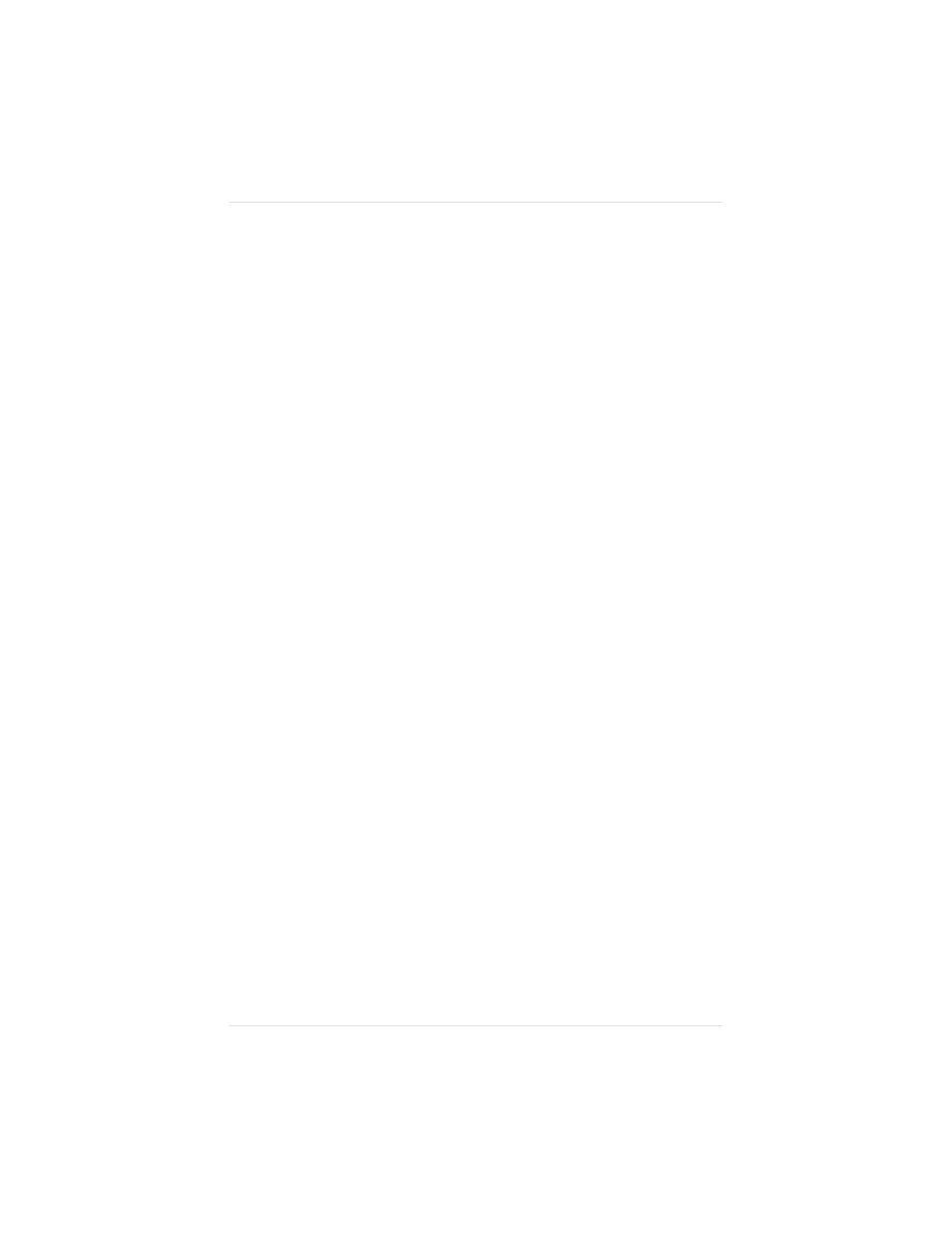
QMS SOFTLOAD
x.x
INSTALL TO DISK
5.
Press the Select key to enter the Install to Disk submenu.
6.
Press the Next key until
SERIAL
appears in the second line
of the message window:
INSTALL TO DISK
SERIAL
7.
Press the Select key to enter the Serial submenu. The
following message appears:
SERIAL
TARGET DISK 6
8.
Press the Select key. The following message appears in the
window:
INSTALL TO DISK
CONNECTING....
9.
At the Macintosh, start SystemLoader from your hard disk by
double-clicking the SystemLoader icon.
10. In the dialog box that appears, make sure the correct download
port is selected; then choose the Send button to start the
download.
When the downloading process is complete, the message
“Download Complete!”
appears on the Macintosh
screen and the following appears in the printer message
window:
INSTALL TO DISK
COMPLETE
Now use the following procedure to install the printer
PostScript fonts:
Chapter 8
8 - 6 0
P r i n t e r O p t i o n s
- SUREMARK TI4 (244 pages)
- Infoprint MFP 30 (60 pages)
- EasyCoder 3400e (150 pages)
- RS/6000 44P (216 pages)
- Infoprint M22 MFP (62 pages)
- SUREMARK 1NR (8 pages)
- HL-5240 (139 pages)
- Oce TDS400 (239 pages)
- 1572 MFP (8 pages)
- 1725 SLS (328 pages)
- INFOPRINT COLOR 1454 (40 pages)
- 1220 (216 pages)
- INFOPRINT 32 (2 pages)
- Print System QMS 3260 (86 pages)
- 19 (436 pages)
- 1412 (91 pages)
- INFOPRINT 1116 (120 pages)
- 2785+01 (47 pages)
- Print System QMS 1725E (94 pages)
- QMS 4525 (180 pages)
- TF7 (210 pages)
- 4100 (5 pages)
- V03 (12 pages)
- 600/1200 Series (21 pages)
- 1-Port USB Print Server (15 pages)
- INFOPRINT 6500 (398 pages)
- Infoprint ColourInfoPrint Colour 1767 (12 pages)
- INFO PRINT 3000 (346 pages)
- 6400 (16 pages)
- 4247-V03 (2 pages)
- LA75P (30 pages)
- Asynchronous Color Terminals WS525 (44 pages)
- S544-5343-03 (258 pages)
- 130 Plus (5 pages)
- 125 (8 pages)
- S544-5285-01 (255 pages)
- LaserJet 5500 (2 pages)
- Oce TDS800 (281 pages)
- DG3 (4 pages)
- MFP M40 (8 pages)
- 3000 series (4 pages)
- Infoprint 1145 (5 pages)
- 1764 MFP (8 pages)
- Bertl (19 pages)
