Service call messages – IBM 1800409-001A User Manual
Page 326
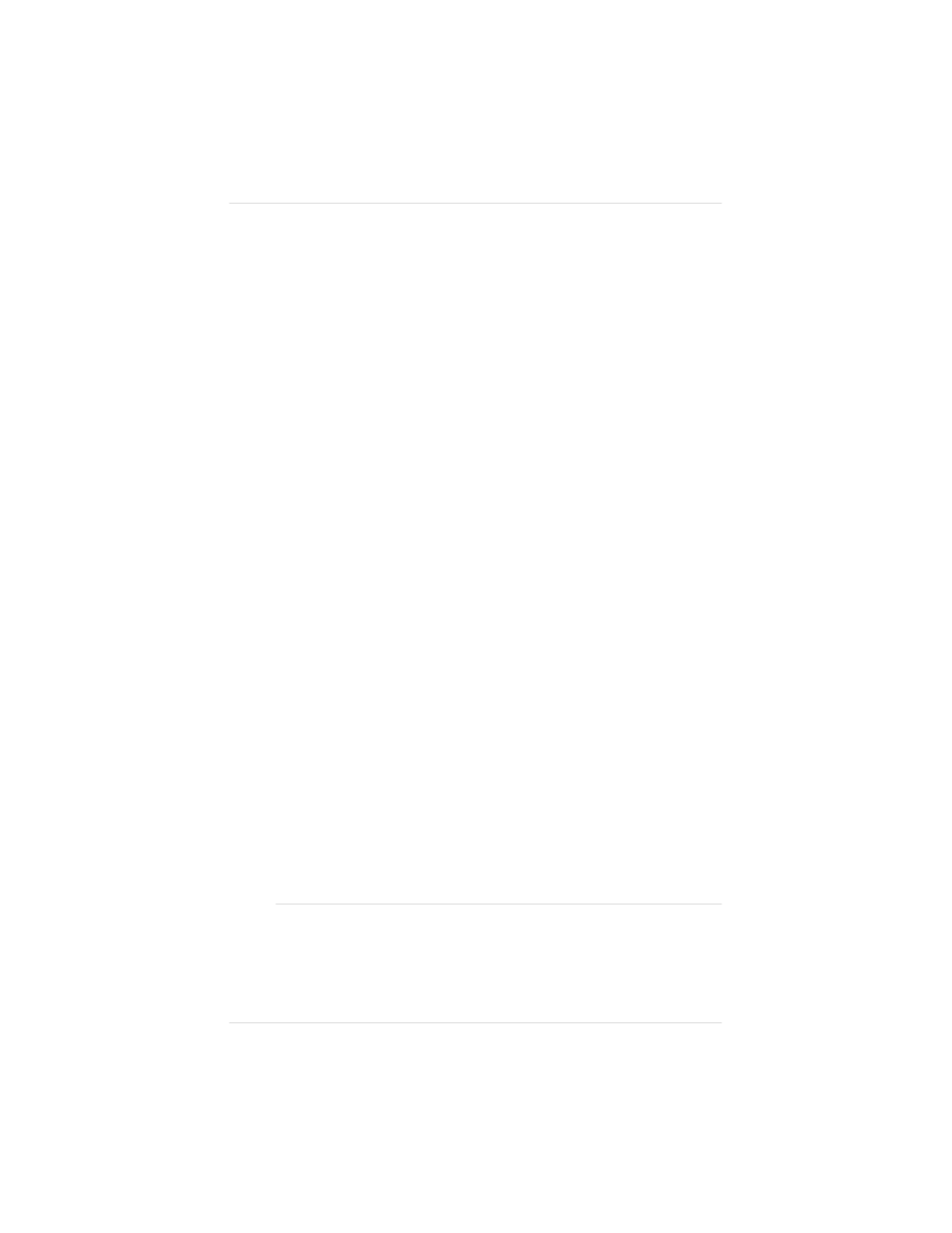
WAITING ON
INPUT
END JOB?
The printer compiler is waiting on incoming data for
the first job in the job queue. It is possible that the job
did not end with an end-of-job indicator and therefore
cannot end by itself. The message is displayed in case
you want to cancel the job or send an end-of-job
indicator. The message disappears if more input arrives
from the port, if the relevant specified timeout elapses,
or if you send an end-of-job indicator. No other jobs
can be printed until this job has ended.
WARMING
UP
The printer is warming up; the fuser is at a low
temperature. Wait until the printer has warmed up
before you print.
Service Call Messages
CALL FOR
SERVICE
A mechanical error has occurred and a service call is
required. Before calling for service, make a note of the
full message in the message window. See appendix A,
“QMS Customer Support,” for information on how to
contact QMS. When a
CALL FOR SERVICE
x
appears, the printer stops until the required service is
complete.
100K
CHECKUP
Approximately 100,000 copies have been printed. It’s
time for periodic maintenance and parts replacement to
protect your printer and maintain print quality.
REPLACE
FUSER
Approximately 60,000 copies have been printed. It’s
time to replace the fuser to ensure print quality and
reduce wear on your printer.
The
100K CHECKUP
and the
REPLACE FUSER
messages can
be cl e a r ed thr ou gh the Cl e ar W ar ning option in the
Administration/Engine menu. Then, you can continue to use the
printer. (See “Administration/Engine” in chapter 4 for details on
clearing the warning.)
CAUTION: We strongly recommend that you have the fuser
replaced or the 100,000 copy checkup done as soon as possible
after a message appears. If you clear one of these messages, the
Chapter 9
9 - 4
T r o u b l e s h o o t i n g
