IBM 1800409-001A User Manual
Page 351
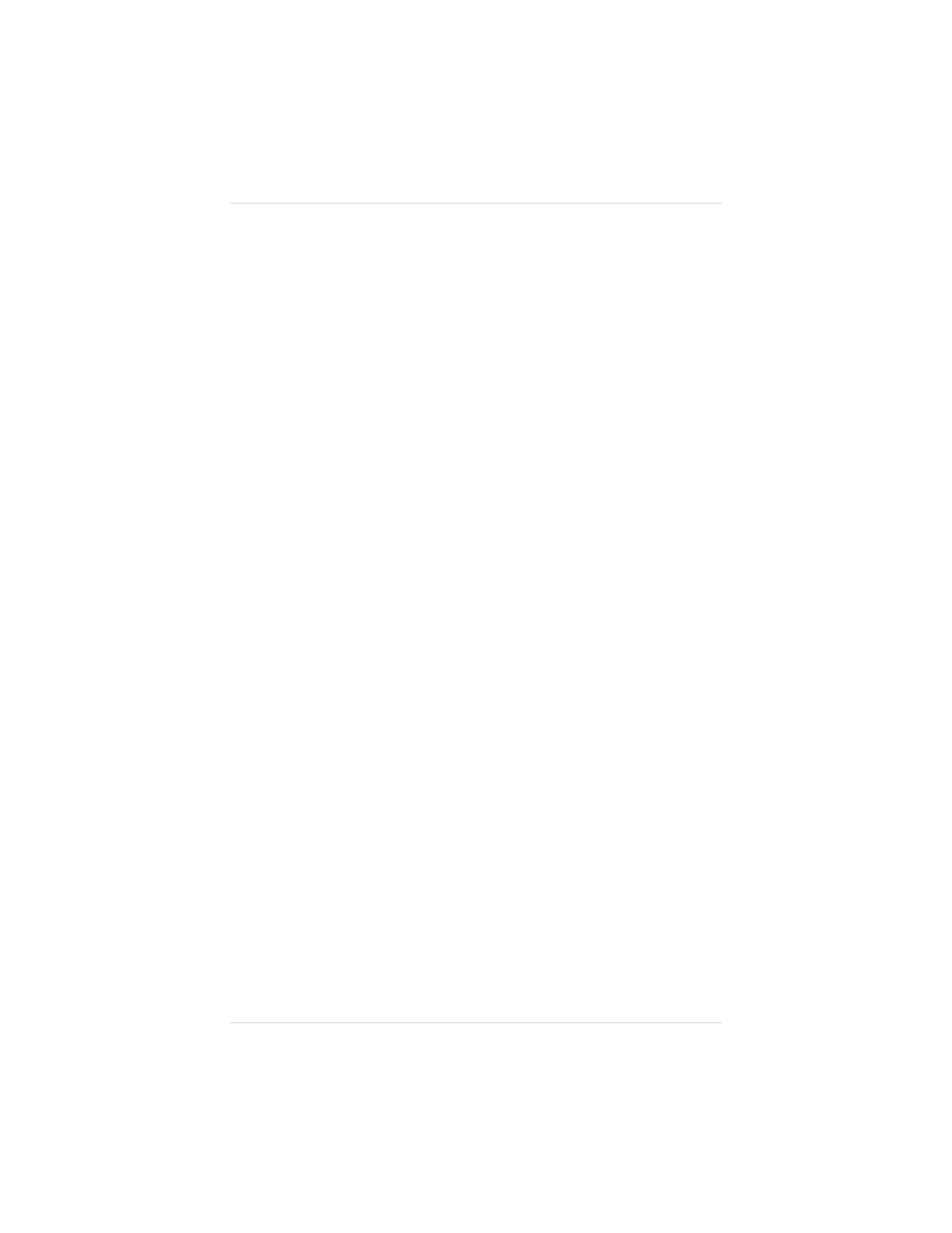
600 dpi Jobs Print at 300 dpi
■
Make sure the printer is configured for 600 dpi.
See chapter 4, “Printer Configuration,” for information.
■
Make sure you have enough RAM installed for the job you
are trying to print.
If your printer has 12 MB RAM, color documents print in
300 dpi. Monochrome documents can be printed in 600 dpi
if you configure the printer for monochrome printing,
either through your application (if its driver, like the
QMS-provided Windows and Macintosh drivers, supports
this option) or through the printer control panel. You can
print color and monochrome documents in 600 dpi if you
install additional RAM in the printer. See appendix B,
“Technical Specifications,” for a chart showing RAM
requirements for different page sizes and numbers of
colors.
Chapter 9
T r o u b l e s h o o t i n g
9 - 2 9
- SUREMARK TI4 (244 pages)
- Infoprint MFP 30 (60 pages)
- EasyCoder 3400e (150 pages)
- RS/6000 44P (216 pages)
- Infoprint M22 MFP (62 pages)
- SUREMARK 1NR (8 pages)
- HL-5240 (139 pages)
- Oce TDS400 (239 pages)
- 1572 MFP (8 pages)
- 1725 SLS (328 pages)
- INFOPRINT COLOR 1454 (40 pages)
- 1220 (216 pages)
- INFOPRINT 32 (2 pages)
- Print System QMS 3260 (86 pages)
- 19 (436 pages)
- 1412 (91 pages)
- INFOPRINT 1116 (120 pages)
- 2785+01 (47 pages)
- Print System QMS 1725E (94 pages)
- QMS 4525 (180 pages)
- TF7 (210 pages)
- 4100 (5 pages)
- V03 (12 pages)
- 600/1200 Series (21 pages)
- 1-Port USB Print Server (15 pages)
- INFOPRINT 6500 (398 pages)
- Infoprint ColourInfoPrint Colour 1767 (12 pages)
- INFO PRINT 3000 (346 pages)
- 6400 (16 pages)
- 4247-V03 (2 pages)
- LA75P (30 pages)
- Asynchronous Color Terminals WS525 (44 pages)
- S544-5343-03 (258 pages)
- 130 Plus (5 pages)
- 125 (8 pages)
- S544-5285-01 (255 pages)
- LaserJet 5500 (2 pages)
- Oce TDS800 (281 pages)
- DG3 (4 pages)
- MFP M40 (8 pages)
- 3000 series (4 pages)
- Infoprint 1145 (5 pages)
- 1764 MFP (8 pages)
- Bertl (19 pages)
