Using external hard disks, Internal and external hard disks – IBM 1800409-001A User Manual
Page 299
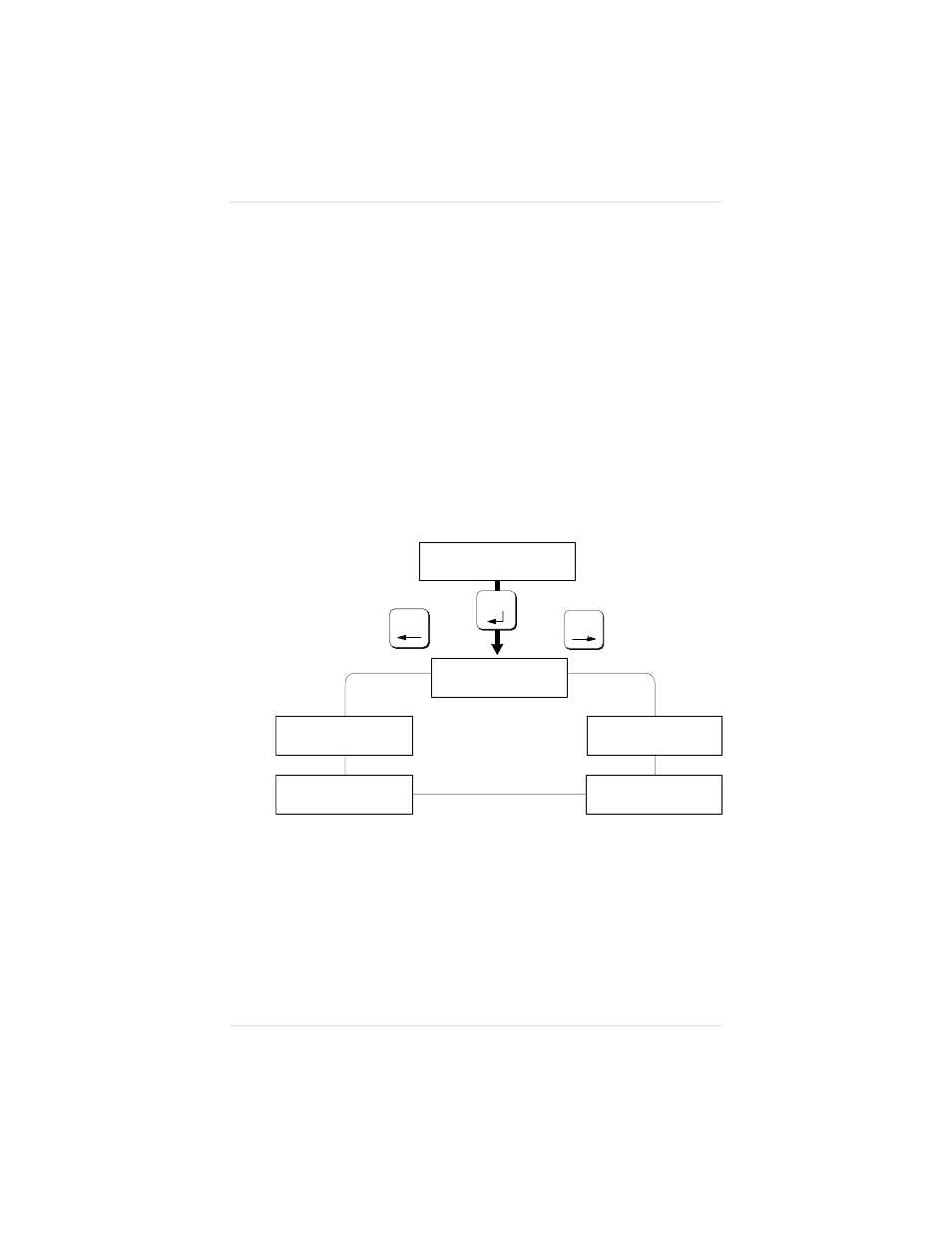
Using External Hard Disks
In addition to the internal hard disk, your printer supports up to six
optional external hard disks through its SCSI port. When an
external hard disk is connected to the printer, you control the disk
through the Administration/Disk Operations submenu (fig. 8.27).
This section explains how to use the Disk Operations submenu to
download and remove fonts or emulations. (You can also load
optional fonts and emulations from cards as described earlier in this
chapter in “Using Font and Emulation Cards.”)
ADMINISTRATION
DISK OPERATIONS
DISK OPERATIONS
INSTALL OPTION
DISK OPERATIONS
REMOVE OPTION
Select
Previous
Previous
Next
DISK OPERATIONS
FORMAT DISK
DISK OPERATIONS
SPOOL OVERFLOW
DISK OPERATIONS
COLLATION
Fig. 8.27 Disk Operations Submenu
Chapter 8
P r i n t e r O p t i o n s
8 - 4 3
- SUREMARK TI4 (244 pages)
- Infoprint MFP 30 (60 pages)
- EasyCoder 3400e (150 pages)
- RS/6000 44P (216 pages)
- Infoprint M22 MFP (62 pages)
- SUREMARK 1NR (8 pages)
- HL-5240 (139 pages)
- Oce TDS400 (239 pages)
- 1572 MFP (8 pages)
- 1725 SLS (328 pages)
- INFOPRINT COLOR 1454 (40 pages)
- 1220 (216 pages)
- INFOPRINT 32 (2 pages)
- Print System QMS 3260 (86 pages)
- 19 (436 pages)
- 1412 (91 pages)
- INFOPRINT 1116 (120 pages)
- 2785+01 (47 pages)
- Print System QMS 1725E (94 pages)
- QMS 4525 (180 pages)
- TF7 (210 pages)
- 4100 (5 pages)
- V03 (12 pages)
- 600/1200 Series (21 pages)
- 1-Port USB Print Server (15 pages)
- INFOPRINT 6500 (398 pages)
- Infoprint ColourInfoPrint Colour 1767 (12 pages)
- INFO PRINT 3000 (346 pages)
- 6400 (16 pages)
- 4247-V03 (2 pages)
- LA75P (30 pages)
- Asynchronous Color Terminals WS525 (44 pages)
- S544-5343-03 (258 pages)
- 130 Plus (5 pages)
- 125 (8 pages)
- S544-5285-01 (255 pages)
- LaserJet 5500 (2 pages)
- Oce TDS800 (281 pages)
- DG3 (4 pages)
- MFP M40 (8 pages)
- 3000 series (4 pages)
- Infoprint 1145 (5 pages)
- 1764 MFP (8 pages)
- Bertl (19 pages)
