IBM 1800409-001A User Manual
Page 112
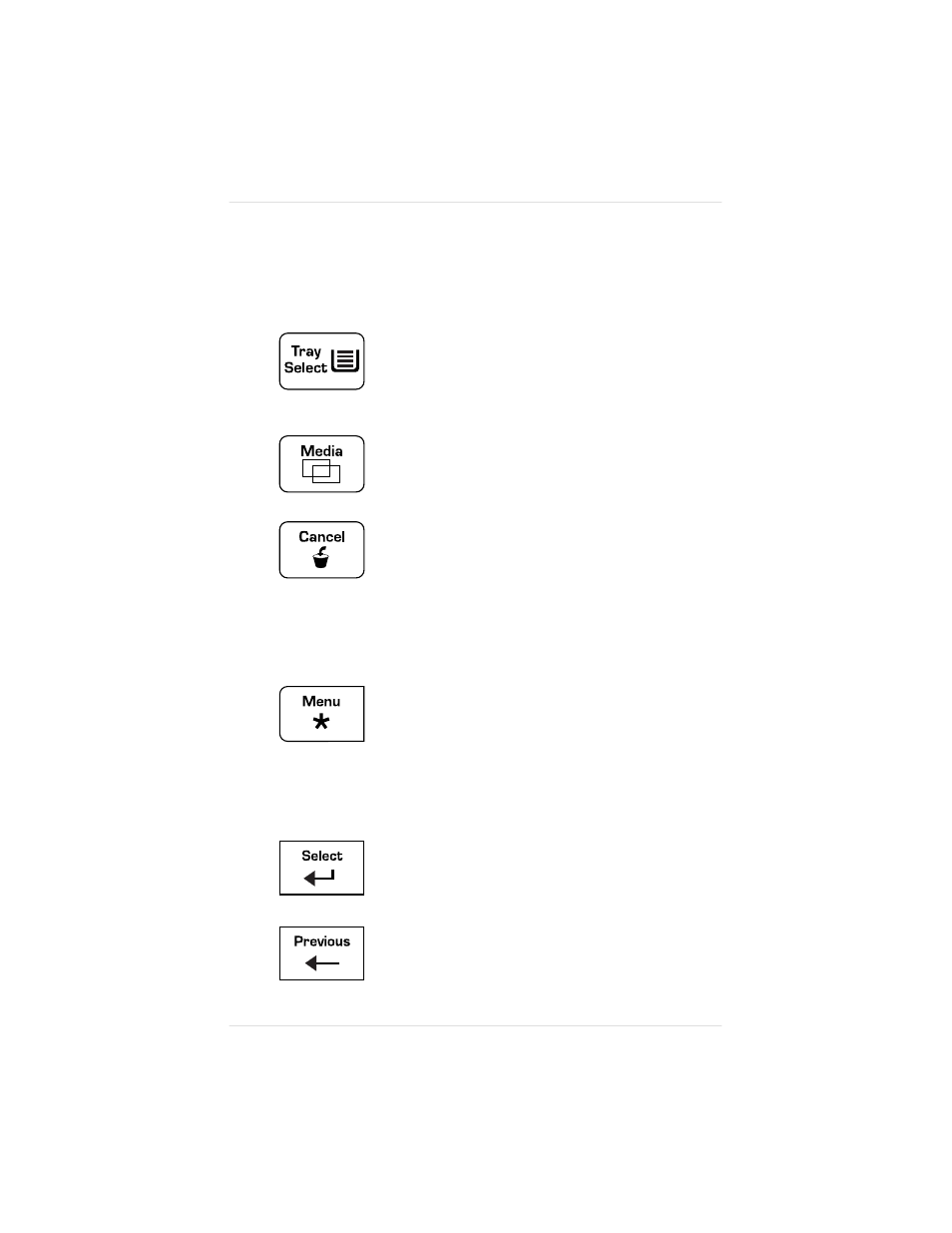
once brings it back on line. When the printer is on line
(ready to accept and process new print jobs), the Online
LED on the control panel is illuminated.
The Tray Select key allows you to select the cassette
from which to draw print media: the standard (upper)
cassette, the optional (lower) cassette, or the manual
feed tray. The appropriate LED is illuminated to
confirm your choice.
The Media key is used to tell the printer whether paper
or transparencies are in the currently selected cassette.
The factory default for both upper and lower cassettes
is paper.
The Cancel key allows you to cancel the “oldest” job(s)
compiling or printing in the printer, or to send an
end-of-job indicator for a print job. This key can be
used without taking the printer off line. See
“Cancelling and Ending Print Jobs” in chapter 5, “Print
Media and Daily Operations,” for more details.
NOTE: If you accidentally press the Cancel key, press
the Menu key to tell the printer to stop cancelling a job.
Press the Menu key after the printer goes off line to
enter the Configuration menu. In addition, pressing the
Menu key returns you to the next higher menu level,
allowing you to back out of the Configuration menu
one level at a time; tells the printer to stop cancelling a
job when you accidentally press the Cancel key; and
takes you back one character space at a time in an
alphanumeric value.
Press the Select key to enter a menu or to select a menu
option or an individual character in an alphanumeric
value.
Press the Previous key to scroll backwards through the
options in a menu or to decrease an individual character
Chapter 4
4 - 6
P r i n t e r C o n f i g u r a t i o n
