Replacing consumables, Replacing a toner cartridge – IBM 1800409-001A User Manual
Page 194
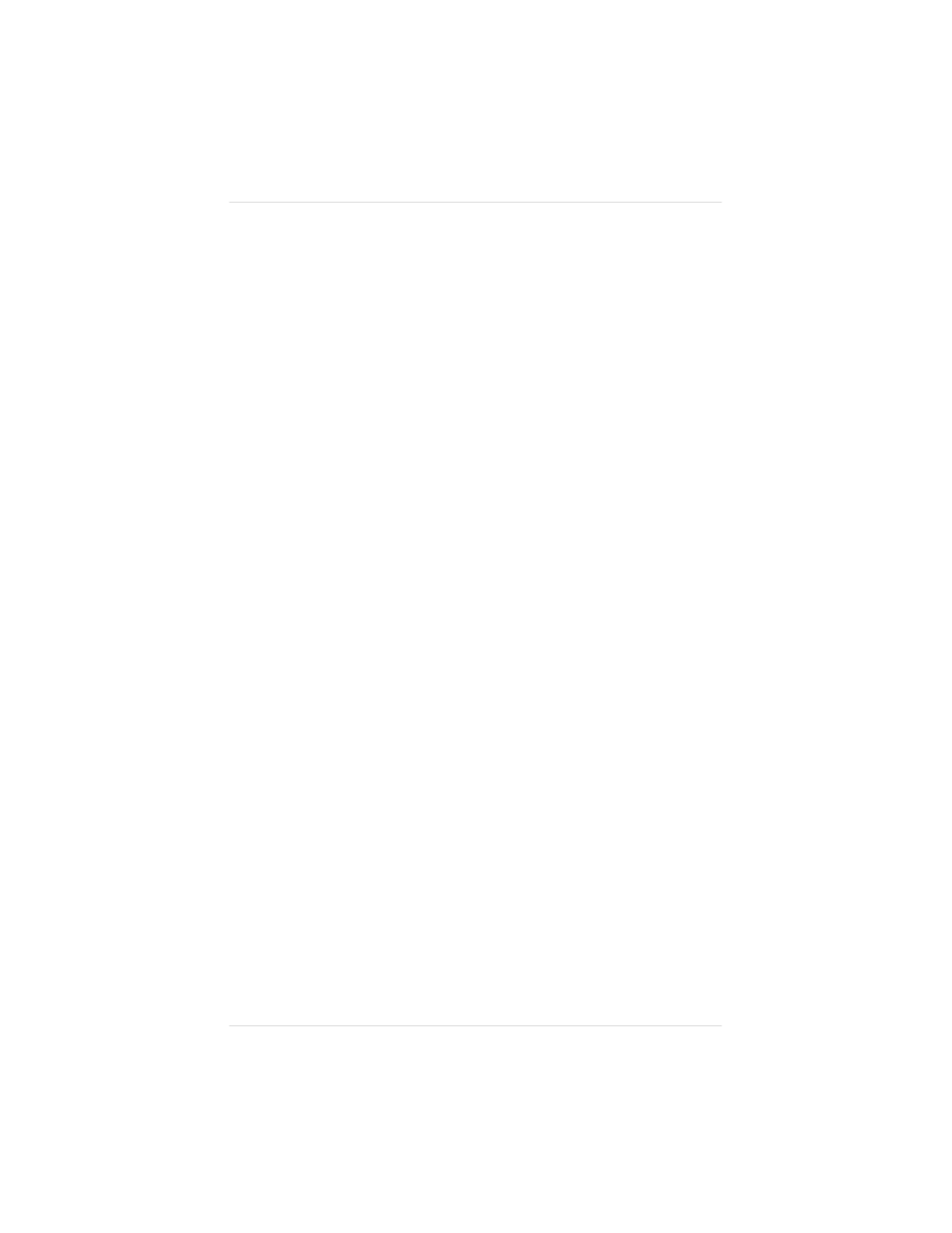
cartridge if it will be out of the printer for any extended
time period. These pins protect and relieve tension on
the belt and cleaning blade.
Replacing Consumables
This section explains how to replace the consumables, including
toner, developer, OPC belt cartridges, cleaning pad, oil bottle, and
waste toner pack. If you want to see illustrations of all the steps
described in this section on replacing consumables, see chapter 2,
“Initial Printer Setup.”
NOTE: When you see status messages, including those regarding
consumables, you do not have to turn off the printer
unless the message calls for service intervention.
Replacing a Toner Cartridge
This section covers replacing a toner cartridge in your printer. You
should replace a toner cartridge when the
x TONER EMPTY
message displays in the message window on the control panel. The
x represents the color of the empty toner cartridge.
The industry standard for toner measurement is quoted at 5%
coverage for letter- or A4-size media.
NOTE: Occasionally, you may see the
x T O NE R E M PT Y
message when there is still toner in the cartridge, but the
toner has merely settled so it can’t distribute evenly. This
may happen if the printer sits without use for over several
days. If you think this may be the case, remove the current
cartridge, shake it horizontally to redistribute the toner,
and place the cartridge back in the printer. Then, run a
Chapter 6
6 - 4
C o n s u m a b l e s a n d P r e v e n t a t i v e M a i n t e n a n c e
