8 additional dialing information, Making an emergency call, Making an international call – i-mate PM10A User Manual
Page 64: Sim tool kit
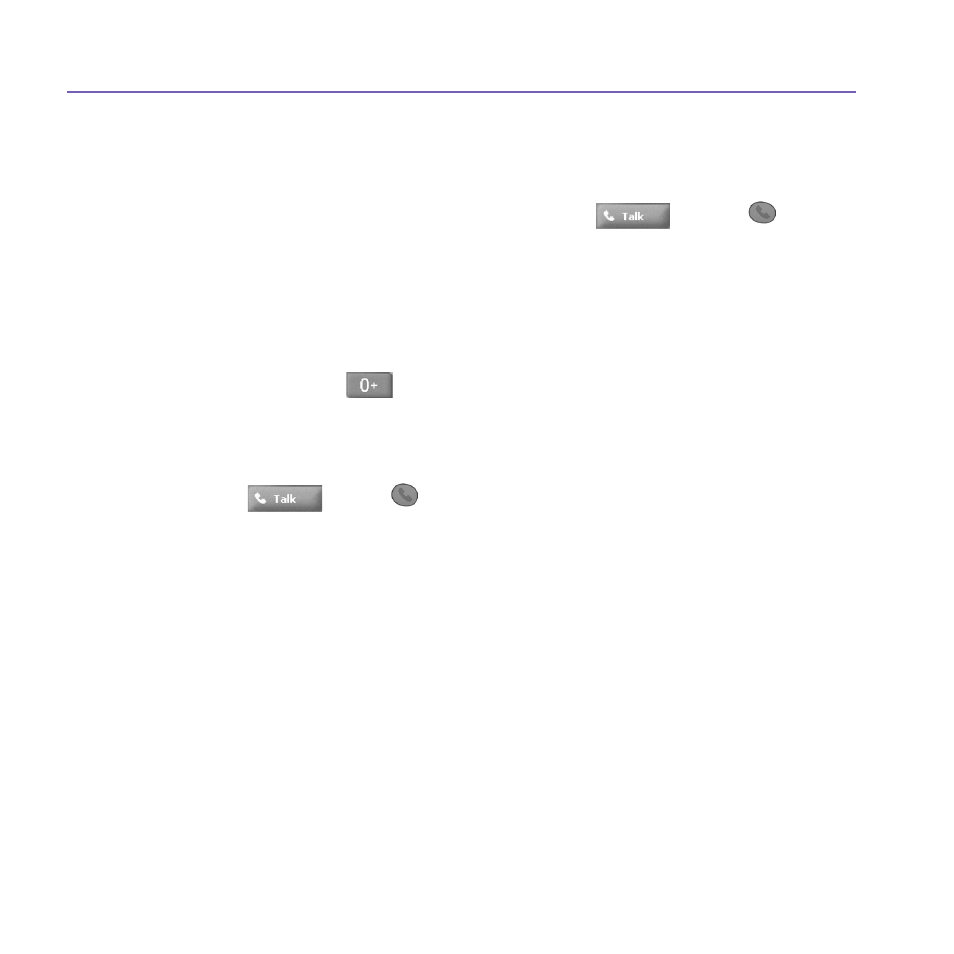
Pocket PC Phone User Manual
64
Pocket PC Phone User Manual
65
3
.
8 Additional Dialing Information
Making an emergency call
Enter the international emergency number
112, then tap
or press
.
Additional emergency numbers may be included on your
SIM card. Contact your operator
for more information.
Making an international call:
1. Tap and hold the
key until the
+
sign appears. The
+
replaces the international
prefix of the country where you are calling.
2. Enter the full phone number you want to dial. It includes country code, area code (
without
the leading zero), and phone number.
3. Tap
or press
.
SIM Tool Kit
This feature allows you to access a range of information services provided by your opera-
tor.
1. Tap the
Start menu > Programs > STK.
2. A List of services provided by your operator should appear on the page.
3. To access a service, tap on any item in the list.
Be sure a
SIM card is inserted in your phone when accessing SIM Tool Kit (STK).
