Error messages – i-mate PM10A User Manual
Page 149
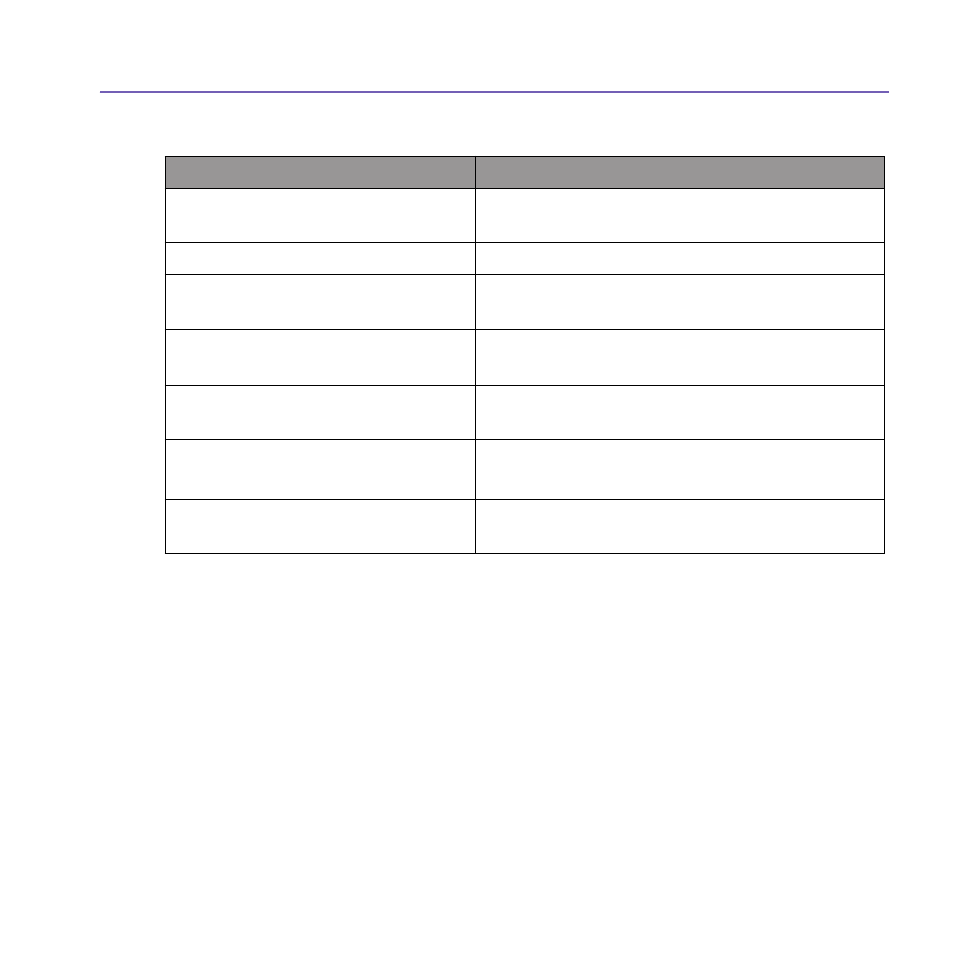
Pocket PC Phone User Manual
148
Pocket PC Phone User Manual
149
Error Messages
Message
Meaning
Either RAM shortage, or insufficient
space on the file system
Insufficient memory available on your Pocket
PC Phone.
Network out
No network connection available.
The jar size does not match that
specified in the jad
The installation information provided by the
MIDlet manufacturer is inaccurate.
The jar manifest does not match
the jad
The installation information provided by the
MIDlet manufacturer is inaccurate.
Invalid Java application descriptor
(jad)
There is a problem with the installation file
provided by the MIDlet manufacturer.
Invalid Java archive (jar)
There is a problem with the installation file
provided by the MIDlet manufacturer.
This Java application is not
compatible with this device
One of more features required by this MIDlet is
not available on your Pocket PC Phone.
