Transferring pictures, Finding and listing pictures, Viewing pictures – i-mate PM10A User Manual
Page 136
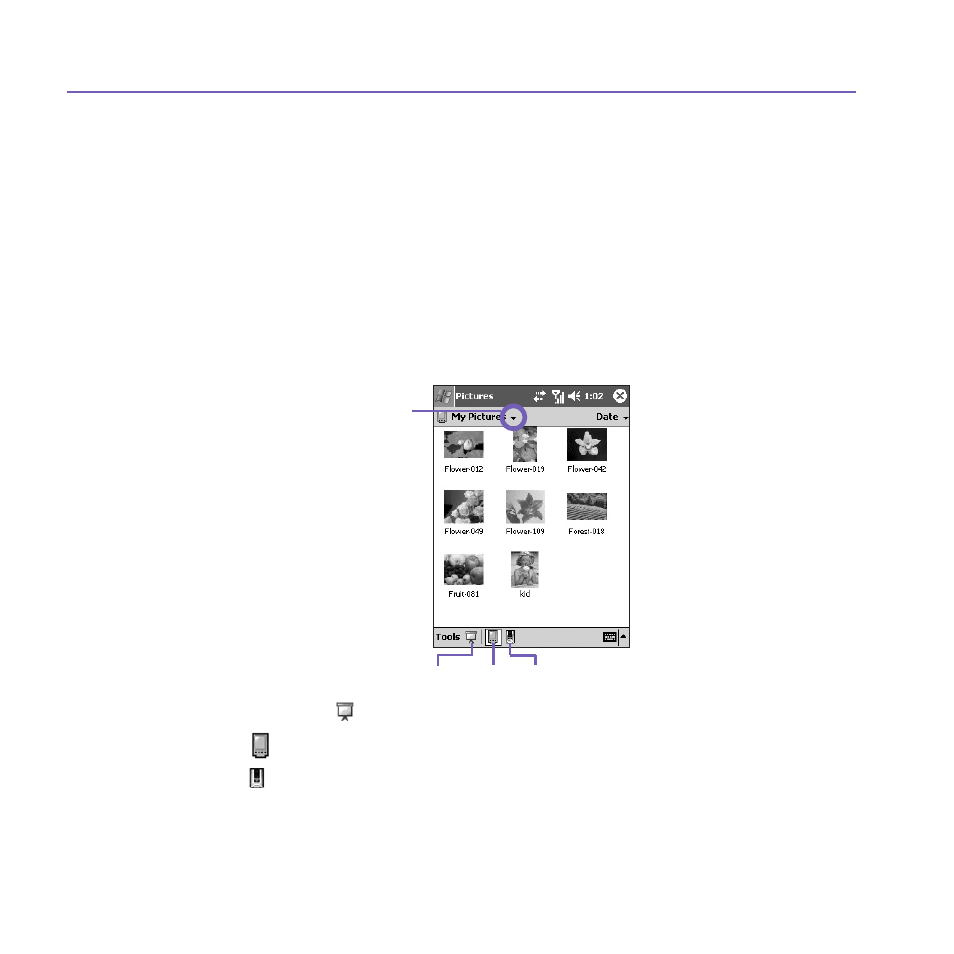
Pocket PC Phone User Manual
136
Pocket PC Phone User Manual
137
Transferring pictures
Pictures stored on your PC can be synchronized with
Pictures on your device. Picture
synchronization is not automatically selected in ActiveSync; you need to tap the sync option
Files in ActiveSync on your desktop PC to activate this function.
Finding and listing pictures:
1. Tap the
Start menu > Programs > Pictures.
2.
Tap
My Pictures and select a folder from the drop-down menu.
Viewing pictures:
1.
In
Pictures, tap to view pictures as a slide show.
2. Tap
to view pictures stored in your
My Pictures folder.
3. Tap to view pictures stored on a storage card.
n
During the
Slide Show, tap anywhere on the screen to display the Slide show toolbar, which you
can use to pause the
Slide Show and rotate the view.
n
Press the
Left/Right controls to move forward or backward through the slides.
Tap to select a folder from the
drop-down menu
1
2
3
