Using the fax viewer, Customized templates – i-mate PM10A User Manual
Page 141
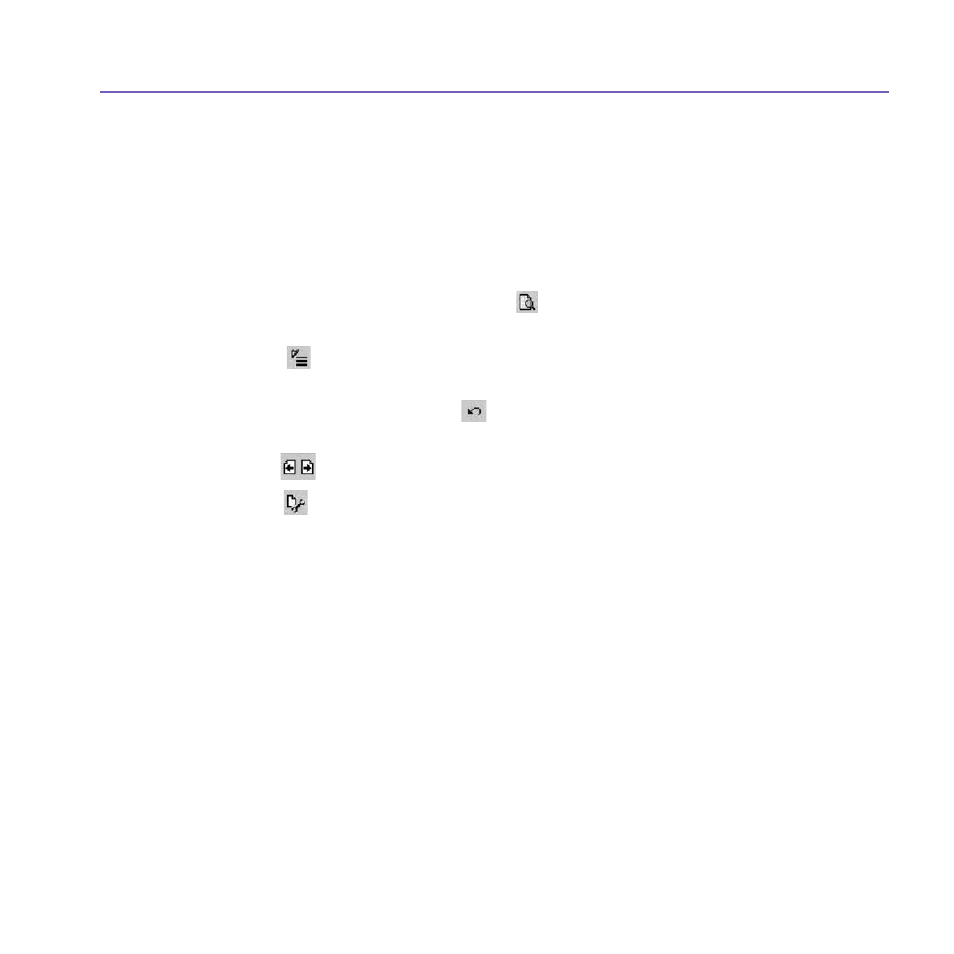
Pocket PC Phone User Manual
140
Pocket PC Phone User Manual
141
In certain situations it is necessary to reenter the
PIN code in order to reconnect to a GPRS
network.
Using the Fax Viewer
The fax viewer allows you to look at a fax and draw text or sketches on an existing document
or on a newly created document.
n
You can zoom a document by tapping on the tool bar and choosing the zoom factor from
the opening list.
n
With
you can choose the pen width, choose between a white or black pen, and select
Clear Page to clear all previous modifications on the fax document.
n
Tap the
Undo or Redo button
to reverse what you have done with the pen or to reverse
a rejected action.
n
Tap
to view your fax documents page by page.
n
With
, you can:
-
Invert to show the actual page inverted. All black points will be white and all white
points will be black.
-
Rotate by 180 deg. so that a fax received upside down can be viewed without
rotating the device.
-
Show Margins that can be thin borders, drawn in the fax viewer dialog.
-
Page Info to display information about the chosen page.
Customized templates
Truefax allows you to customize your documents to tailor a personal or corporate identity
for your faxes. The identification dialog consists of three edit fields to display additional
information about the sender. Tap the
Start menu > Programs > Truefax > Tools >
Identify....
Banner Name and Banner Number are both shown in the banner on the top of each page
of the fax, if you have activated the
Send Banner checkbox.
