4 receiving a call, Answering an incoming call, Ending a call – i-mate PM10A User Manual
Page 52
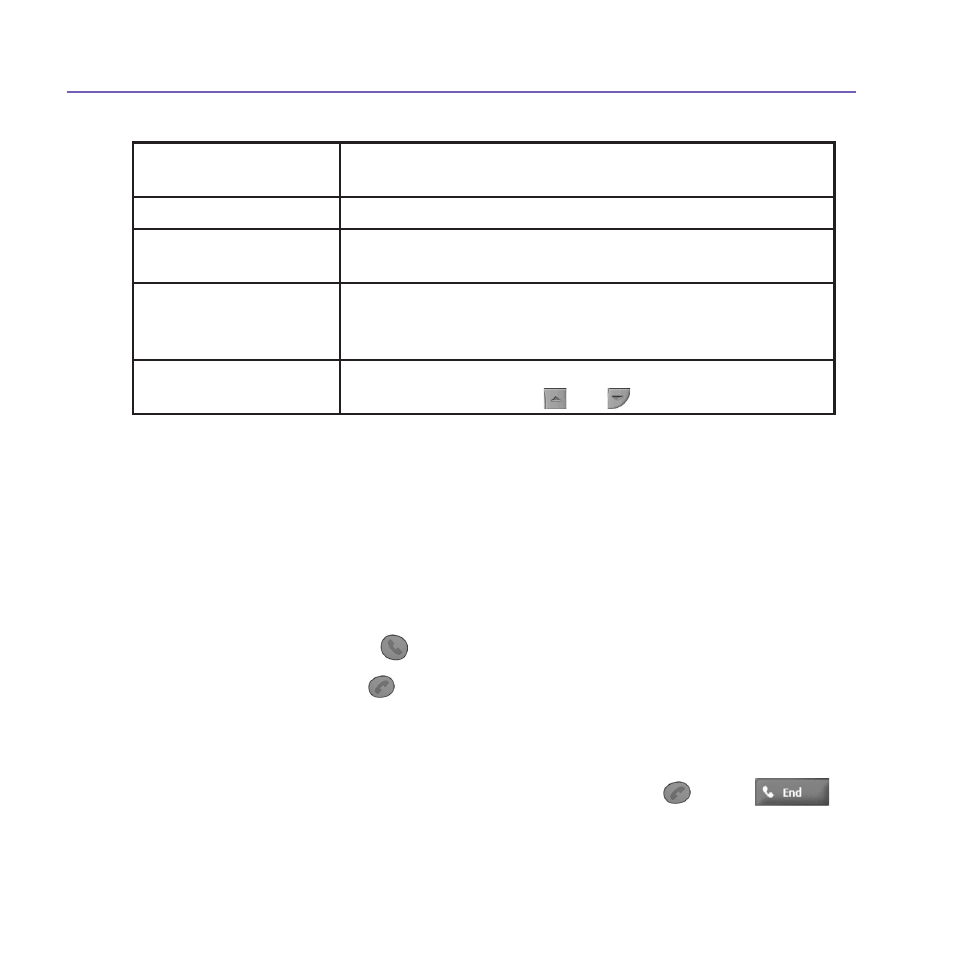
Pocket PC Phone User Manual
52
Pocket PC Phone User Manual
53
Here are the list of Smart Dialing options:
Enable Smart Dialing
Check this box to automatically enable Smart Dialing
each time you make a call.
Enable drag-scroll
Check this box to scroll the list of matched items.
Enable double-click for
dialing
Check this box to call a number from the list by tapping
twice on it.
Display numbers in
standard format
Check this box to display numbers formatted with
standard characters such as hyphen, parantheses, and
space.
Scroll unit
Choose to scroll by
One line, Half page, or One page.
This option only affects and buttons.
3.4 Receiving a call
Answering an incoming call
When you receive a phone call, a message will appear, giving you an option to either
answer or ignore the incoming call.
1. Tap
Answer, or press
.
2. Tap
Ignore or press
to silence the phone and reject the call. This may route the call
to your voice mail, depending on your service provider.
Ending a call
Once an incoming or outgoing call is in progress, you can press
, or tap
on
the Dialer screen to hang up.
