Managing your midlets/midlet suites, Customizing your display settings, Changing the display name of your midlets – i-mate PM10A User Manual
Page 146: Stopping all midlets
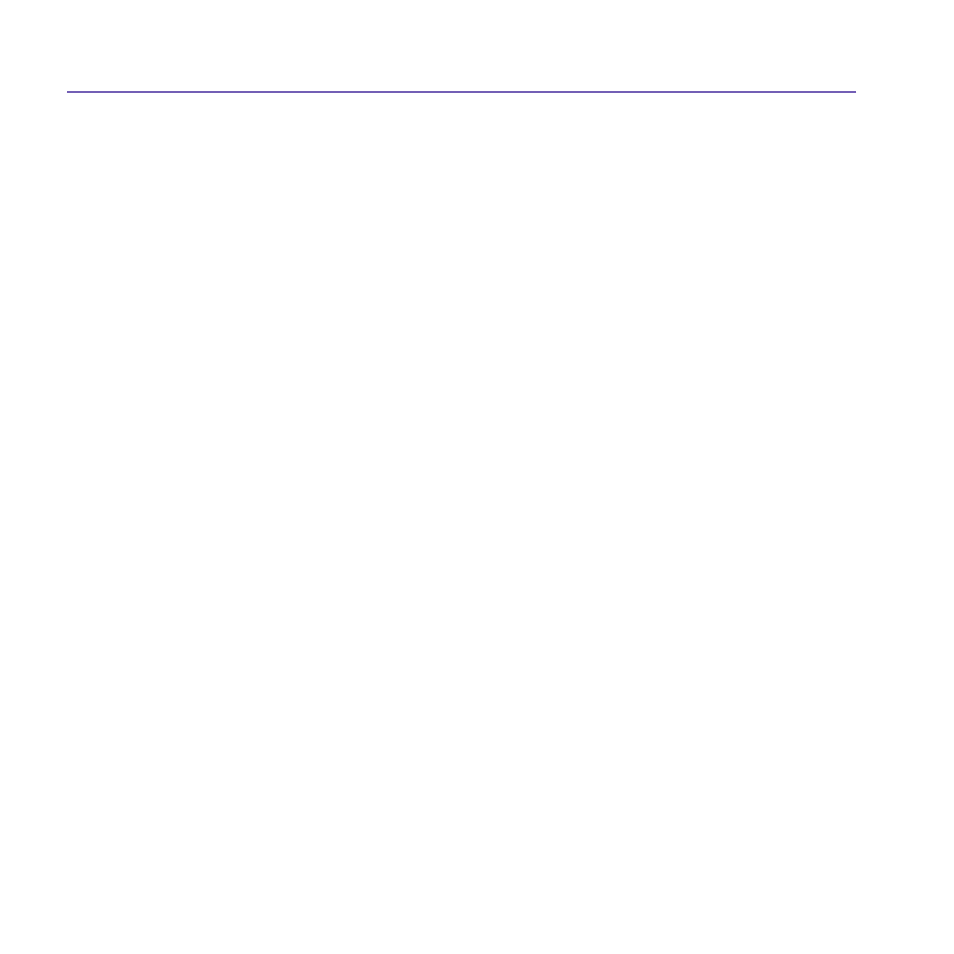
Pocket PC Phone User Manual
146
Pocket PC Phone User Manual
147
Stopping all MIDlets
To stop all the MIDlets running on your Pocket PC Phone, navigate to the
Running
MIDlets screen:
1. Tap the
Start menu > Programs > MIDlet Manager.
2. Tap
Show > Running.
3. Tap
Menu > Stop All.
Once your MIDlets have been stopped, you will be returned to the
MIDlet Manager
window.
Managing your MIDlets/MIDlet suites
You can organize your MIDlets into groups and define custom groups. You can manage
the default settings for MIDlets, including security settings.
Customizing your display settings:
1. Tap
Sort By menu on the up-right corner of the MIDlet Manager screen to personalize
your display options.
2. You can choose your MIDlets/MIDlet suite to be sorted by
Name (A to Z) or by Size (small
to large).
Changing the display name of your MIDlets
You can change the displayed name of any MIDlet on your Pocket PC Phone. However,
you cannot change the names of MIDlet suites.
1. Tap and hold the MIDlet you wish to change the name of and the then select
Rename from
the pop-up menu.
2. Enter the new name for your MIDlet in the dialogue box and press
OK to confirm, or Cancel
to abort.
